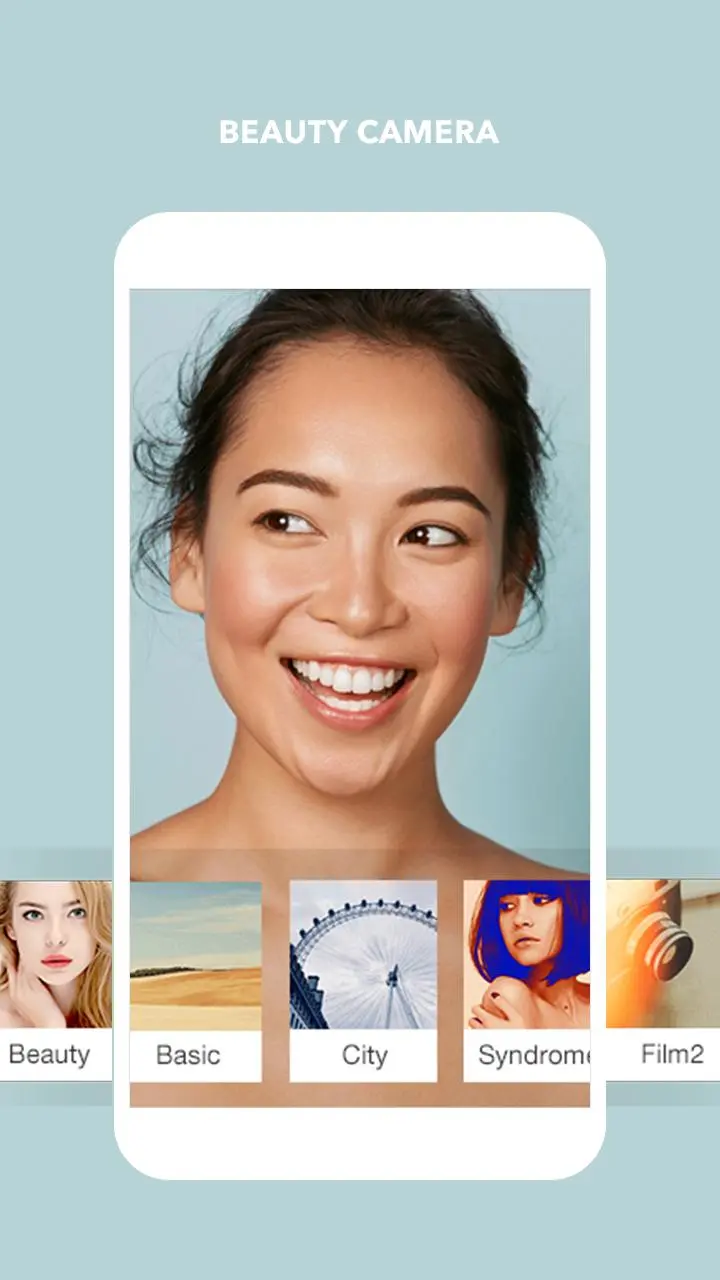Cymera - Photo Editor Collage para PC
SK Communications
Descarga Cymera - Photo Editor Collage en PC con GameLoop Emulator
Cymera - Photo Editor Collage en PC
Cymera - Photo Editor Collage, proveniente del desarrollador SK Communications, se ejecuta en el sistema Android en el pasado.
Ahora, puedes jugar Cymera - Photo Editor Collage en PC con GameLoop sin problemas.
Descárgalo en la biblioteca de GameLoop o en los resultados de búsqueda. No más mirar la batería o llamadas frustrantes en el momento equivocado nunca más.
Simplemente disfrute de Cymera - Photo Editor Collage PC en la pantalla grande de forma gratuita!
Cymera - Photo Editor Collage Introducción
Cymera Photo Editor is a free selfie camera App for Android and iOS users. We've compiled Cymera new effects and tools to get your selfie ready!
🤩 Popular Effects & Tools
- Real-time Selfie Filters.
- Crop tool for YouTube Thumbnail, Instagram and Facebook cover.
- Text tool for photo-cards.
- Selfie filter & beauty makeup tool.
- Collage Maker & Poster tool.
- Insta 1:1 square & blur background for Instagram.
- Body and Face Editor.
- Vintage, Natural, Neon, Lomo, Film, Sketch, Fisheye and more.
- Skin Glow tool.
📸Beauty Camera
- Professional beauty tools for your skin makeup, slim or face reshape, remove wrinkles, erase face pimples and dark circles.
- Amazing beauty filters and makeup effects.
- Real-time beauty camera selfie effects & makeup camera
👓Amazing Filters
- Perfect instant selfies with many filters.
- Free filter packages for selfie, nation flags, air shape, vintage-feel, pastel colors, film-effect, black & white. - Lens flare effects or light laked effects. - Create your own collection of favorite filters.
✨Camera Lenses and Silent Mode
- 7 different and fascinating camera lenses. - Anti-shake, timer, touch shooting, out-focusing options. - Silent mode to shoot wherever you want without disturbing others.
💎Simple and Easy for Collage
- Choose photos from your gallery and instantly see them laid out in a cool collage.
- Crop tool that helps you to customize your YouTube thumbnails. With Cymera you can take a video sized image and fit it to the Instagram size requirements and even add text and texture to the frame.
- Different types of grid to combine photos (up to 9 photos) into one.
💄Body Retouch
- Instantly taller, lengthen your legs, reshape your body.
- Stunning feature to Slim your waist.
- The best photo editor to lift your hip.
- No more bow legs. Get a sexy, shaped legs in few seconds.
✨Super Easy and Fast Editing Tools
- Brightness, contrast, mosaic, rotate and more.
- High quality resolution for clean and clear photos.
- Red eye removal function.
🎉Retouch or Adjust Photos Instantly
- Automatic face recognition including enlarge eyes, smile and slim feature.
Cymera Photo Selfie Editor Language Support Korean, English, Spanish, German, Japanese, Chinese, Thai, Portuguese, Russian, Indonesian, Turkish, and Vietnamese.
Etiquetas
FotografíaInformación
Desarrollador
SK Communications
La última versión
4.5.0
Última actualización
2025-03-10
Categoría
Fotografía
Disponible en
Google Play
Mostrar más
Cómo jugar Cymera - Photo Editor Collage con GameLoop en PC
1. Descargue GameLoop desde el sitio web oficial, luego ejecute el archivo exe para instalar GameLoop.
2. Abra GameLoop y busque "Cymera - Photo Editor Collage", busque Cymera - Photo Editor Collage en los resultados de búsqueda y haga clic en "Instalar".
3. Disfruta jugando Cymera - Photo Editor Collage en GameLoop.
Minimum requirements
OS
Windows 8.1 64-bit or Windows 10 64-bit
GPU
GTX 1050
CPU
i3-8300
Memory
8GB RAM
Storage
1GB available space
Recommended requirements
OS
Windows 8.1 64-bit or Windows 10 64-bit
GPU
GTX 1050
CPU
i3-9320
Memory
16GB RAM
Storage
1GB available space