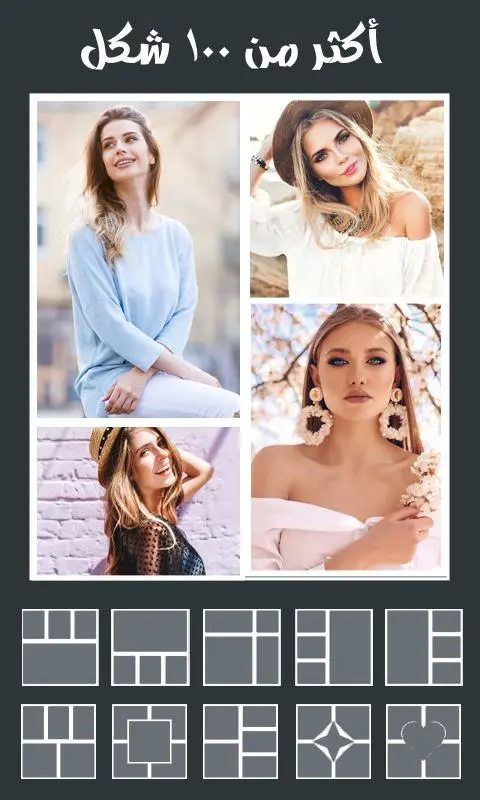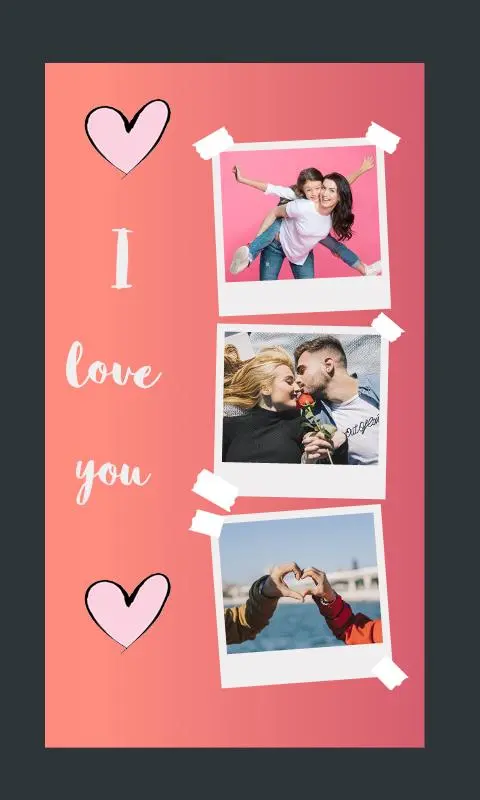دمج الصور para PC
Thru Labs
Descarga دمج الصور en PC con GameLoop Emulator
دمج الصور en PC
دمج الصور, proveniente del desarrollador Thru Labs, se ejecuta en el sistema Android en el pasado.
Ahora, puedes jugar دمج الصور en PC con GameLoop sin problemas.
Descárgalo en la biblioteca de GameLoop o en los resultados de búsqueda. No más mirar la batería o llamadas frustrantes en el momento equivocado nunca más.
Simplemente disfrute de دمج الصور PC en la pantalla grande de forma gratuita!
دمج الصور Introducción
Image merging is a program that combines a group of applications in one place. Image merging has distinctive features that distinguish it from the applications on the store.
Photo merging program is the best program for merging, editing and writing on photos and an application that enables you to create artistic paintings using your photos, helping you to get great photo collages from the multiple camera photos that you take. With the camera of this photo merging software, you can combine your ordinary photos to create an amazing collage. ♥
♥ Photo Collage Camera includes more than 60+ collage frame templates with photo grid, square, heart, star and other shapes that you can discover, all the tools are provided by the program for free, you can combine the photos as you like.
♥ Photo collage allows you to add text, filters to your collages.
The image merging program is a program that also edits images in a wonderful way, all for free.
How to use the program:
1. Choose your photos or take them with the camera
2. Choose one or more photos.
3. Choose backgrounds, filters, write on your photos, and more.
4. Add your notes: Draw or with text.
5. Save and share your group in social.
Features of the photo merging program:
★ 100+ Templates, 50+ Photo Frames
★ Import photos from gallery or camera apps.
★ Touch gestures to resize, rotate.
★ Add text, stickers on photo
★Share your built-in photos on Instagram, Facebook, Twitter and other social.
★ Combines many images in one image and extract wonderful images to say the least a masterpiece.
★ Turn your photos into art with complete filters, effects and photo editing tools
★ Reshape up to 20 photos to create fun designs and collages
★ 40 themes you can use to make your photos unique and to make cool and unique photo collages
★ The image merging program is available on carefully selected, distinct backgrounds of each type, colorful and realistic, which expressed love and more that you can discover on your own.
★ Writing on images, the new image merging program provides more than 30 distinct fonts, all of which are free.
★ Beautiful mirror effect We have many shapes that help you add a wonderful luster and make your photos beautiful
🔥 Photo Editing You can take full control of the modified photos, such as:
Set the size, add filters, control the level of fog, write in an elegant way, and more features.
🔥 Photo collage
🌟 Lots and lots of shapes you can choose to make your photos unique
🌟 Beautiful image quality improvement design, shape, mirror, wallpapers, writing, fonts
🌟 Merge shapes, heart, diamond, circle photo
Writing with the image merging program
🌟 We designed a lot of fonts to write whatever you want
🌟 Make happy emotion text with your photo
🔥 Wallpapers
🌟 Add black and white color background and gradient blur with your merge
🌟 We designed beautiful, love, dot, xoxo and texture patterns
🔥 Frame
🌟 We designed lots of cute frame like frames to celebrate your profession like, Happy Valentine's Day!
🌟 Beautiful frame to record your sweet time!
🔥 Filter Effects
🌟 We designed a lot of cool filter effects. We think you will love them
🔥Share
🌟 New photo merging designed to share photos on Instagram, Facebook, WhatsApp and many other sites
social networking
Información
Desarrollador
Thru Labs
La última versión
4
Última actualización
2021-07-22
Categoría
Fotografía
Disponible en
Google Play
Mostrar más
Cómo jugar دمج الصور con GameLoop en PC
1. Descargue GameLoop desde el sitio web oficial, luego ejecute el archivo exe para instalar GameLoop.
2. Abra GameLoop y busque "دمج الصور", busque دمج الصور en los resultados de búsqueda y haga clic en "Instalar".
3. Disfruta jugando دمج الصور en GameLoop.
Minimum requirements
OS
Windows 8.1 64-bit or Windows 10 64-bit
GPU
GTX 1050
CPU
i3-8300
Memory
8GB RAM
Storage
1GB available space
Recommended requirements
OS
Windows 8.1 64-bit or Windows 10 64-bit
GPU
GTX 1050
CPU
i3-9320
Memory
16GB RAM
Storage
1GB available space