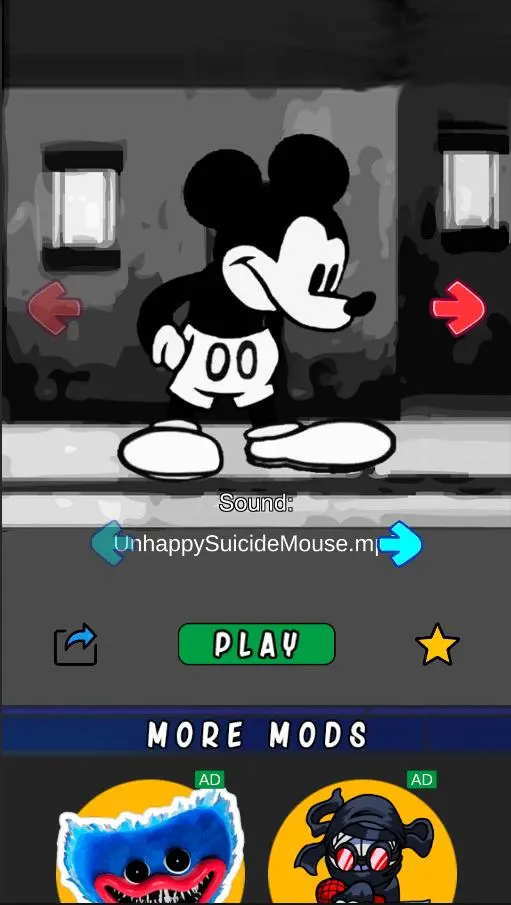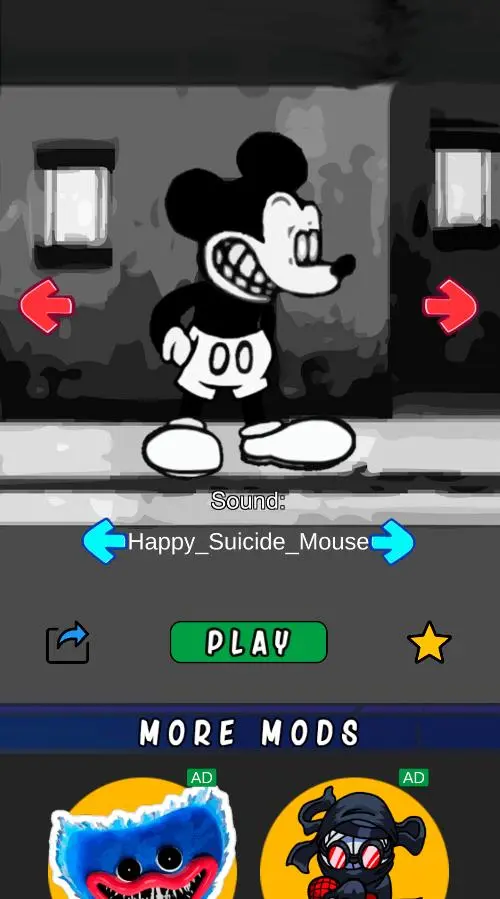FNF Mouse Mod Test para PC
FNF Mod Test Character
Descarga FNF Mouse Mod Test en PC con GameLoop Emulator
FNF Mouse Mod Test en PC
FNF Mouse Mod Test, proveniente del desarrollador FNF Mod Test Character, se ejecuta en el sistema Android en el pasado.
Ahora, puedes jugar FNF Mouse Mod Test en PC con GameLoop sin problemas.
Descárgalo en la biblioteca de GameLoop o en los resultados de búsqueda. No más mirar la batería o llamadas frustrantes en el momento equivocado nunca más.
Simplemente disfrute de FNF Mouse Mod Test PC en la pantalla grande de forma gratuita!
FNF Mouse Mod Test Introducción
Mouse is one of the new mods in Friday Night Funkin 'game. In the game FNF Mouse Mod Test you have to control this very hero. This character looks like we used to see him in cartoons, only in black and gray shades. In some mods, Mickey takes on an insane look.
What should you do in the FNF Mouse Mod Test game? You need, together with the main character, to score the highest number of points by clicking on the arrows on the screen of your device! Before starting the game, select the track you like best and the state of Mickey and then press Play. After that, in the FNF Mickey Test Character, the main character and four arrows will appear on the screen, with which you will control the hero. As soon as you click on the arrow, the character will sing a certain note and make a certain movement. You can turn off the background music if you only want to hear Mickey's voice. To do this, you need to press the beep-shaped button on the screen of your device.
When you click on the arrows, you will be awarded points. After the end of the time, you will see the number of points that you managed to score in the FNF Ross Mod Test game. A score of 600 or more is considered a good score. Do not be discouraged if the first time you did not manage to score that many points. Try again! If you managed to score more than 1000 points - you are a great player! You can also arrange competitions with your friends. To do this, send the game to your friends and find out which of you can score the most points in the game. Share your scores and impressions in the comments. We hope you have fun playing FNF Mouse Mod Test.
Etiquetas
MúsicaInformación
Desarrollador
FNF Mod Test Character
La última versión
6
Última actualización
2023-06-27
Categoría
Música
Disponible en
Google Play
Mostrar más
Cómo jugar FNF Mouse Mod Test con GameLoop en PC
1. Descargue GameLoop desde el sitio web oficial, luego ejecute el archivo exe para instalar GameLoop.
2. Abra GameLoop y busque "FNF Mouse Mod Test", busque FNF Mouse Mod Test en los resultados de búsqueda y haga clic en "Instalar".
3. Disfruta jugando FNF Mouse Mod Test en GameLoop.
Minimum requirements
OS
Windows 8.1 64-bit or Windows 10 64-bit
GPU
GTX 1050
CPU
i3-8300
Memory
8GB RAM
Storage
1GB available space
Recommended requirements
OS
Windows 8.1 64-bit or Windows 10 64-bit
GPU
GTX 1050
CPU
i3-9320
Memory
16GB RAM
Storage
1GB available space