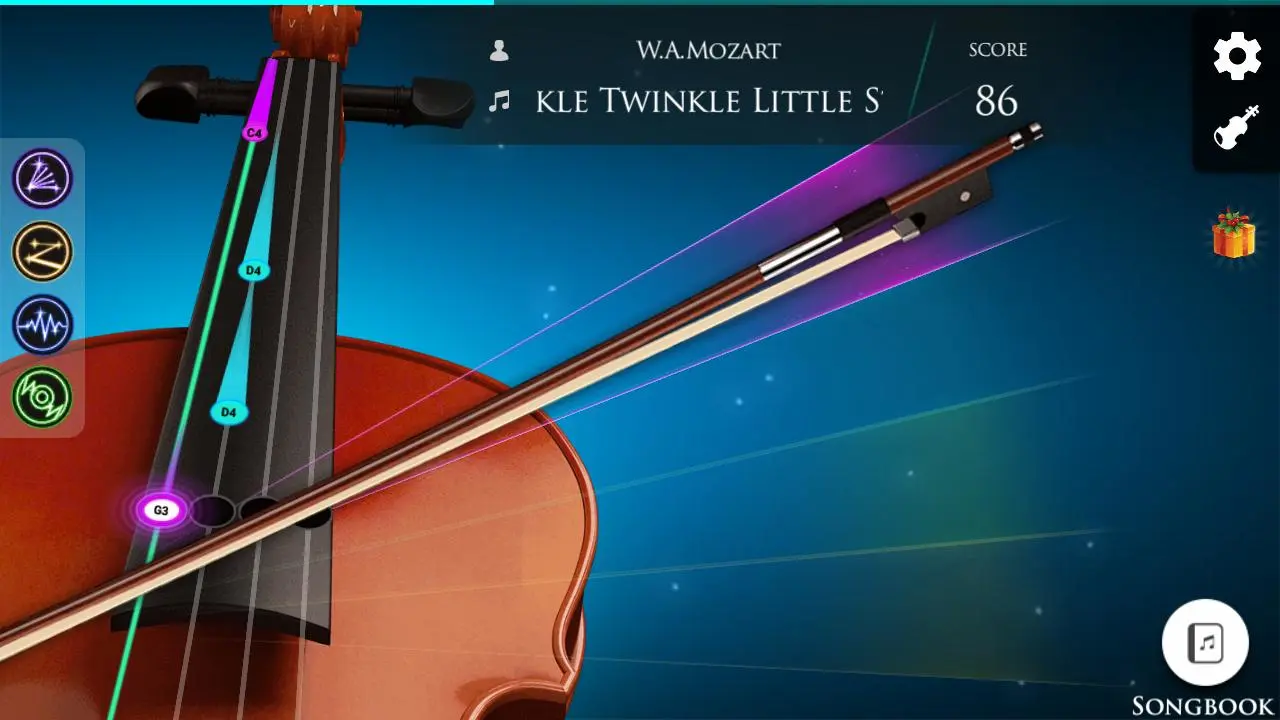Violin: Magical Bow para PC
FunAIs JSC
Descarga Violin: Magical Bow en PC con GameLoop Emulator
Violin: Magical Bow en PC
Violin: Magical Bow, proveniente del desarrollador FunAIs JSC, se ejecuta en el sistema Android en el pasado.
Ahora, puedes jugar Violin: Magical Bow en PC con GameLoop sin problemas.
Descárgalo en la biblioteca de GameLoop o en los resultados de búsqueda. No más mirar la batería o llamadas frustrantes en el momento equivocado nunca más.
Simplemente disfrute de Violin: Magical Bow PC en la pantalla grande de forma gratuita!
Violin: Magical Bow Introducción
Violin Magical Bow among Most Entertaining in Google Play's Award in 2016
Violin: Magical Bow is a beautiful fun free and "real" app for Violin, Viola and Cello. It will help you play any Violin song right on your phone with a simulated bow on the screen.
Play With 3 Different Modes:
+ Have Fun With Violin: Play along with Violin bow like a real Violinist with songs in the Game Mode.
+ Play With Notes: press notes on Fingerboard. You can select Violin Scales for free play or select a song and follow the prompt notes. In this mode, record feature enables you to record your own songs.
+ Play With Chords: Use a violin bow to play hundred chords in the Chords Library.
Play Viola & Cello:
- Select songs from Songbook then select Viola or Cello instrument (if available) to play.
- While playing music, switch between instruments by pressing the Instruments button at the Bottom-Left corner screen.
Play With Friends:
+ Log in to Facebook to save your level and score.
+ Play and Compete with your friends.
Compete With Other People And Earn Extra EXP
- Play Daily Challenge songs and try to get a higher score and rank to earn more extra EXP.
Sharing Community
+ Play hottest songs uploaded by other people from all around the world
+ Give "Like" and Comments if you love these songs.
Clarification For Access Permissions
- Reading External Storage is required to play MIDI files or load Soundfont files on your device.
Support:
+ Having any problems? Send an email to us at support@rubycell.com
+ Please help us translate Violin : Magical Bow into your native language to bring it to your friends, family and more people in your country
+ We welcome all suggestions, feedbacks and ideas to make the app better.
Etiquetas
Music-&Información
Desarrollador
FunAIs JSC
La última versión
20211006
Última actualización
2021-10-26
Categoría
Music-audio
Disponible en
Google Play
Mostrar más
Cómo jugar Violin: Magical Bow con GameLoop en PC
1. Descargue GameLoop desde el sitio web oficial, luego ejecute el archivo exe para instalar GameLoop.
2. Abra GameLoop y busque "Violin: Magical Bow", busque Violin: Magical Bow en los resultados de búsqueda y haga clic en "Instalar".
3. Disfruta jugando Violin: Magical Bow en GameLoop.
Minimum requirements
OS
Windows 8.1 64-bit or Windows 10 64-bit
GPU
GTX 1050
CPU
i3-8300
Memory
8GB RAM
Storage
1GB available space
Recommended requirements
OS
Windows 8.1 64-bit or Windows 10 64-bit
GPU
GTX 1050
CPU
i3-9320
Memory
16GB RAM
Storage
1GB available space