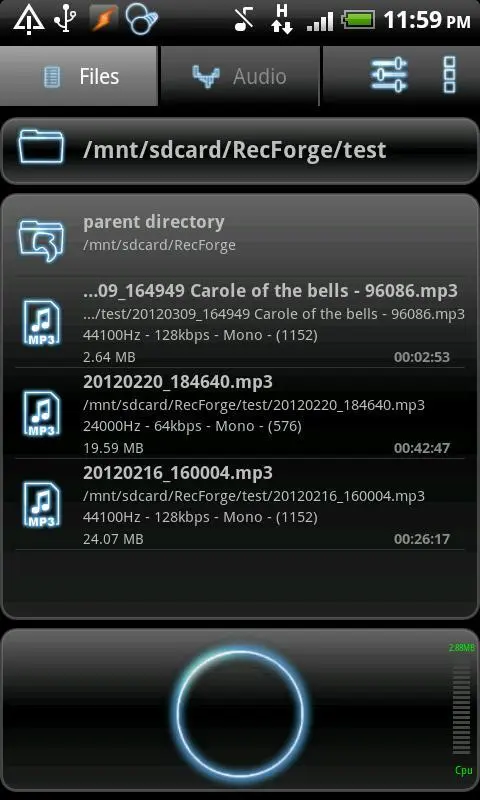RecForge Lite - Audio Recorder para PC
Dje073
Descarga RecForge Lite - Audio Recorder en PC con GameLoop Emulator
RecForge Lite - Audio Recorder en PC
RecForge Lite - Audio Recorder, proveniente del desarrollador Dje073, se ejecuta en el sistema Android en el pasado.
Ahora, puedes jugar RecForge Lite - Audio Recorder en PC con GameLoop sin problemas.
Descárgalo en la biblioteca de GameLoop o en los resultados de búsqueda. No más mirar la batería o llamadas frustrantes en el momento equivocado nunca más.
Simplemente disfrute de RecForge Lite - Audio Recorder PC en la pantalla grande de forma gratuita!
RecForge Lite - Audio Recorder Introducción
RecForge is a high quality sound recorder.
It allows to Record, Edit and Share sounds, voices, notes, musics or any other audio.
Warning :
- If you have problems, please look at the FAQ page
http://dje.073.free.fr/html/faq.html
RecForge can be used to :
- record (in mp3/ogg/wav) meetings, rehersals, music learning, EVP, ...
- share your recording on Google Drive, Skydrive, DropBox, Box, ...
- convert your recordings in diferent audio format
- edit audio files
- replace your Dictaphone
Main functions :
- Real-time record in mp3, ogg and wav
- Play, record, pause/resume, loop, convert audio files
- Edit your recording to keep only interesting parts
- Share your recordings
+ on social network,
+ by mail,
+ Bluetooth,
+ SoundCloud,
+ Dropbox,
+ Box,
+ Ubuntu One,
+ Google Drive,
+ SkyDrive,
+ or others sharing apps.
- Disable AGC (Automatic Gain Control) for better sound quality (android > 2.1)
- Manual gain adjustment
- Use external microphone (3.5 jack - need an adapter. cf FAQ)
- Change Play back rate
- File format supported :
+ 8, 11, 12, 16, 22, 24, 32, 44 and 48kHz
+ wav, mp3 (up to 128kbps) and ogg (up to 250 kbpls)
+ Mono/stereo
+ 16bits
- Convert your files in different format (wav, ogg & mp3)
- Record in background even when the phone is locked
- File manager with folders (rename, delete, copy, ...)
- Find and Play recordings by date, name and size
- Different widgets size (one click to record)
- Disable notifications to discreetly record
- Application movable to SD Card
- Language translations :
+ French,
+ English,
+ Russian,
+ Simplified & Traditional Chinese,
+ Turkich,
+ Hungarian,
+ Italian,
+ Spanish,
+ Finnish,
+ Portuguese,
+ German.
Información
Desarrollador
Dje073
La última versión
2.1.16
Última actualización
2015-05-05
Categoría
Music-audio
Disponible en
Google Play
Mostrar más
Cómo jugar RecForge Lite - Audio Recorder con GameLoop en PC
1. Descargue GameLoop desde el sitio web oficial, luego ejecute el archivo exe para instalar GameLoop.
2. Abra GameLoop y busque "RecForge Lite - Audio Recorder", busque RecForge Lite - Audio Recorder en los resultados de búsqueda y haga clic en "Instalar".
3. Disfruta jugando RecForge Lite - Audio Recorder en GameLoop.
Minimum requirements
OS
Windows 8.1 64-bit or Windows 10 64-bit
GPU
GTX 1050
CPU
i3-8300
Memory
8GB RAM
Storage
1GB available space
Recommended requirements
OS
Windows 8.1 64-bit or Windows 10 64-bit
GPU
GTX 1050
CPU
i3-9320
Memory
16GB RAM
Storage
1GB available space