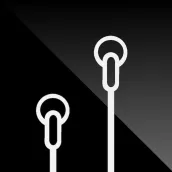
SplitCloud Double Music Player para PC
GDApps
Descarga SplitCloud Double Music Player en PC con GameLoop Emulator
SplitCloud Double Music Player en PC
SplitCloud Double Music Player, proveniente del desarrollador GDApps, se ejecuta en el sistema Android en el pasado.
Ahora, puedes jugar SplitCloud Double Music Player en PC con GameLoop sin problemas.
Descárgalo en la biblioteca de GameLoop o en los resultados de búsqueda. No más mirar la batería o llamadas frustrantes en el momento equivocado nunca más.
Simplemente disfrute de SplitCloud Double Music Player PC en la pantalla grande de forma gratuita!
SplitCloud Double Music Player Introducción
SplitCloud is a music player that lets you share your headphones and listen to two different songs at once!
If you ever had to share headphones with a friend or partner, this app is for you!
Access all the songs saved on your device's Music Library.
All the Features ✨
🎵Multiple Playlist support - create your custom playlists
📂 Browse all your music organized by folders
✈️ Search and listen to all songs and albums stored on your phone
📻 Listen to thousands of online radios worldwide for every genre
📈 Explore Popular and Trending Charts and discover more music
🎧 Use SplitCloud as a regular music player when you don't need to share
🎚 Independently adjustable volumes for each player
🔀 Shuffle and repeat your songs
✔️ Preview any song by long pressing
✔️ Invert audio channels to invert the R / L channel output when using split mode.
To keep updated follow us on our social accounts:
Instagram: https://instagram.com/splitcloud_app/
Twitter: https://twitter.com/splitcloudapp
Website: www.splitcloud-app.com
Enjoy two music players in one smartphone and play two songs at the same time!
Información
Desarrollador
GDApps
La última versión
7.1
Última actualización
2021-08-23
Categoría
Music-audio
Disponible en
Google Play
Mostrar más
Cómo jugar SplitCloud Double Music Player con GameLoop en PC
1. Descargue GameLoop desde el sitio web oficial, luego ejecute el archivo exe para instalar GameLoop.
2. Abra GameLoop y busque "SplitCloud Double Music Player", busque SplitCloud Double Music Player en los resultados de búsqueda y haga clic en "Instalar".
3. Disfruta jugando SplitCloud Double Music Player en GameLoop.
Minimum requirements
OS
Windows 8.1 64-bit or Windows 10 64-bit
GPU
GTX 1050
CPU
i3-8300
Memory
8GB RAM
Storage
1GB available space
Recommended requirements
OS
Windows 8.1 64-bit or Windows 10 64-bit
GPU
GTX 1050
CPU
i3-9320
Memory
16GB RAM
Storage
1GB available space

