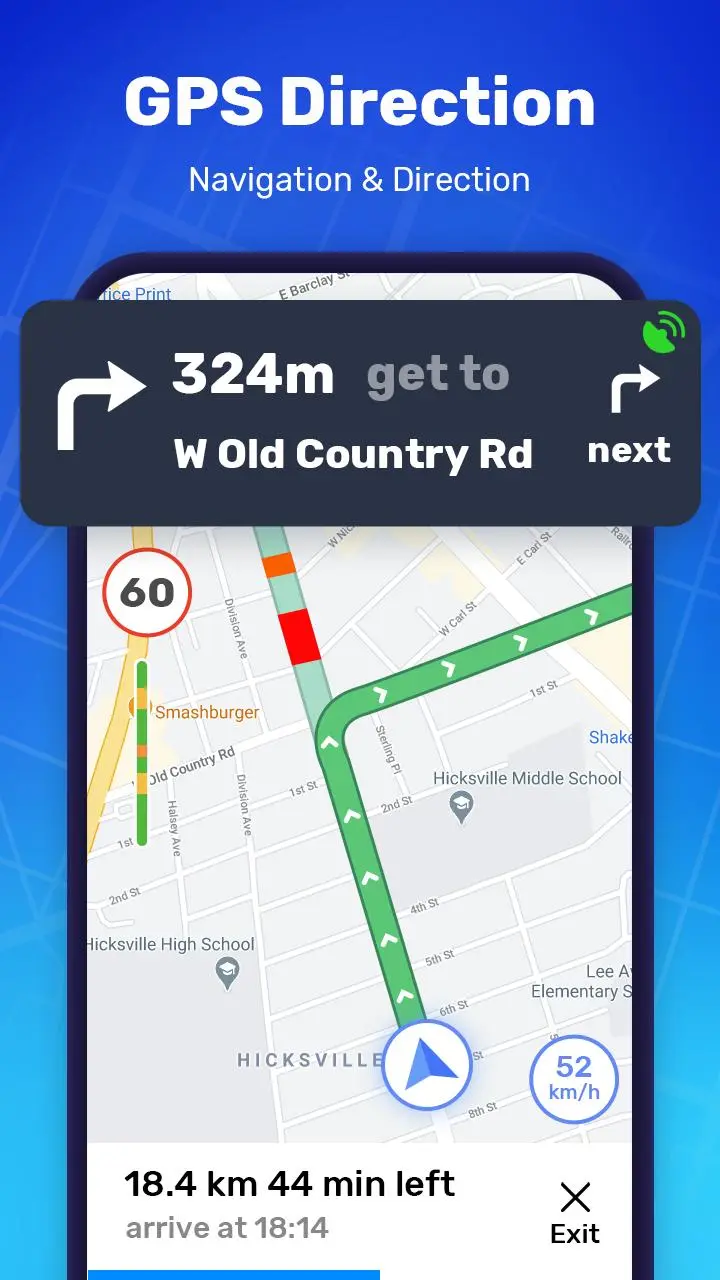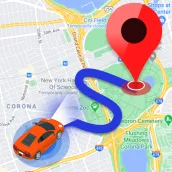
GPS Navigation Route Finder para PC
Travel Tools Studio
Descarga GPS Navigation Route Finder en PC con GameLoop Emulator
GPS Navigation Route Finder en PC
GPS Navigation Route Finder, proveniente del desarrollador Travel Tools Studio, se ejecuta en el sistema Android en el pasado.
Ahora, puedes jugar GPS Navigation Route Finder en PC con GameLoop sin problemas.
Descárgalo en la biblioteca de GameLoop o en los resultados de búsqueda. No más mirar la batería o llamadas frustrantes en el momento equivocado nunca más.
Simplemente disfrute de GPS Navigation Route Finder PC en la pantalla grande de forma gratuita!
GPS Navigation Route Finder Introducción
GPS Route Planner is a free navigation app, which provides turn-by-turn navigation and live time location map. No matter where you are now and no matter where you are heading, we will guide you safely to the destination on time.
Key Features
⏱Save time: No matter where you are going, we provide the best and shortest route on the map
😉Plan Your Own Way: Walk, grab a taxi, take the subway, or even cycle, we calculate the time and you do the choice
🚗Live Traffic : Where there is a jam, there is a detour. Use the direction app to avoid busy traffic and construction site
🗺Travel Guide: Say bye to the pandemic, go out and explore with GPS Navigation. Experience local bars, places of interests
🍸Nearby Places: Find popular diners and see reviews. Find hotel, shopping center, cinema, ATM and parking lots within one sec too
🌦Weather: Check present weather condition of any area and weather report too, accurate and trustworthy
More useful functions within GPS Directions App - GPS Map app:
Speedometer: Check your current driving speed and remind you to stay at safe speed
Compass Navigator: Accurate JPS navigation incorporated with satellite view and street view
GPS Location Map: Satellite, 3D, terrain and default map location, get clear directions and different views
Driving Direction: Go straight, turn right. Perfect match for your road life, lead you to your destiny safely
Fit for globe explorers as well as daily commuters who are active all day. To get all popular GPS Navigation features right away, download GPS Navigation Route Planner. This GPS location app enables you to do everything you desire, from avoiding heavy traffic and choosing the quickest route to exploring new locations and surprising yourself with chance encounters. More functions are being developed, including offline maps and navigation, maps offline and so on.
Información
Desarrollador
Travel Tools Studio
La última versión
2.5.8
Última actualización
2024-01-13
Categoría
Maps-navigation
Disponible en
Google Play
Mostrar más
Cómo jugar GPS Navigation Route Finder con GameLoop en PC
1. Descargue GameLoop desde el sitio web oficial, luego ejecute el archivo exe para instalar GameLoop.
2. Abra GameLoop y busque "GPS Navigation Route Finder", busque GPS Navigation Route Finder en los resultados de búsqueda y haga clic en "Instalar".
3. Disfruta jugando GPS Navigation Route Finder en GameLoop.
Minimum requirements
OS
Windows 8.1 64-bit or Windows 10 64-bit
GPU
GTX 1050
CPU
i3-8300
Memory
8GB RAM
Storage
1GB available space
Recommended requirements
OS
Windows 8.1 64-bit or Windows 10 64-bit
GPU
GTX 1050
CPU
i3-9320
Memory
16GB RAM
Storage
1GB available space