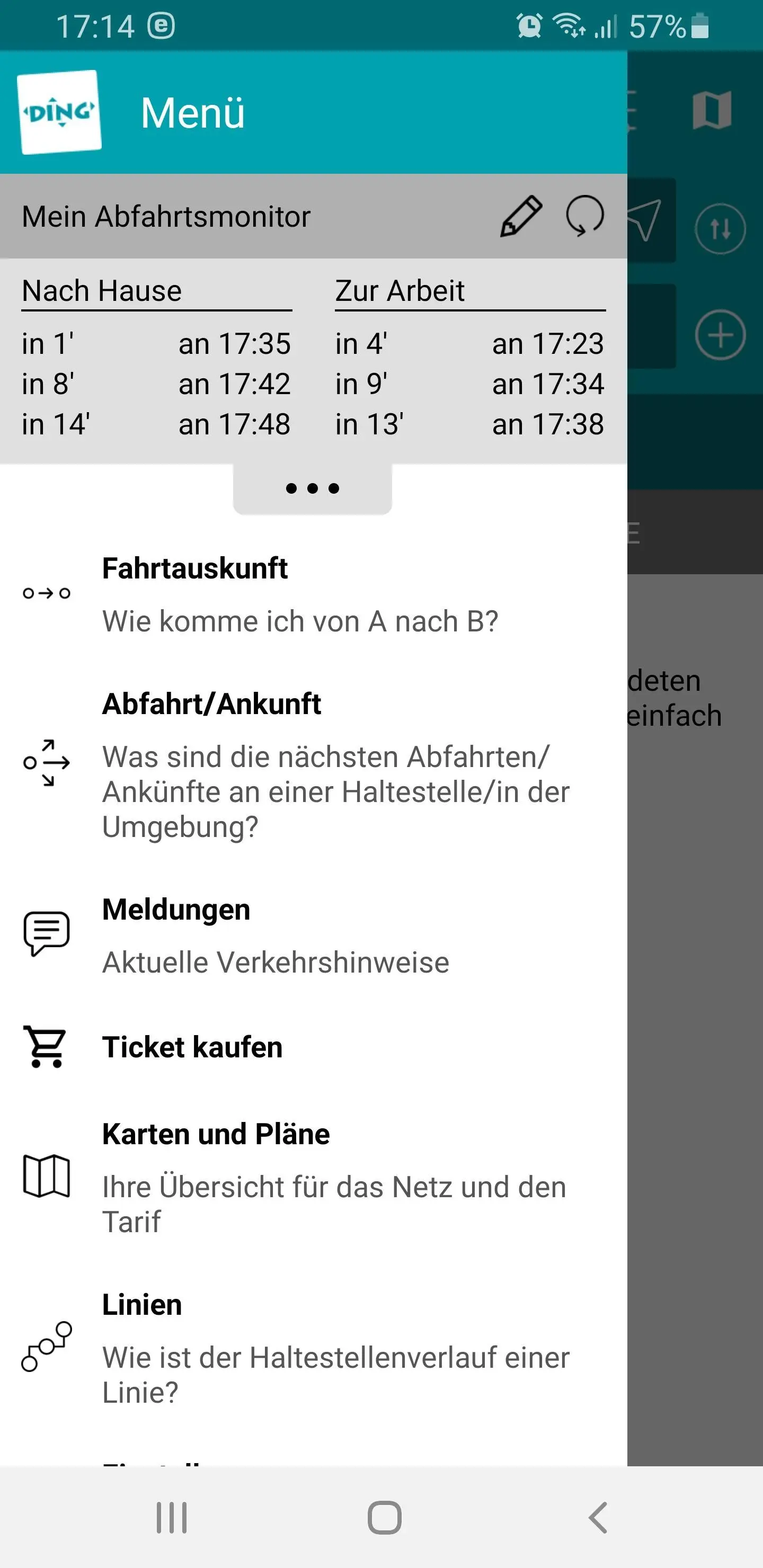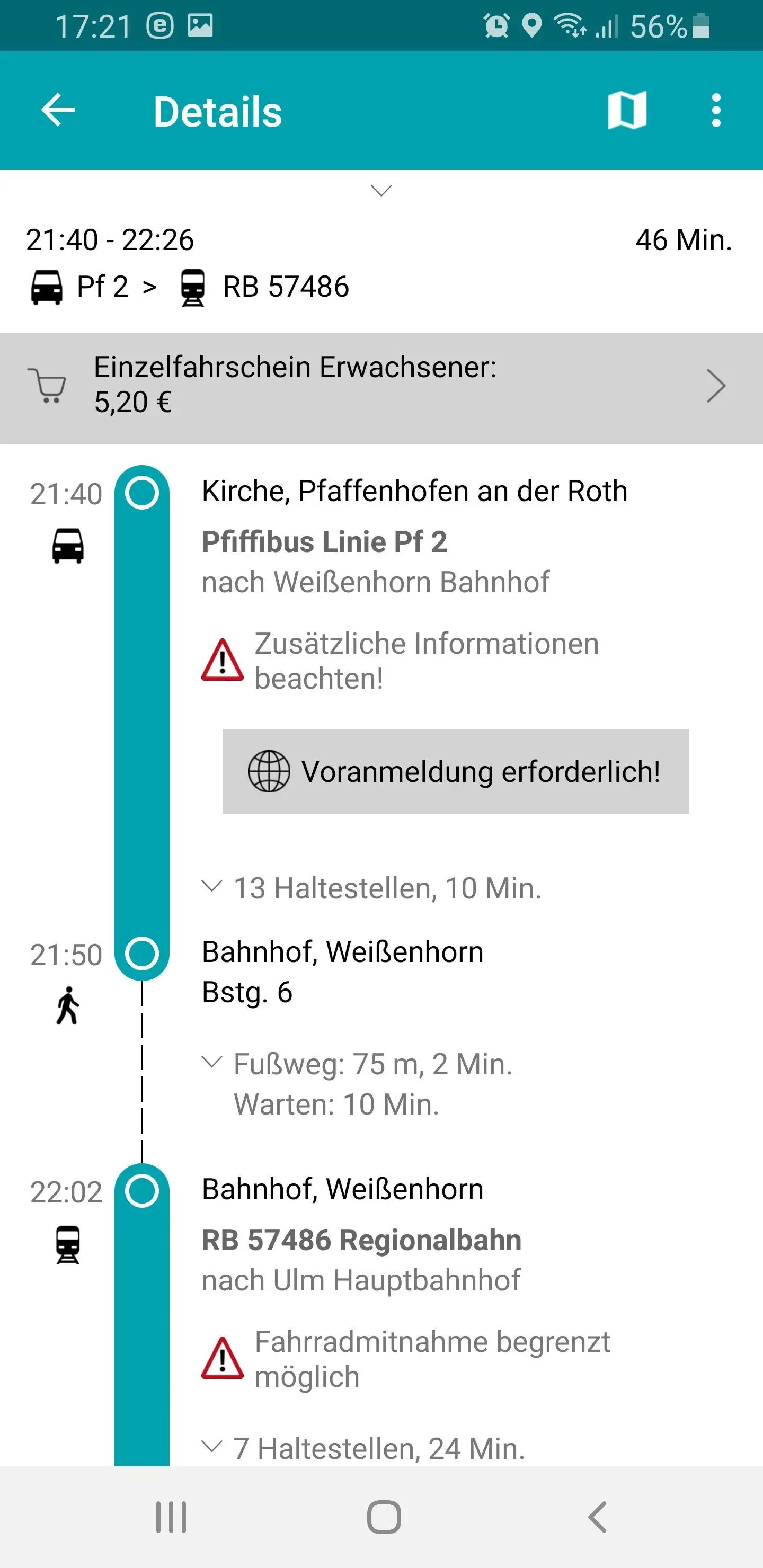DING para PC
Donau-Iller-Nahverkehrsverbund-GmbH
Descarga DING en PC con GameLoop Emulator
DING en PC
DING, proveniente del desarrollador Donau-Iller-Nahverkehrsverbund-GmbH, se ejecuta en el sistema Android en el pasado.
Ahora, puedes jugar DING en PC con GameLoop sin problemas.
Descárgalo en la biblioteca de GameLoop o en los resultados de búsqueda. No más mirar la batería o llamadas frustrantes en el momento equivocado nunca más.
Simplemente disfrute de DING PC en la pantalla grande de forma gratuita!
DING Introducción
The DING app is the free timetable information system for local public transport in Ulm and the Alb-Donau, Biberach and Neu-Ulm districts.
Departures and connections of buses and trains in the DING can be called up easily and individually.
Orientation maps help with the selection of the next stop and show footpaths to the destination address.
Depending on availability, real-time information (actual travel times) is also displayed.
Selected network tickets can be purchased as HandyTicket in the app.
Please note:
When you open the app for the first time, you will be asked for optional access rights in order to be able to use certain convenience functions.
The authorization to manage phone calls saves you having to enter your mobile phone number when purchasing tickets via mobile phone billing.
The use of the location function allows you to use your location as a starting point in the journey information and in the ticket shop.
There is no location tracking and no analysis of your whereabouts.
The access authorization to photos, media and files enables the temporary storage of app data (e.g. maps) and the use of external storage media (SD card).
There is no access to your personal data and photos.
The authorization to take pictures and videos is required by some HandyTicket Deutschland partners for taking photos and uploading documents as proof of certain tickets.
Although DING does not currently use this functionality, authorization is requested from all users for technical reasons.
You can use the basic functions of the DING app without these authorizations or adjust the access authorizations at any time in the Android settings.
A data connection to the Internet and GPS reception is required to use all functions.
Registration is required to purchase tickets.
All statements and information are provided without guarantee.
Información
Desarrollador
Donau-Iller-Nahverkehrsverbund-GmbH
La última versión
5.154.21879
Última actualización
2023-01-03
Categoría
Maps-navigation
Disponible en
Google Play
Mostrar más
Cómo jugar DING con GameLoop en PC
1. Descargue GameLoop desde el sitio web oficial, luego ejecute el archivo exe para instalar GameLoop.
2. Abra GameLoop y busque "DING", busque DING en los resultados de búsqueda y haga clic en "Instalar".
3. Disfruta jugando DING en GameLoop.
Minimum requirements
OS
Windows 8.1 64-bit or Windows 10 64-bit
GPU
GTX 1050
CPU
i3-8300
Memory
8GB RAM
Storage
1GB available space
Recommended requirements
OS
Windows 8.1 64-bit or Windows 10 64-bit
GPU
GTX 1050
CPU
i3-9320
Memory
16GB RAM
Storage
1GB available space