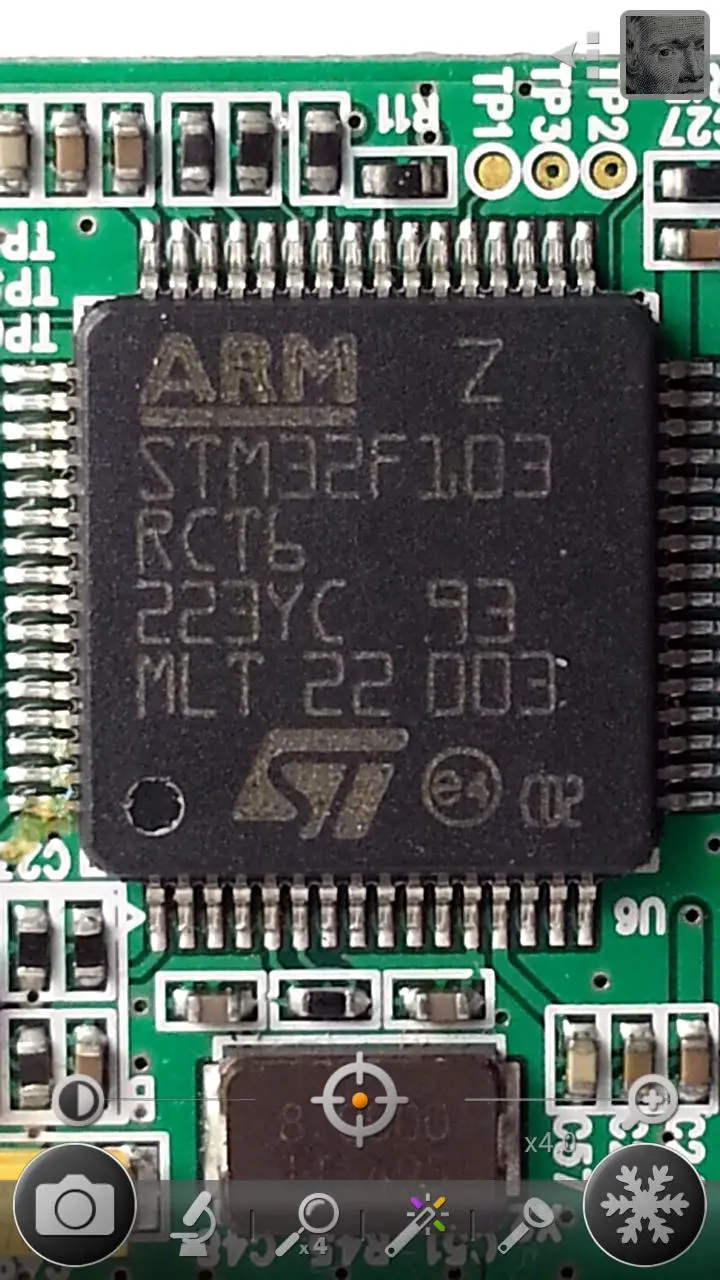![Magnifier & Microscope [Cozy]](https://static.gameloop.com/img/614863e7ab3b19656a1f463bf5f776e3.png?imageMogr2/thumbnail/172.8x172.8/format/webp)
Magnifier & Microscope [Cozy] para PC
HANTORM
Descarga Magnifier & Microscope [Cozy] en PC con GameLoop Emulator
Magnifier & Microscope [Cozy] en PC
Magnifier & Microscope [Cozy], proveniente del desarrollador HANTORM, se ejecuta en el sistema Android en el pasado.
Ahora, puedes jugar Magnifier & Microscope [Cozy] en PC con GameLoop sin problemas.
Descárgalo en la biblioteca de GameLoop o en los resultados de búsqueda. No más mirar la batería o llamadas frustrantes en el momento equivocado nunca más.
Simplemente disfrute de Magnifier & Microscope [Cozy] PC en la pantalla grande de forma gratuita!
Magnifier & Microscope [Cozy] Introducción
This app is a handy magnifier that helps you to see tiny things easily!
This app turns your phone into a handy and easy-to-use digital magnifier.
With this, you no longer need to carry a magnifying glass! =)
★ The recommended magnifying glass - Various media
★ Mother's Day Recommended Apps! - Google Korea
* Features
⊙ Magnifier (Magnifying glass)
⊙ Microscope mode (x2, x4)
⊙ LED Flashlight
⊙ Macro Camera
⊙ Freezing the magnifier screen
⊙ Brightness and zoom control
⊙ Enhanced embedded gallery
⊙ Color filters(Negative, Sepia, Mono, Text highlight)
⊙ & more
Do you need a magnifying glass to read small prints?
Do you use a big magnifier to read the model number of a tiny semiconductor?
Do you want to take macro pictures easily?
This app is the magnifying glass that you've been looking for!
1. Magnifier
- Easy-to-use zoom controller
- Zoom in or out by using pinch or vertical drag gestures
- Continuous auto-focusing function
- Temporary zoom-out function to find a target
2. Freezing screen
- Freezing the magnifying screen to see it stably
- Freezing the screen after focusing by clicking the screen long
3. Microscope mode
- More zoom-in than magnifier mode
- x2, x4
4. Color filters
- Negative, Sepia, Mono color filter
- Text highlight filter
5. LED Flashlight
- Useful in the dark place
- Flashlight on or off by using the light button or volume-down key
6. Taking pictures (Macro camera)
- Taking pictures by using the camera button
- Taking pictures by using the volume-up key
* Magnifying glass pictures are saved in DCIM/CozyMag directory.
* The quality of the magnified image depends on your phone's camera capabilities.
* Some devices can't use some functions.
* This is not a real microscope. ;)
* I have no responsibility for the problems caused by using this application. =)
Información
Desarrollador
HANTORM
La última versión
6.3.1
Última actualización
2023-11-18
Categoría
Estilo de vida
Disponible en
Google Play
Mostrar más
Cómo jugar Magnifier & Microscope [Cozy] con GameLoop en PC
1. Descargue GameLoop desde el sitio web oficial, luego ejecute el archivo exe para instalar GameLoop.
2. Abra GameLoop y busque "Magnifier & Microscope [Cozy]", busque Magnifier & Microscope [Cozy] en los resultados de búsqueda y haga clic en "Instalar".
3. Disfruta jugando Magnifier & Microscope [Cozy] en GameLoop.
Minimum requirements
OS
Windows 8.1 64-bit or Windows 10 64-bit
GPU
GTX 1050
CPU
i3-8300
Memory
8GB RAM
Storage
1GB available space
Recommended requirements
OS
Windows 8.1 64-bit or Windows 10 64-bit
GPU
GTX 1050
CPU
i3-9320
Memory
16GB RAM
Storage
1GB available space