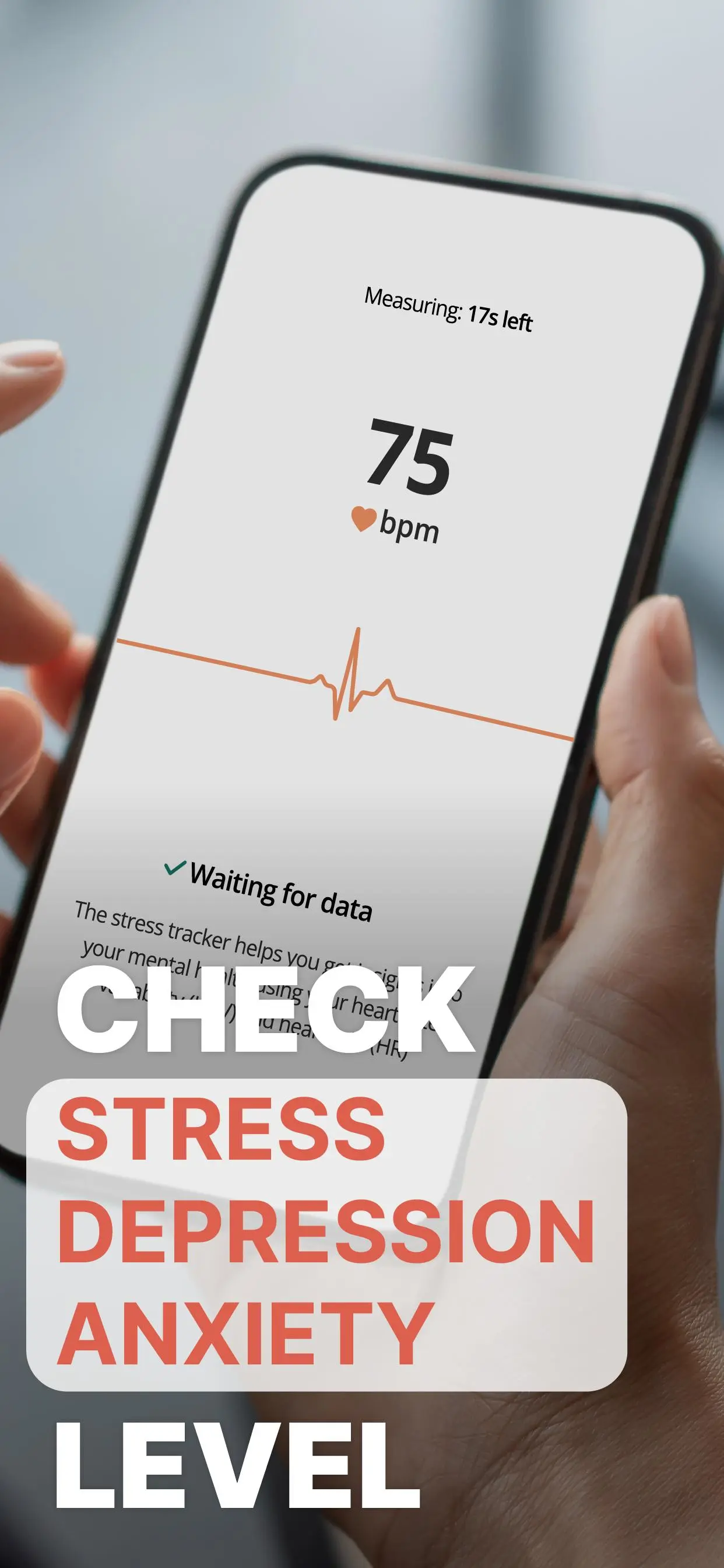Pulsebit: Heart Rate Monitor para PC
Gototop LTD
Descarga Pulsebit: Heart Rate Monitor en PC con GameLoop Emulator
Pulsebit: Heart Rate Monitor en PC
Pulsebit: Heart Rate Monitor, proveniente del desarrollador Gototop LTD, se ejecuta en el sistema Android en el pasado.
Ahora, puedes jugar Pulsebit: Heart Rate Monitor en PC con GameLoop sin problemas.
Descárgalo en la biblioteca de GameLoop o en los resultados de búsqueda. No más mirar la batería o llamadas frustrantes en el momento equivocado nunca más.
Simplemente disfrute de Pulsebit: Heart Rate Monitor PC en la pantalla grande de forma gratuita!
Pulsebit: Heart Rate Monitor Introducción
Analyze your stress level with Pulsebit!
Heart rate is an important measure in health. Using Pulsebit, you can measure and analyze your stress level and anxiety.
Keep track of your stress, anxiety and emotions with Pulsebit - pulse checker and heart rate monitor. It will help you to analyze stress levels and take care of your health.
How to use it?
Just put your finger on the phone's camera, fully covering the lens and flashlight. For accurate measurement, stay still, you will get your heart rate after several seconds. Don't forget to allow camera access.
👉🏻 Why Pulsebit is right for you: 👈🏻
1. You want to keep track of your cardio health.
2. You need to check your pulse while exercising.
3. You are under stress, and you need to analyze your anxiety level.
4. You are going through a stressful or depressing period in your life and cannot objectively assess your condition and feelings.
⚡️ What are the features?⚡️
- Just use your phone to track HRV; no dedicated device needed.
- Easy to use with an intuitive design.
- Daily emotion and feelings tracking.
- Results tracking.
- Accurate HRV and pulse measurement.
- Detailed reports of your state.
- Useful content and insight based on your data.
You can use the app several times a day, especially when you wake up in the morning, go to bed, feel stressed or are taking workouts.
Also, you can recognize depression or burnout with a thought diary and mood tracker right in the app.
📍DISCLAIMER
- Pulsebit should not be used as a medical device in the diagnosis of heart diseases or as a stethoscope.
- If you have a medical condition or are worried about your heart condition please always consult your doctor.
- Pulsebit is not intended for a medical emergency. Consult your primary care physician if you need any help.
Información
Desarrollador
Gototop LTD
La última versión
5.5.1
Última actualización
2024-03-06
Categoría
Health-fitness
Disponible en
Google Play
Mostrar más
Cómo jugar Pulsebit: Heart Rate Monitor con GameLoop en PC
1. Descargue GameLoop desde el sitio web oficial, luego ejecute el archivo exe para instalar GameLoop.
2. Abra GameLoop y busque "Pulsebit: Heart Rate Monitor", busque Pulsebit: Heart Rate Monitor en los resultados de búsqueda y haga clic en "Instalar".
3. Disfruta jugando Pulsebit: Heart Rate Monitor en GameLoop.
Minimum requirements
OS
Windows 8.1 64-bit or Windows 10 64-bit
GPU
GTX 1050
CPU
i3-8300
Memory
8GB RAM
Storage
1GB available space
Recommended requirements
OS
Windows 8.1 64-bit or Windows 10 64-bit
GPU
GTX 1050
CPU
i3-9320
Memory
16GB RAM
Storage
1GB available space