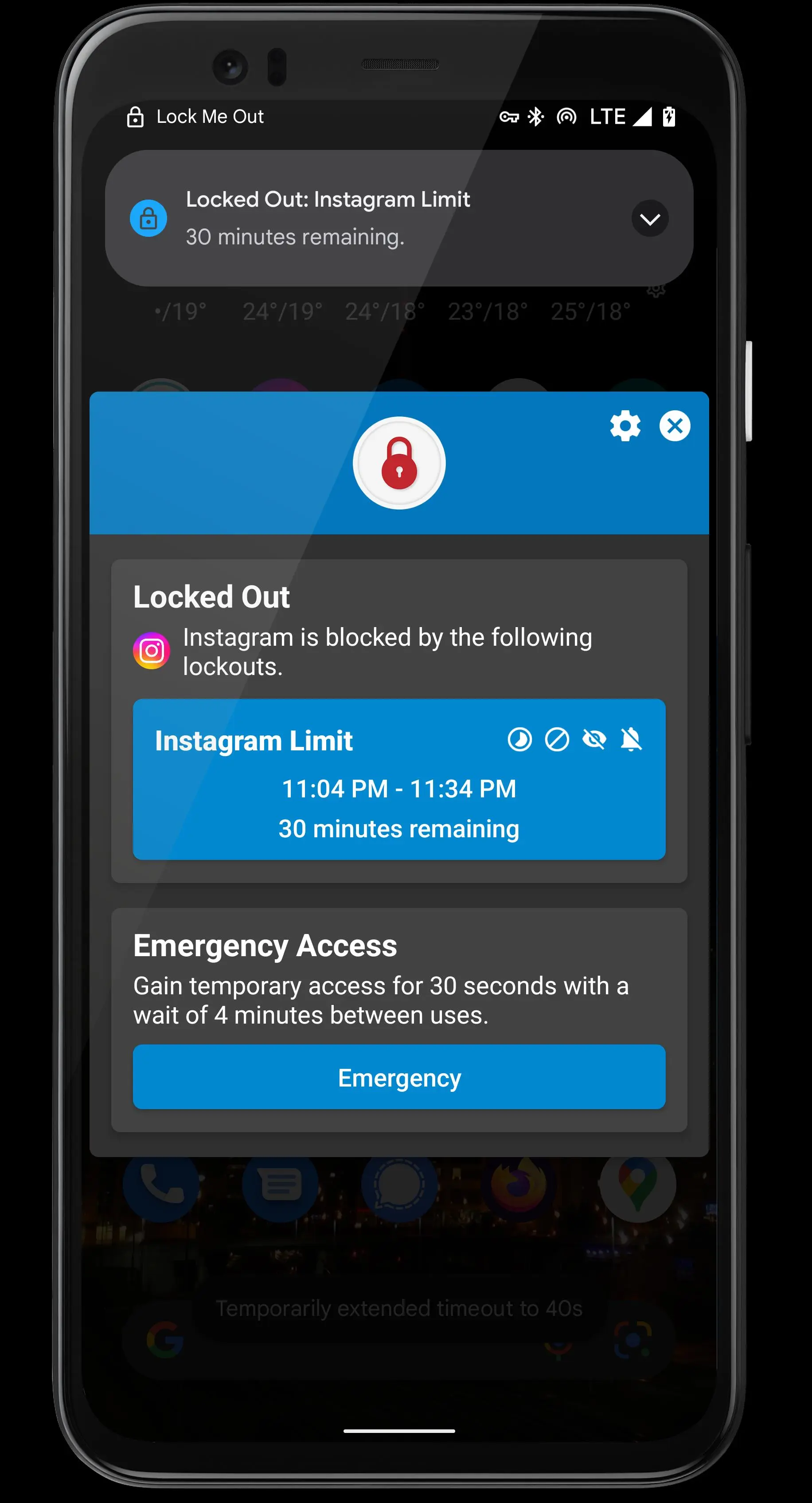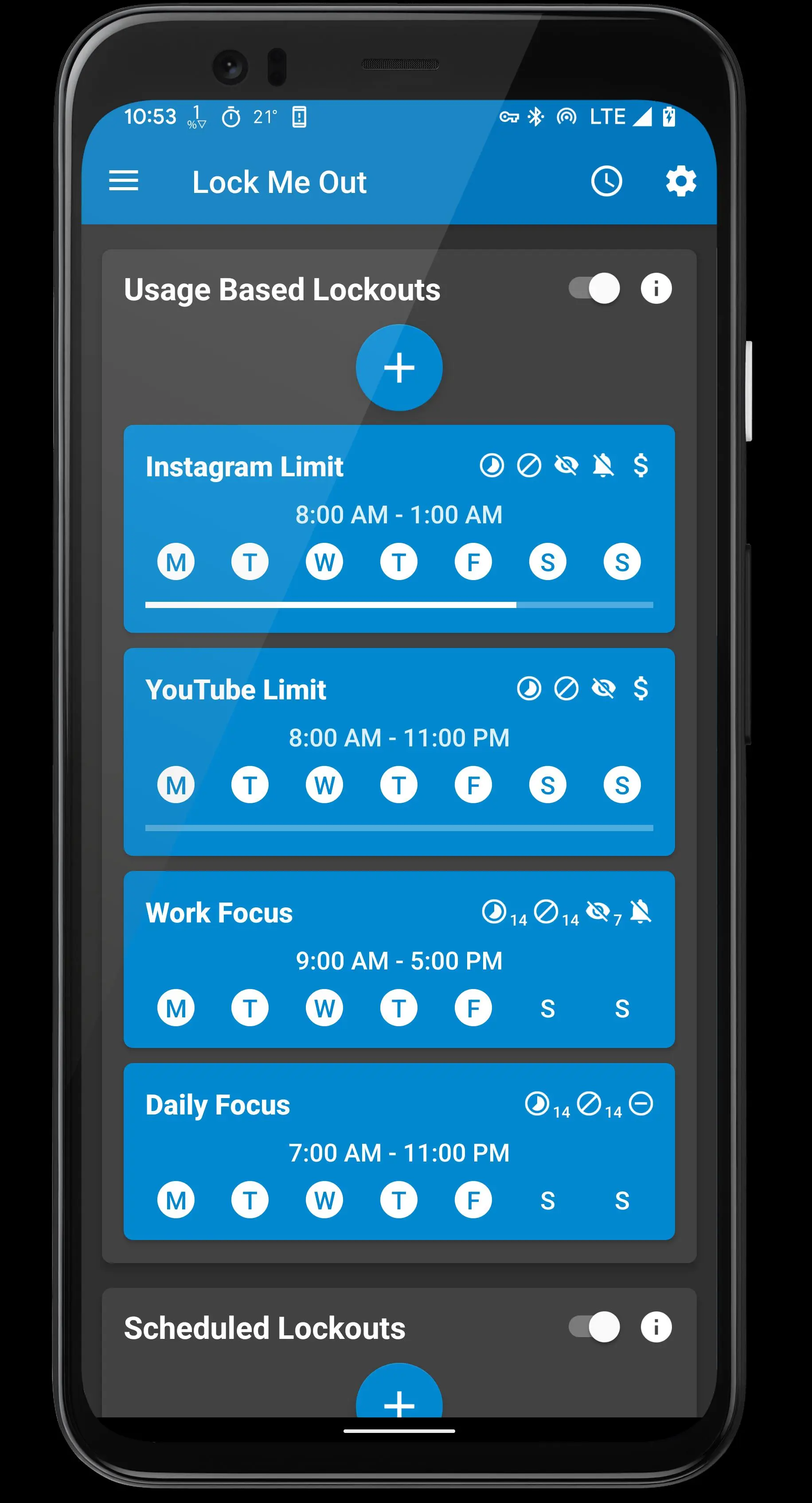Lock Me Out - App/Site Blocker para PC
TEQTIC
Descarga Lock Me Out - App/Site Blocker en PC con GameLoop Emulator
Lock Me Out - App/Site Blocker en PC
Lock Me Out - App/Site Blocker, proveniente del desarrollador TEQTIC, se ejecuta en el sistema Android en el pasado.
Ahora, puedes jugar Lock Me Out - App/Site Blocker en PC con GameLoop sin problemas.
Descárgalo en la biblioteca de GameLoop o en los resultados de búsqueda. No más mirar la batería o llamadas frustrantes en el momento equivocado nunca más.
Simplemente disfrute de Lock Me Out - App/Site Blocker PC en la pantalla grande de forma gratuita!
Lock Me Out - App/Site Blocker Introducción
Can't put your phone down? Are you addicted to certain apps? Lock Me Out is a powerful app blocker that locks you out of chosen apps when you would rather be doing something else.
Please check www.dontkillmyapp.com to make sure Lock Me Out is running unrestricted on your device!
Brief Overview (detailed overview below)
• Block chosen apps, allow chosen apps, or allow lock-screen only
• Block or allow chosen websites
• Schedule regular lockouts or trigger lockouts automatically based on app usage
• Trigger lockouts at chosen locations
• Hide notifications from blocked apps
• Turn on DND/silence ringer
• Blocks split screen, picture-in-picture, and Samsung's pop-up views
• Password protection for entry, uninstall, and tampering
• Temporary emergency access
• Usage statistics
• Usage warning notifications
• No ads
Lock Me Out has helped thousands of people reduce time spent on their phone. It has become an invaluable tool for many students who wish to focus on studying, and parents who wish to limit their children's screen time. It was originally released in 2014 and continues to improve with new features based on user feedback and requests.
Customer service is a top priority at TEQTIC. If you need help, please use the "Contact Support" menu option inside the app or email lockmeout@teqtic.com! We strive to respond to all emails as quickly as possible.
Install now and reclaim your precious time, free of distractions!
Detailed Overview
App Blocking Modes
There are three app blocking modes. The first mode blocks the chosen apps and allows the rest. The second mode allows the chosen apps and blocks the rest. The third and strictest mode only allows use of the lock-screen. You can still answer calls or call emergency numbers in this mode.
Website Blocking Modes
There are two website blocking modes. The first mode blocks the chosen URLs or URL keywords and allows the rest. The second mode allows the chosen URLs or URL keywords and blocks the rest.
Usage Based Lockouts
Usage based lockouts have rules that trigger automatic lockouts based on your device usage. You can set up usage rules based on time spent in chosen apps, total screen time, the number of times apps are opened, or the number of device unlocks. Usage rules are scheduled to be enforced at the chosen times.
Scheduled Lockouts
Scheduled lockouts occur at the chosen times regardless of usage.
Lockout Options
Each lockout has its own configurable options:
• Unlock periodically with regular breaks (pomodoro)
• Hide notifications from blocked apps
• Turn on Do Not Disturb (DND)
• Silence the ringer
• Only lock at chosen physical locations
• Allow a chosen payment to end the lockout early
Reducing notifications is important to help us eliminate frequent interruptions, which is vital for our focus, productivity, and mental health. Having lockouts limited to specific physical locations can improve focus while at school, the gym, or anywhere else apps can be a distraction. Less time spent on your phone at night can also improve your sleep.
Premium Version
The premium version allows an unlimited number of lockouts, apps, websites, and locations. It allows enabling the option to prevent uninstallation and tampering. It also allows disabling the option to pay to end lockouts early or to reset passwords. Please consider upgrading to support future development! We want everyone to conquer their addiction. If you cannot afford the premium version, please email us.
Sensitive Permissions
The Accessibility Service permission is required to detect which apps or websites are open, so that your chosen apps and websites can be blocked. Information provided by the Accessibility Service is not collected or shared in any way.
Etiquetas
Health-&Información
Desarrollador
TEQTIC
La última versión
7.1.3
Última actualización
2023-07-07
Categoría
Health-fitness
Disponible en
Google Play
Mostrar más
Cómo jugar Lock Me Out - App/Site Blocker con GameLoop en PC
1. Descargue GameLoop desde el sitio web oficial, luego ejecute el archivo exe para instalar GameLoop.
2. Abra GameLoop y busque "Lock Me Out - App/Site Blocker", busque Lock Me Out - App/Site Blocker en los resultados de búsqueda y haga clic en "Instalar".
3. Disfruta jugando Lock Me Out - App/Site Blocker en GameLoop.
Minimum requirements
OS
Windows 8.1 64-bit or Windows 10 64-bit
GPU
GTX 1050
CPU
i3-8300
Memory
8GB RAM
Storage
1GB available space
Recommended requirements
OS
Windows 8.1 64-bit or Windows 10 64-bit
GPU
GTX 1050
CPU
i3-9320
Memory
16GB RAM
Storage
1GB available space