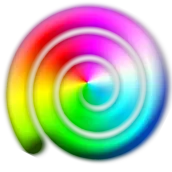
Funimate Video Editor 2016 para PC
Funimate Editor Vid
Descarga Funimate Video Editor 2016 en PC con GameLoop Emulator
Funimate Video Editor 2016 en PC
Funimate Video Editor 2016, proveniente del desarrollador Funimate Editor Vid, se ejecuta en el sistema Android en el pasado.
Ahora, puedes jugar Funimate Video Editor 2016 en PC con GameLoop sin problemas.
Descárgalo en la biblioteca de GameLoop o en los resultados de búsqueda. No más mirar la batería o llamadas frustrantes en el momento equivocado nunca más.
Simplemente disfrute de Funimate Video Editor 2016 PC en la pantalla grande de forma gratuita!
Funimate Video Editor 2016 Introducción
"Funimate" is that the best to use and most "fun video editor app" for "creating awing video" edits from your "pictures and videos". "Funimate" comes with new sounds effescts and lots of awing effects, thus you'll be able to produce cool videos with loads of completely different effects and enjoy withyour friends. , "Funimate instantly" transforms everyday moment into an amazing video. you'll be able to simply share the fun on Instagram, Vine, Youtube, Twitter, Facebook, WhatsApp or other.....
+More than thirty advanced video effects. Let your power go wild, there's a sway for each occasion. you'll be surprised however inventive and fun the results square measure.
+"Funimate" comes with several nice FREE music tracks that goes good with the inventive effects. currently your videos square measure even additional gratifying with Fuimate’s music.
+You may add your favorite music to create your own short music video with inventive effects. With "Funimate", you'll be able to produce diverting short video stories set to music and tell your story during a utterly new manner.
+"Funimate’s" effects square measure designed to be an ideal match for writing short videos you created victimisation Hyperlapse, Dubsmash or different inventive tools like Replay, Vidlab, Phhhoto or Videoshop.""
+ "Funimate" is intended to create good short video loops, good for your tracheophyte edits. Use "Funimate’s" ne'er before seen effects and impress your tracheophyte followers.
+ produce or Create exposure image slideshows with nice effects, imagine Flipagram or Hyperlapse/ videos..
+ produce awesomely fun animated selfies, even in collage kind. simply imagine Retrica photos coming back to life.
+Create The "coolest Video" With nice Effects and image filters &; Music Video Editor add good effects for "musical" and transcription..
With "Funimate Video Editor" build awing music video clips. Stand Out & Get Featured.
+ you'll be able to use any coolest video you have got and make astonishingly fun video edits. choose your video from phone camera.opt for the simplest moment in it and play with" Funimate's addictively fun effects"/.
+ you'll be able to conjointly use "Funimate’s integrated camera" ANd quickly flip an everyday moment into a fun iteration video. "Funimate’s camera" includes a timer, thus you'll continuously have enough time to arrange for the right selfie :-)
+ boast your power on Instagram and boost your likes: best thanks to amaze your friends and obtain new followers.
+" Some Funimates" can solely be for friends and family, and you'll be able to conjointly share in private with WhatsApp and iMessage directly among the app.
+ you'll be able to even add text with inventive designs on your "Funimates to extend the fun" and simply produce your own culture.
+" Funimate saves your video edits" to its own album, thus you'll be able to play with those anytime you wish and check completely different effects. Fun ne'er ends :)
What's New;
- New effects added on Funimate Video Editor!
- Manage your effects now! choose and order your favorite ones.
- Manage that push notifications you wish to receive.
- Zooming and "cropping" foreign videos is fastened.
- currently you'll be able to set output video size to be landscape, portrait or sq..
With "Funimate Video Editor Pro" you can have a best time and enjoy it!!!
Thank you!
Información
Desarrollador
Funimate Editor Vid
La última versión
1.0
Última actualización
2016-06-27
Categoría
Entretenimiento
Disponible en
Google Play
Mostrar más
Cómo jugar Funimate Video Editor 2016 con GameLoop en PC
1. Descargue GameLoop desde el sitio web oficial, luego ejecute el archivo exe para instalar GameLoop.
2. Abra GameLoop y busque "Funimate Video Editor 2016", busque Funimate Video Editor 2016 en los resultados de búsqueda y haga clic en "Instalar".
3. Disfruta jugando Funimate Video Editor 2016 en GameLoop.
Minimum requirements
OS
Windows 8.1 64-bit or Windows 10 64-bit
GPU
GTX 1050
CPU
i3-8300
Memory
8GB RAM
Storage
1GB available space
Recommended requirements
OS
Windows 8.1 64-bit or Windows 10 64-bit
GPU
GTX 1050
CPU
i3-9320
Memory
16GB RAM
Storage
1GB available space

