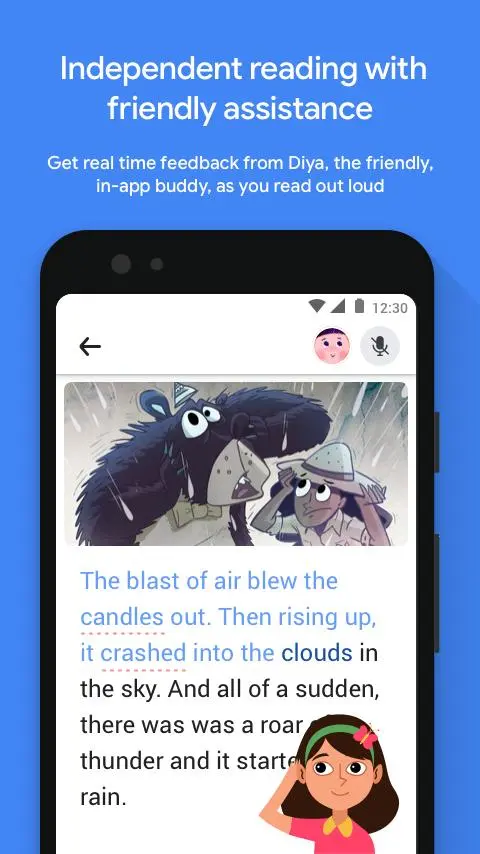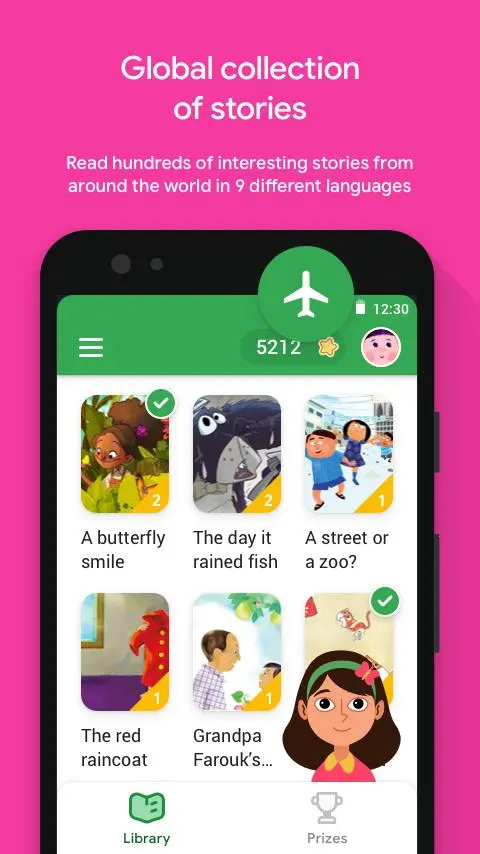Read Along by Google para PC
Google LLC
Descarga Read Along by Google en PC con GameLoop Emulator
Read Along by Google en PC
Read Along by Google, proveniente del desarrollador Google LLC, se ejecuta en el sistema Android en el pasado.
Ahora, puedes jugar Read Along by Google en PC con GameLoop sin problemas.
Descárgalo en la biblioteca de GameLoop o en los resultados de búsqueda. No más mirar la batería o llamadas frustrantes en el momento equivocado nunca más.
Simplemente disfrute de Read Along by Google PC en la pantalla grande de forma gratuita!
Read Along by Google Introducción
Read Along is a free reading app for Android that helps children have fun while they learn to read.
Read Along has an in-app reading buddy that listens to your young learner read aloud, offers assistance when they struggle and rewards them with stars when they do well – guiding them along as they progress. It works best for children who already have some basic knowledge of the alphabet.
After the initial download, the app works securely offline.
Inspire a love of reading in young learners
• Fun game-like experience: Keep young minds engaged with hundreds of stories and word games available in nine languages, including English and Spanish. Build confidence reading out loud with instant rewards of stars and badges
• Independent learning: Encourage all young learners to learn at their own pace and track their individual progress. Learners have unique profiles, and each advances on their own reading journey with recommended stories based on their reading level. If needed, they can tap on any word to hear it pronounced
Foster learning with confidence
• Zero cost with no ads or upsells: Keep them focused on what’s important – reading – and relax knowing there are no in-app purchases
• No Wi-Fi or data required: Once downloaded, provide a rich learning experience while relieving worries about unsupervised access to the Internet
• Private and secure: No name, age, specific location, contact, email address or phone number is required to use Read Along. Additionally, voice data is analyzed in real time on the device, but not stored or sent to Google servers
Languages available:
With Read Along, children can read a variety of fun and engaging stories in different languages including:
• English
• Spanish (Español)
• Portuguese (Português)
• Hindi (हिंदी)
• Bangla (বাংলা)
• Urdu (اردو)
• Telugu (తెలుగు)
• Marathi (मराठी)
• Tamil (தமிழ்)
With Read Along, children can practice, gain confidence, and grow a lifelong love for reading.
Etiquetas
EducaciónInformación
Desarrollador
Google LLC
La última versión
0.5.695540401
Última actualización
2024-11-19
Categoría
Educación
Disponible en
Google Play
Mostrar más
Cómo jugar Read Along by Google con GameLoop en PC
1. Descargue GameLoop desde el sitio web oficial, luego ejecute el archivo exe para instalar GameLoop.
2. Abra GameLoop y busque "Read Along by Google", busque Read Along by Google en los resultados de búsqueda y haga clic en "Instalar".
3. Disfruta jugando Read Along by Google en GameLoop.
Minimum requirements
OS
Windows 8.1 64-bit or Windows 10 64-bit
GPU
GTX 1050
CPU
i3-8300
Memory
8GB RAM
Storage
1GB available space
Recommended requirements
OS
Windows 8.1 64-bit or Windows 10 64-bit
GPU
GTX 1050
CPU
i3-9320
Memory
16GB RAM
Storage
1GB available space