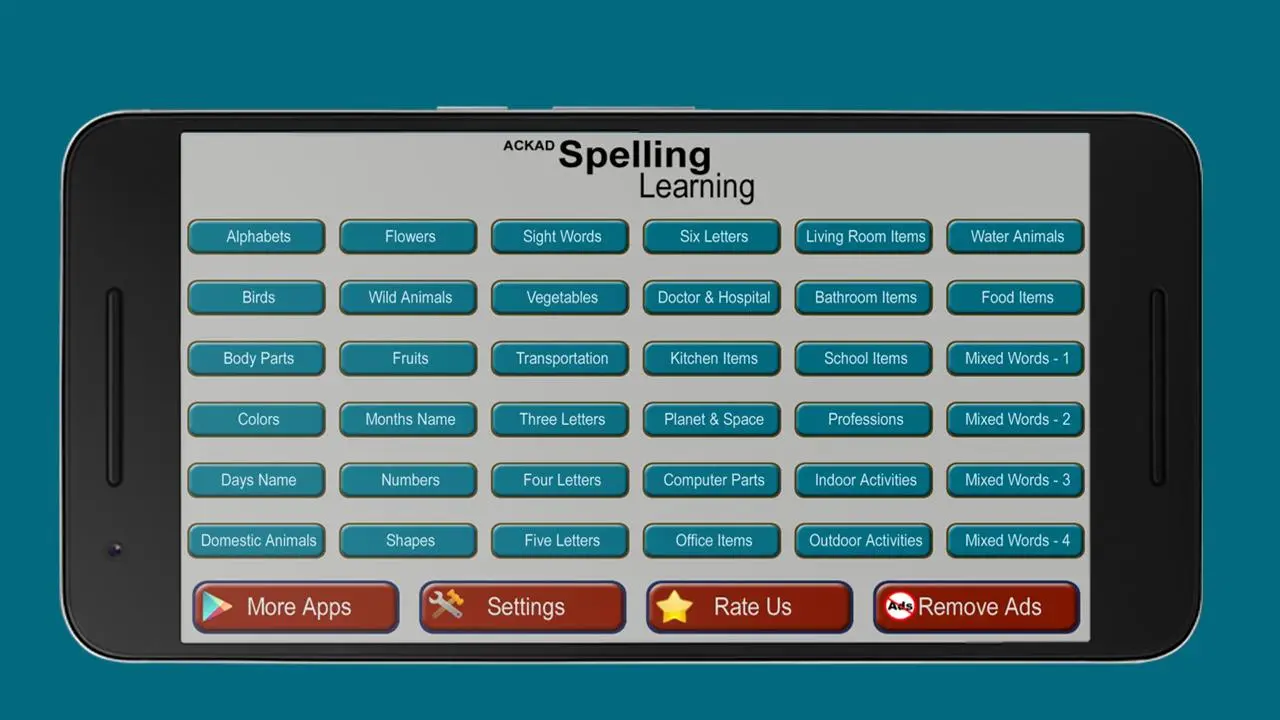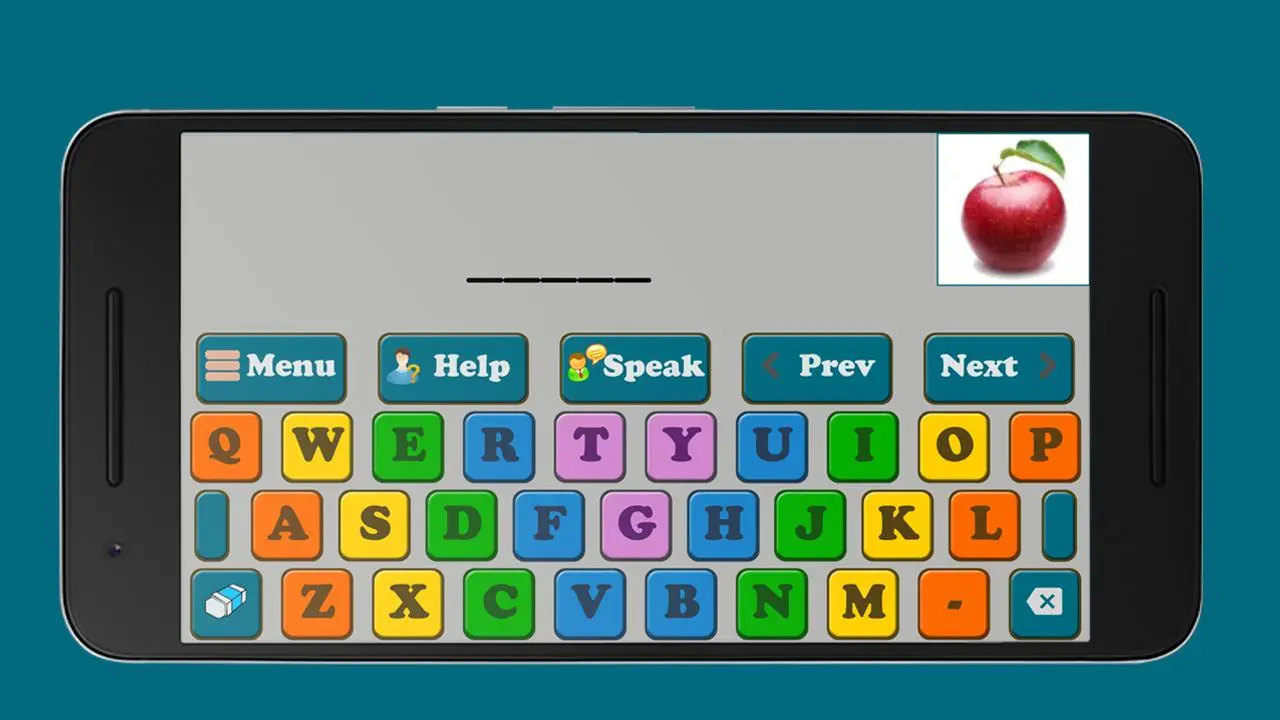A Spelling Learning para PC
ACKAD Developer.
Descarga A Spelling Learning en PC con GameLoop Emulator
A Spelling Learning en PC
A Spelling Learning, proveniente del desarrollador ACKAD Developer., se ejecuta en el sistema Android en el pasado.
Ahora, puedes jugar A Spelling Learning en PC con GameLoop sin problemas.
Descárgalo en la biblioteca de GameLoop o en los resultados de búsqueda. No más mirar la batería o llamadas frustrantes en el momento equivocado nunca más.
Simplemente disfrute de A Spelling Learning PC en la pantalla grande de forma gratuita!
A Spelling Learning Introducción
Welcome to A Spelling Learning, an incredible app designed to make the journey of learning English spelling and pronunciation an enjoyable and interactive experience. With a vast collection of over 1000 commonly used words, spanning various categories such as animals, fruits, numbers, shapes, and more, this app caters to learners of all levels. From 3-letter to 11-letter words, you'll find a diverse range of vocabulary to explore and master.
What sets A Spelling Learning apart is its commitment to making spelling both fun and effortless. The app achieves this by incorporating engaging elements like pictures, sounds, and hints. When encountering a word, learners are presented with a corresponding picture, aiding in visual association. You can also hear the correct pronunciation, ensuring accurate verbalization.
Should learners encounter any obstacles, the app offers timely assistance through the hint button. By tapping on it, you can receive helpful cues, promoting a sense of independent problem-solving. Typing the words is seamless and pleasurable with the app's beautifully designed keyboard, conveniently located at the bottom of the screen. Mistakes are easily rectified as users can delete or erase their answers, encouraging a positive learning experience. Additionally, the option to skip a word empowers learners to progress at their own pace and move on to the next challenge.
A Spelling Learning boasts various word categories thoughtfully organized by difficulty and topics. Learners have the flexibility to choose specific categories, allowing them to focus on particular themes and learn new words relevant to their interests. Furthermore, the app provides essential rules of spelling and phonics, enabling users to enhance their word power and understanding of the English language.
With its user-friendly and visually appealing interface, A Spelling Learning ensures a seamless learning journey. Moreover, learners have the option to switch between dark and light themes, personalizing their experience based on their preferences.
The app is free to download and use, making it accessible to a wide range of learners eager to improve their English spelling proficiency in an enjoyable and interactive manner.
Featured in A Spelling Learning:
• Help for all spellings, fostering independent learning.
• Beautifully designed keyboard for a delightful typing experience.
• Words accompanied by pictures and sounds for better association.
• Over 1000 commonly used words for extensive vocabulary building.
• Free to use, promoting inclusivity and accessibility to all learners.
• Option to skip words, allowing learners to tailor their learning pace.
• Dark and light themes, catering to diverse user preferences.
Word Categories Include:
• Alphabets, Animals, Fruits, Vegetables, and Flowers
• Numbers, Sight Words, Body Parts, and Birds
• Types of Transportation
• Months and Days Names
• Shapes and Colors Names
• Three, Four, Five, and Six-Letter Words
• Doctor and Hospital Items
• Kitchen Items
• Planets and Space Items
• Computer Parts Name
• Office Items
• Living Room Items
• Bathroom Items
• School Items
• Professions
• Indoor and Outdoor Activities
• Water Animals
• Food Items
• Countries Flags
In conclusion, A Spelling Learning is an outstanding app that blends enjoyment and interaction with a comprehensive vocabulary collection. Whether you're a beginner or an advanced learner, this app is the ideal companion on your journey to becoming a confident and skilled English speaker and writer. Unlock your word power, improve your vocabulary, reading, and writing skills, and cultivate a genuine interest in learning English with A Spelling Learning.
Etiquetas
EducaciónInformación
Desarrollador
ACKAD Developer.
La última versión
9.4
Última actualización
2024-07-14
Categoría
Educación
Disponible en
Google Play
Mostrar más
Cómo jugar A Spelling Learning con GameLoop en PC
1. Descargue GameLoop desde el sitio web oficial, luego ejecute el archivo exe para instalar GameLoop.
2. Abra GameLoop y busque "A Spelling Learning", busque A Spelling Learning en los resultados de búsqueda y haga clic en "Instalar".
3. Disfruta jugando A Spelling Learning en GameLoop.
Minimum requirements
OS
Windows 8.1 64-bit or Windows 10 64-bit
GPU
GTX 1050
CPU
i3-8300
Memory
8GB RAM
Storage
1GB available space
Recommended requirements
OS
Windows 8.1 64-bit or Windows 10 64-bit
GPU
GTX 1050
CPU
i3-9320
Memory
16GB RAM
Storage
1GB available space