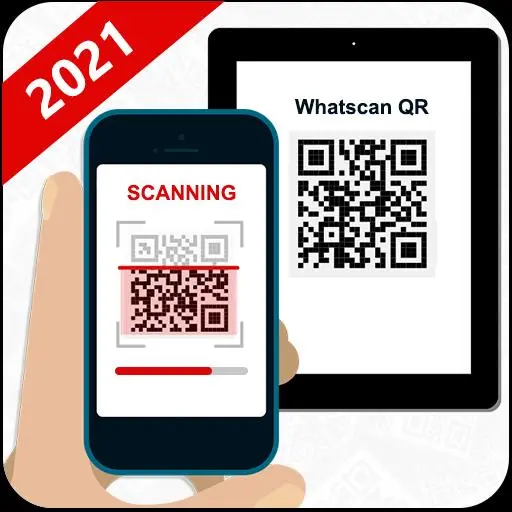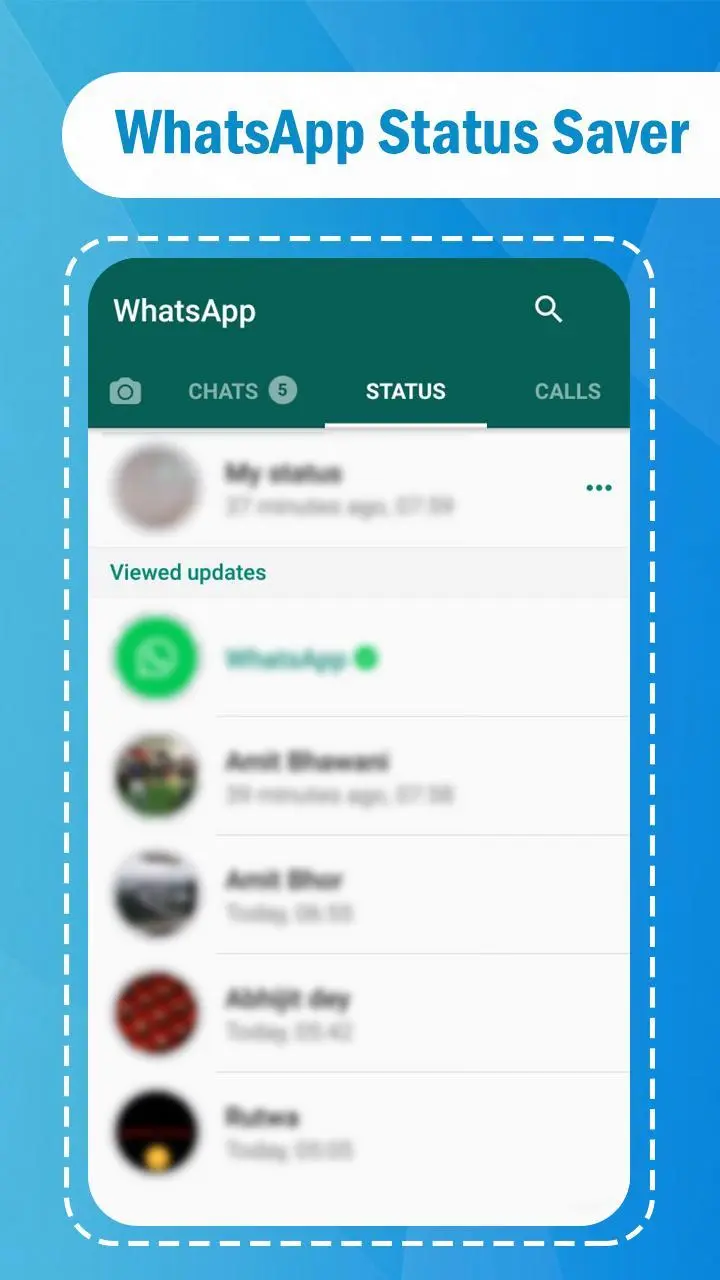Whatscan Web Scanner whats web para PC
Tapping Apps Drive
Descarga Whatscan Web Scanner whats web en PC con GameLoop Emulator
Whatscan Web Scanner whats web en PC
Whatscan Web Scanner whats web, proveniente del desarrollador Tapping Apps Drive, se ejecuta en el sistema Android en el pasado.
Ahora, puedes jugar Whatscan Web Scanner whats web en PC con GameLoop sin problemas.
Descárgalo en la biblioteca de GameLoop o en los resultados de búsqueda. No más mirar la batería o llamadas frustrantes en el momento equivocado nunca más.
Simplemente disfrute de Whatscan Web Scanner whats web PC en la pantalla grande de forma gratuita!
Whatscan Web Scanner whats web Introducción
Whatscanner has ability to scan and read all QR code/bar codes into including text, URL, product, contact, calendar,, email, location, and many other formats. Whats web scan & web whats app detects and scans codes super-fast directly by using the eye of the camera. You can share arbitrary information such as website links by generating code with the built-in QR code generator and further sharing them as QR code and scanning with another device. It supports all QR and bar codes. Scanner app is very easy to use simply capture the QR/bar code in the screen with camera and application will pick it instantly. Whatscan: QR Scanner & whats web allows you to scan the code for watsap and enjoy the chatting. Even in darkness by switching on flashlight you can easily scan the code.
Barcode scanner:
It quick scans any bar code and decodes the barcode into the information it encapsulates. It is a very accurate bar code reader. By using your gadget with the help of this application you can use to scan medication, grocery, and price and quality assurance barcode.
QR scanner:
It scans QR code and decodes the information lying with in. It supports all kinds of QR codes. You can easily scan QR code by capturing the image in the window appearing on the screen. It quickly captures the code and scans into the information it is containing. It allows you to take a piece of information from a transitory media and receive it and decode it in your cell phone. With QR and barcode scanner app everyone can find out the retail price of marketed product.
QR code generator::
You can generate QR code for you own self providing detailed information about your name, job title, contact detail, personal website, and your address. Whatscan is the only app that allows you to generate a personalize QR code for your own self, your business and your own company. It also allows you to convert a contact number into a QR code.
Dual chat & whatscan cloner :
Whatscan cloner allows you to manage dual accounts for watsap which were primarily on different devices on one phone. Dual chat & dual space allows you to have dual chat accounts from different numbers within one device like dual sim phone. You can manage dual space of accounts and do chatting from both accounts at the same time.
Whatsdirect chat:
Whatsdirect chat is the best whatstools for your chat. You can open chat with any person without saving the number in contacts. so, start your open chat & whatsdirect message quickly.
Features of whatsappweb & web whats:
Whatscan: QR Scanner & whats web has following features:
whatscanner & whatsappweb: It scans QR code/bar code and, decodes and translate them.
Generate QR: It generates QR code.
Generates bar code: It generates bar code.
whatsdirect message: you can direct chat without saving number in your phone
Whatstools: best whatstools according to your need
Dual accounts: It allows one to operate more than one accounts on one device to do chat.
History: It allows you to see history of all scanned qr & barcodes.
Share: It allows you to share any QR code or bar code either generated or scanned with your friends and family.
Generically for such purposes a specific machine which possess the ability to translate code in human readable form. It requires plug and play system to work properly. Where we are offering you a very fine Whats web scan & web whats application in a handy smartphone where you have QR /barcode generator, QR code reader and scanner and barcode reader and scanner. So download our app Whatscan: QR Scanner & whats web and get all features within just one app and have your requirement fulfilled within seconds. Also don’t forget to scan product barcodes with Whatscan: QR Scanner & whats web in shops and malls and save money.
Disclaimer:
WhatScan: Qr Code is created by Tapping Apps Drive, neither it is an official application of WhatsApp nor associated with WhatsApp Inc.
Información
Desarrollador
Tapping Apps Drive
La última versión
1.4.1
Última actualización
2023-10-16
Categoría
Comunicaciones
Disponible en
Google Play
Mostrar más
Cómo jugar Whatscan Web Scanner whats web con GameLoop en PC
1. Descargue GameLoop desde el sitio web oficial, luego ejecute el archivo exe para instalar GameLoop.
2. Abra GameLoop y busque "Whatscan Web Scanner whats web", busque Whatscan Web Scanner whats web en los resultados de búsqueda y haga clic en "Instalar".
3. Disfruta jugando Whatscan Web Scanner whats web en GameLoop.
Minimum requirements
OS
Windows 8.1 64-bit or Windows 10 64-bit
GPU
GTX 1050
CPU
i3-8300
Memory
8GB RAM
Storage
1GB available space
Recommended requirements
OS
Windows 8.1 64-bit or Windows 10 64-bit
GPU
GTX 1050
CPU
i3-9320
Memory
16GB RAM
Storage
1GB available space