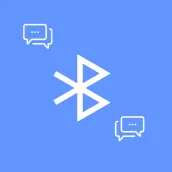
Bluetooth Chat (Messenger) para PC
Thirupathi Kashaveni
Descarga Bluetooth Chat (Messenger) en PC con GameLoop Emulator
Bluetooth Chat (Messenger) en PC
Bluetooth Chat (Messenger), proveniente del desarrollador Thirupathi Kashaveni, se ejecuta en el sistema Android en el pasado.
Ahora, puedes jugar Bluetooth Chat (Messenger) en PC con GameLoop sin problemas.
Descárgalo en la biblioteca de GameLoop o en los resultados de búsqueda. No más mirar la batería o llamadas frustrantes en el momento equivocado nunca más.
Simplemente disfrute de Bluetooth Chat (Messenger) PC en la pantalla grande de forma gratuita!
Bluetooth Chat (Messenger) Introducción
One of the most important application of Bluetooth technology is to exchange information between or among devices.
This scenario may arise when two or more persons sitting in a room wants to exchange messages without speaking.
Your friends don't have an Internet connection to install this app? You can easily share an information of the app via Bluetooth!
This app allows you to create your own chat room that people around can join in via Bluetooth connection.
Features:
> Send receive message.
> Check whether device is in range.
> Assign contact to device.
This is the best chatting Android App through Bluetooth which connects two phones in a second and it works in a range of about 100 meters depending on the environment.
Etiquetas
ComunicacionesInformación
Desarrollador
Thirupathi Kashaveni
La última versión
1.0.3
Última actualización
2019-10-28
Categoría
Comunicaciones
Disponible en
Google Play
Mostrar más
Cómo jugar Bluetooth Chat (Messenger) con GameLoop en PC
1. Descargue GameLoop desde el sitio web oficial, luego ejecute el archivo exe para instalar GameLoop.
2. Abra GameLoop y busque "Bluetooth Chat (Messenger)", busque Bluetooth Chat (Messenger) en los resultados de búsqueda y haga clic en "Instalar".
3. Disfruta jugando Bluetooth Chat (Messenger) en GameLoop.
Minimum requirements
OS
Windows 8.1 64-bit or Windows 10 64-bit
GPU
GTX 1050
CPU
i3-8300
Memory
8GB RAM
Storage
1GB available space
Recommended requirements
OS
Windows 8.1 64-bit or Windows 10 64-bit
GPU
GTX 1050
CPU
i3-9320
Memory
16GB RAM
Storage
1GB available space

