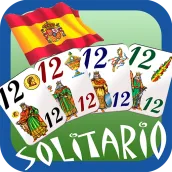
Solitario Español para PC
Juegos + Ids
Descarga Solitario Español en PC con GameLoop Emulator
Solitario Español en PC
Solitario Español, proveniente del desarrollador Juegos + Ids, se ejecuta en el sistema Android en el pasado.
Ahora, puedes jugar Solitario Español en PC con GameLoop sin problemas.
Descárgalo en la biblioteca de GameLoop o en los resultados de búsqueda. No más mirar la batería o llamadas frustrantes en el momento equivocado nunca más.
Simplemente disfrute de Solitario Español PC en la pantalla grande de forma gratuita!
Solitario Español Introducción
At last a solo Spanish deck for Android.
The lone Spanish uses the Spanish deck of 40 cards.
The goal is the same as the lone French deck, discover all the letters and move them to their bases to complete the four decks of the same suit from one to the king. You lose the game when you can not move more letters to one basis.
When playing with Spanish deck, the cards may be placed in piles on a different letter post (no colors as the French deck), always sorted from highest to lowest.
Three types of games with three different game rules propose:
-Partida Easy: Played with the normal rules of lone French deck, with the only exception that as mentioned in this case colors but sticks alternate. Therefore we can move or a letter or group of letters arranged in a stack, and the empty holes we can only place the kings.
- Normal game: True lone Spanish. In this we can only move the last card of each pile, but instead can be placed in any voids any card without it a king.
Difficult -Partida: A Spanish solitaire variation with the same rules of it, but we can only put in the empty holes kings, thus making this more complicated.
At any time you can undo any move to "undo" button.
With the "new game" button starts a new game for the selected level, and with the menu button will return to the initial menu.
At the moment there are no cards in the deck and all the cards placed in piles are raised, autofill button appears at this time stopping time. Pressing it all the cards in their corresponding bases are collected.
The game takes full estaíistica of Games Played and won by level and total and by type record times and starting movements.
During the game we can see them by clicking on the "i" button.
We have implemented the possibility of continuing a game started earlier. When the app is closed or exit the main menu from an already started game, you can continue with the game already started or starting a new one.
We have implemented the ability to connect via facebook account, so that access to:
- Table of records for the three levels of play
- Rating friends to the level you are playing
- Ability to invite your friends to play Solitaire.
- Ability to share your score with your friends on Facebook.
We have implemented a scoring system, with the following rules:
Movements generate some points, which in turn is multiplied by the multiplier or FactorX for punctuation.
For example, move a card to discover another, from one pile to another generates +5 points. These points will become +250 points if the multiplier is X50. If the multiplier is X20, the same movement will give you +100 points.
The movements that generate points are:
Based discard pile: +10 Points.
Stack Base: +10 Points
Graveyard Graveyard: +5 Points
Letter discovered in Battery: +5 Points
Pile Base: -15 Points
X multiplier, located in the lower area of the screen, decreases with time. Used to compute the points of each movement. The higher the multiplier will receive more points for movement. Therefore the initial movements are worth more points than the end.
Hope you have fun a lot.
Etiquetas
CartasInformación
Desarrollador
Juegos + Ids
La última versión
5.3.1
Última actualización
2024-01-09
Categoría
Cartas
Disponible en
Google Play
Mostrar más
Cómo jugar Solitario Español con GameLoop en PC
1. Descargue GameLoop desde el sitio web oficial, luego ejecute el archivo exe para instalar GameLoop.
2. Abra GameLoop y busque "Solitario Español", busque Solitario Español en los resultados de búsqueda y haga clic en "Instalar".
3. Disfruta jugando Solitario Español en GameLoop.
Minimum requirements
OS
Windows 8.1 64-bit or Windows 10 64-bit
GPU
GTX 1050
CPU
i3-8300
Memory
8GB RAM
Storage
1GB available space
Recommended requirements
OS
Windows 8.1 64-bit or Windows 10 64-bit
GPU
GTX 1050
CPU
i3-9320
Memory
16GB RAM
Storage
1GB available space

