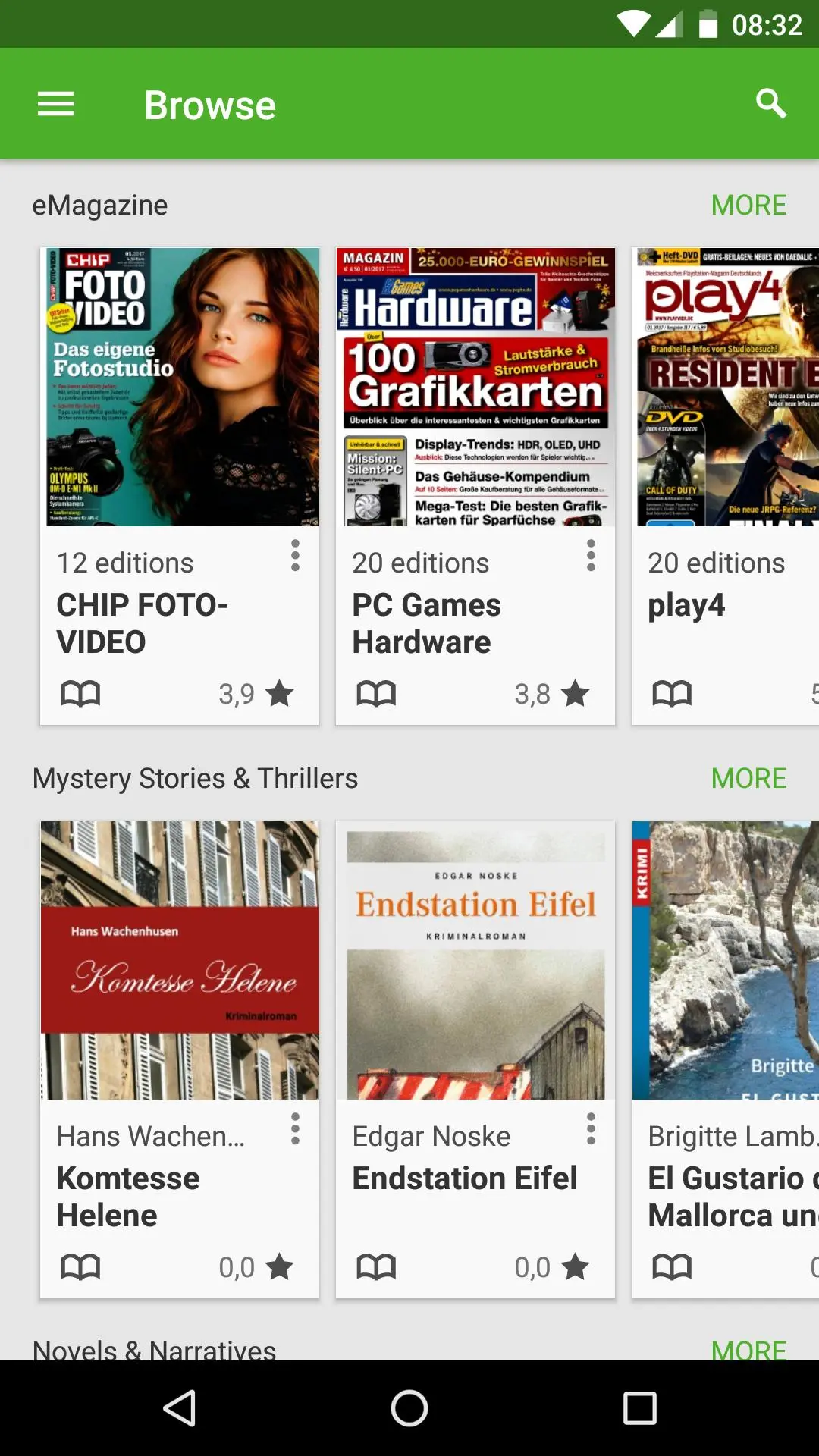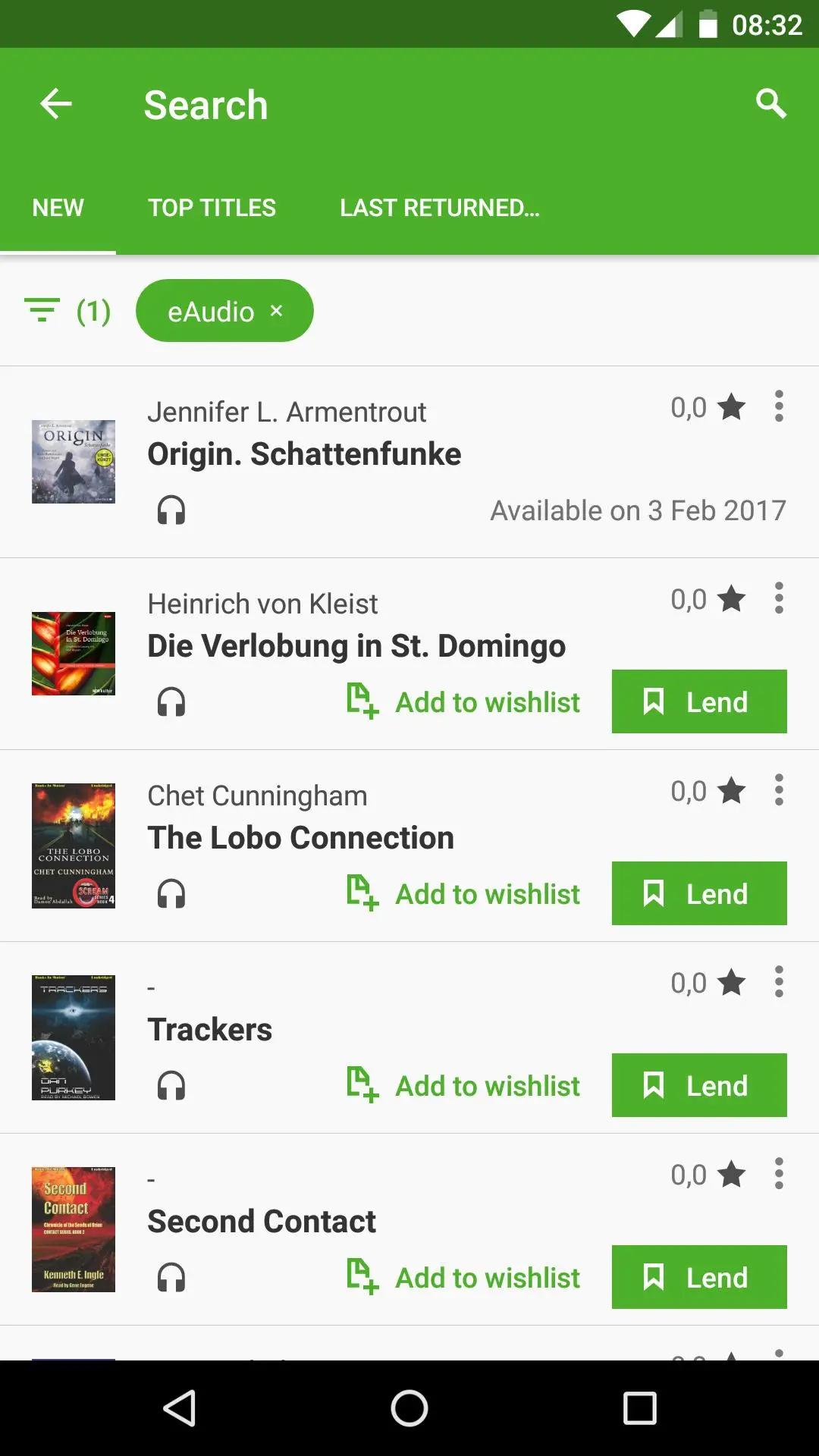Onleihe para PC
divibib GmbH
Descarga Onleihe en PC con GameLoop Emulator
Onleihe en PC
Onleihe, proveniente del desarrollador divibib GmbH, se ejecuta en el sistema Android en el pasado.
Ahora, puedes jugar Onleihe en PC con GameLoop sin problemas.
Descárgalo en la biblioteca de GameLoop o en los resultados de búsqueda. No más mirar la batería o llamadas frustrantes en el momento equivocado nunca más.
Simplemente disfrute de Onleihe PC en la pantalla grande de forma gratuita!
Onleihe Introducción
FEATURELIST
- Library selection screen
- Category oriented browsing in your library
- Easy browsing of all eMagazines in your library
- Text search with auto-completion
- Clear structured result lists
- Wide array of filter options for all search results and lists
- Detailed overview for all titles with additional preview option
- Lending and download options for available eBooks and eMagazines
- Lending and streaming options for available eAudio and eMusic titles
- Download option for eAudio and eMusic titles
- Reservations for non-available titles
- Overview for all lent, reserved and downloaded titles
- Wishlist feature
- Integrated eBook reader
- Optimized for all smartphone- and tablet sizes
- Offline reading feature
- Offline player feature
- Expired titles are automatically returned
- Downloaded eBooks and eMagazines can be returned early
- Supports over 2.900 libraries
The Onleihe – the free of charge service of your library now as an app, supports over 2.900 libraries.
With this app you’ll always have your library with you. Browse the collection of your library and lent eBooks and eMagazine on the fly or from your home directly with your smartphone or tablet. You can also lent eAudio and eMusic titles, listen to them via streaming or download them directly onto your device. Following the same principle as the web-based Onleihe, the lent titles can be consumed free of charge for a certain set amount of time. Afterwards the titles will automatically be returned to the library.
You can search directly throughout the app or browse the collection of your library through different categories and eMagazines. On first sight, you’ll see if a title is available and you can alter your search results with an wide array of different filter or sort options.
The detailed view of a certain title will give you all the information you seek, from the name of the book, the author, to the series name, length and much more. If a title is temporary not available you can also reserve it. As soon as the title is then available for you, you will get an e-mail notification to the address you specified. Your reservations are easily accessible with an overview and you can directly lent the titles if they are available. Should you no longer need an ongoing reservation or if you do need to change the address, you are able to edit or delete your reservations.
At any given time you can access your overview of your lent titles. At the moment you are able to lent, read or listen to eBooks, eMagazines, eAudios and eMusic titles.
ACCESS
To access the service of the Onleihe, you need to be an active member of a library who is part of the Onleihe system. Username and login credentials are provided by your library. Should you already use the Onleihe via the web-browser you can use the exact same login credentials to access the app.
CONSUME MEDIA
You are able to directly load and read all eBooks and eMagazines which you have lent beforehand. You are also free use a different external DRM able eBook reader. eAudio and eMusic titles can be streamed directly via the in app player, or you can chose to download the titles and listen to them later on, even offline. This also needs to be done directly via the in app player.
Información
Desarrollador
divibib GmbH
La última versión
5.11.0
Última actualización
2023-11-27
Categoría
Books-reference
Disponible en
Google Play
Mostrar más
Cómo jugar Onleihe con GameLoop en PC
1. Descargue GameLoop desde el sitio web oficial, luego ejecute el archivo exe para instalar GameLoop.
2. Abra GameLoop y busque "Onleihe", busque Onleihe en los resultados de búsqueda y haga clic en "Instalar".
3. Disfruta jugando Onleihe en GameLoop.
Minimum requirements
OS
Windows 8.1 64-bit or Windows 10 64-bit
GPU
GTX 1050
CPU
i3-8300
Memory
8GB RAM
Storage
1GB available space
Recommended requirements
OS
Windows 8.1 64-bit or Windows 10 64-bit
GPU
GTX 1050
CPU
i3-9320
Memory
16GB RAM
Storage
1GB available space