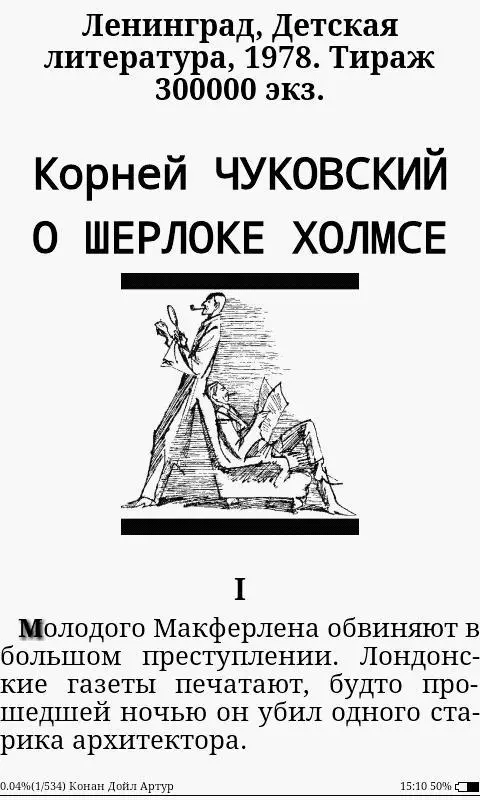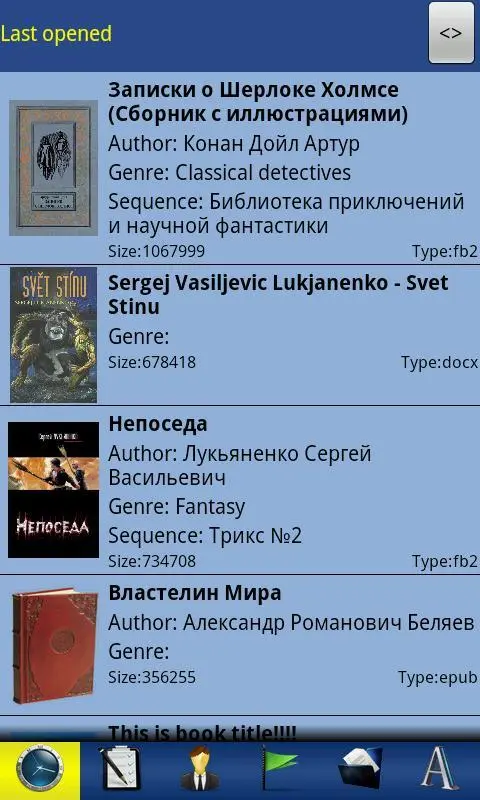ZXReader para PC
ZXStyles
Descarga ZXReader en PC con GameLoop Emulator
ZXReader en PC
ZXReader, proveniente del desarrollador ZXStyles, se ejecuta en el sistema Android en el pasado.
Ahora, puedes jugar ZXReader en PC con GameLoop sin problemas.
Descárgalo en la biblioteca de GameLoop o en los resultados de búsqueda. No más mirar la batería o llamadas frustrantes en el momento equivocado nunca más.
Simplemente disfrute de ZXReader PC en la pantalla grande de forma gratuita!
ZXReader Introducción
SUPPORTED NEW ANDROID VERSIONS
A program for reading txt, fb2, docx, epub, html (single-file) (and in zip too). Doc is not supported, doc and docx are different formats.
Dear users! Reviews on the market help other users navigate, and it's great that you leave your opinion. But if you are interested in developing the program, fixing bugs and making improvements, it is better to do this on the program forum, where I am every day.
Opportunities:
-Supported formats: TXT, FB2, DOCX, EPUB, as well as ZIP containing the specified formats
-Support online libraries (OPDS)
-Support multiple encodings. Auto-encoding is currently implemented for Unicode, Utf-8, Win-1251, Koi8-r
-Automatic change of portrait / landscape mode when cornering the phone
-Fixing the desired screen orientation
-Full screen mode
-Click through to the page, percentage, by table of contents
-Configuration of fonts, including third-party ttf
-Setting the color and style of all elements of the text
-Support pictures in files
- Backlight control - duration, brightness (with the ability to set below the system - negative values)
- Word wraps, gluing lines (cut into lines for a specific width earlier in any editor)
-Dividing the screen into many active zones, on each of which you can hang a command
-Multiple profiles, each has its own individual display settings (colors, background image)
Información
Desarrollador
ZXStyles
La última versión
2.6.8
Última actualización
2019-10-21
Categoría
Books-reference
Disponible en
Google Play
Mostrar más
Cómo jugar ZXReader con GameLoop en PC
1. Descargue GameLoop desde el sitio web oficial, luego ejecute el archivo exe para instalar GameLoop.
2. Abra GameLoop y busque "ZXReader", busque ZXReader en los resultados de búsqueda y haga clic en "Instalar".
3. Disfruta jugando ZXReader en GameLoop.
Minimum requirements
OS
Windows 8.1 64-bit or Windows 10 64-bit
GPU
GTX 1050
CPU
i3-8300
Memory
8GB RAM
Storage
1GB available space
Recommended requirements
OS
Windows 8.1 64-bit or Windows 10 64-bit
GPU
GTX 1050
CPU
i3-9320
Memory
16GB RAM
Storage
1GB available space