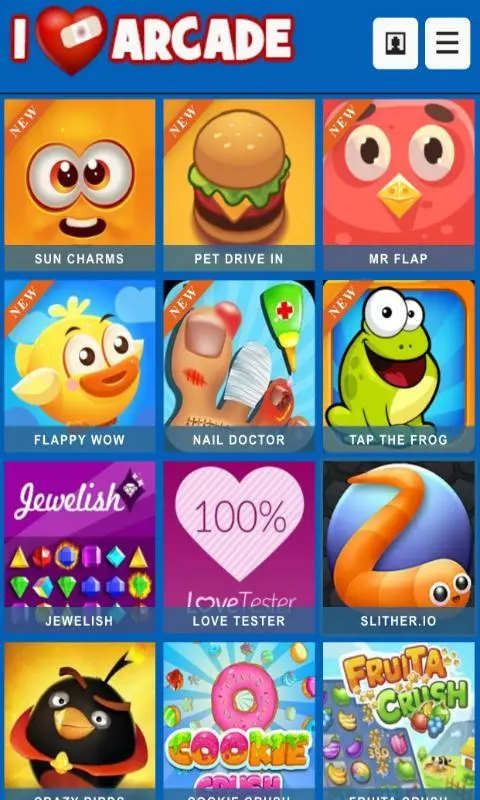Mini Games - Play Arcade Games para PC
Robert A Castillo
Descarga Mini Games - Play Arcade Games en PC con GameLoop Emulator
Mini Games - Play Arcade Games en PC
Mini Games - Play Arcade Games, proveniente del desarrollador Robert A Castillo, se ejecuta en el sistema Android en el pasado.
Ahora, puedes jugar Mini Games - Play Arcade Games en PC con GameLoop sin problemas.
Descárgalo en la biblioteca de GameLoop o en los resultados de búsqueda. No más mirar la batería o llamadas frustrantes en el momento equivocado nunca más.
Simplemente disfrute de Mini Games - Play Arcade Games PC en la pantalla grande de forma gratuita!
Mini Games - Play Arcade Games Introducción
Long Description:
Collection of fun and addictive mini games for adults to kill time while at work or simply bored at home. This is what iLoveArcade is all about, In this free game collection for Android, you have free access to more than 1,000 unique mini games in different categories, and the variety of available categories make sure you can always find a cool game suiting your current mood.
In this mini-games collection, you can find lightweight HTML-based games in categories such as arcade, sports, action, girls, shooting, puzzle, adventure, board, strategy, and many more. The database of available mini games is continuously updated to make sure there are always some fresh titles to play.
So, if you are into playing such addictive mini games and looking for a game collection full of mini games, download iLoveArcade for free on your Android device and have fun playing 1000+ mini games in different categories for different moods and tastes.
iLoveArcade delivers a large collection of mini games in a very lightweight package, and since the entire games are HTML-based, they run very fast and no matter what your device’s model is, you won’t feel any lag or slowness while playing your favorite mini games.
The wide range of available mini games in different categories, addictive games to play for free, smooth animations with easy to learn gameplay, constant updates, and intuitive interface are just a few reasons that make this arcade game your #1 choice when it comes to finding the best collection of mini games on Android.
Who should install this all-in-one mini games collection app?
Well, if you are one of the following types of users then this collection of mini games can easily become your best companion when it comes to killing some time in your spare time, training your brain, improving cognitive skills, and having fun:
iLoveArcade delivers a decent collection of games and thanks to the user-friendly interface and easy to learn gameplay, get the whole idea without having to go through a complex procedure.
Two. If you are an adult and looking for some time-killer games for your spare time, but don’t have the time to browse the Play Store and install games one by one, this mini-game collection won’t disappoint you at all. You have instant access to 1000+ games in different categories and you can try them all at the cost of just one tap on the screen.
iLoveArcade main features at a glance:
• Collection of high-quality mini games in different categories
• HTML-based games suitable adults and workplace
• Constant updates
• Extensive search engine to easily find your favorite mini games
• Super lightweight that runs on any Android device
• Free to play with no in-app purchase items
So, download iLoveArcade, the collection of classic and arcade mini games for Android, on your phone or tablet and let us know about any bugs, questions, feature requests or any other suggestions.
Información
Desarrollador
Robert A Castillo
La última versión
1.0
Última actualización
2016-10-25
Categoría
Sala de juegos
Disponible en
Google Play
Mostrar más
Cómo jugar Mini Games - Play Arcade Games con GameLoop en PC
1. Descargue GameLoop desde el sitio web oficial, luego ejecute el archivo exe para instalar GameLoop.
2. Abra GameLoop y busque "Mini Games - Play Arcade Games", busque Mini Games - Play Arcade Games en los resultados de búsqueda y haga clic en "Instalar".
3. Disfruta jugando Mini Games - Play Arcade Games en GameLoop.
Minimum requirements
OS
Windows 8.1 64-bit or Windows 10 64-bit
GPU
GTX 1050
CPU
i3-8300
Memory
8GB RAM
Storage
1GB available space
Recommended requirements
OS
Windows 8.1 64-bit or Windows 10 64-bit
GPU
GTX 1050
CPU
i3-9320
Memory
16GB RAM
Storage
1GB available space