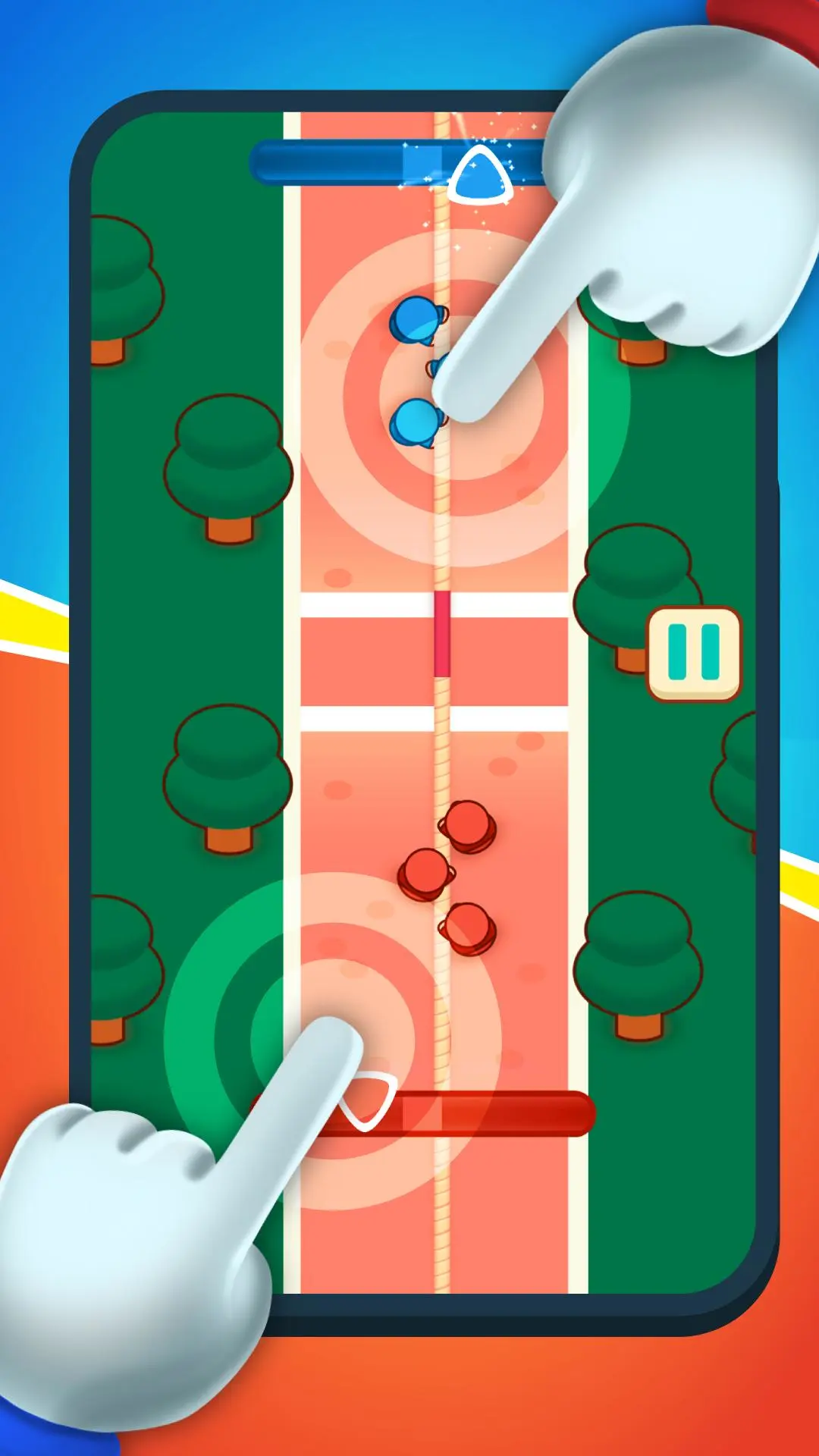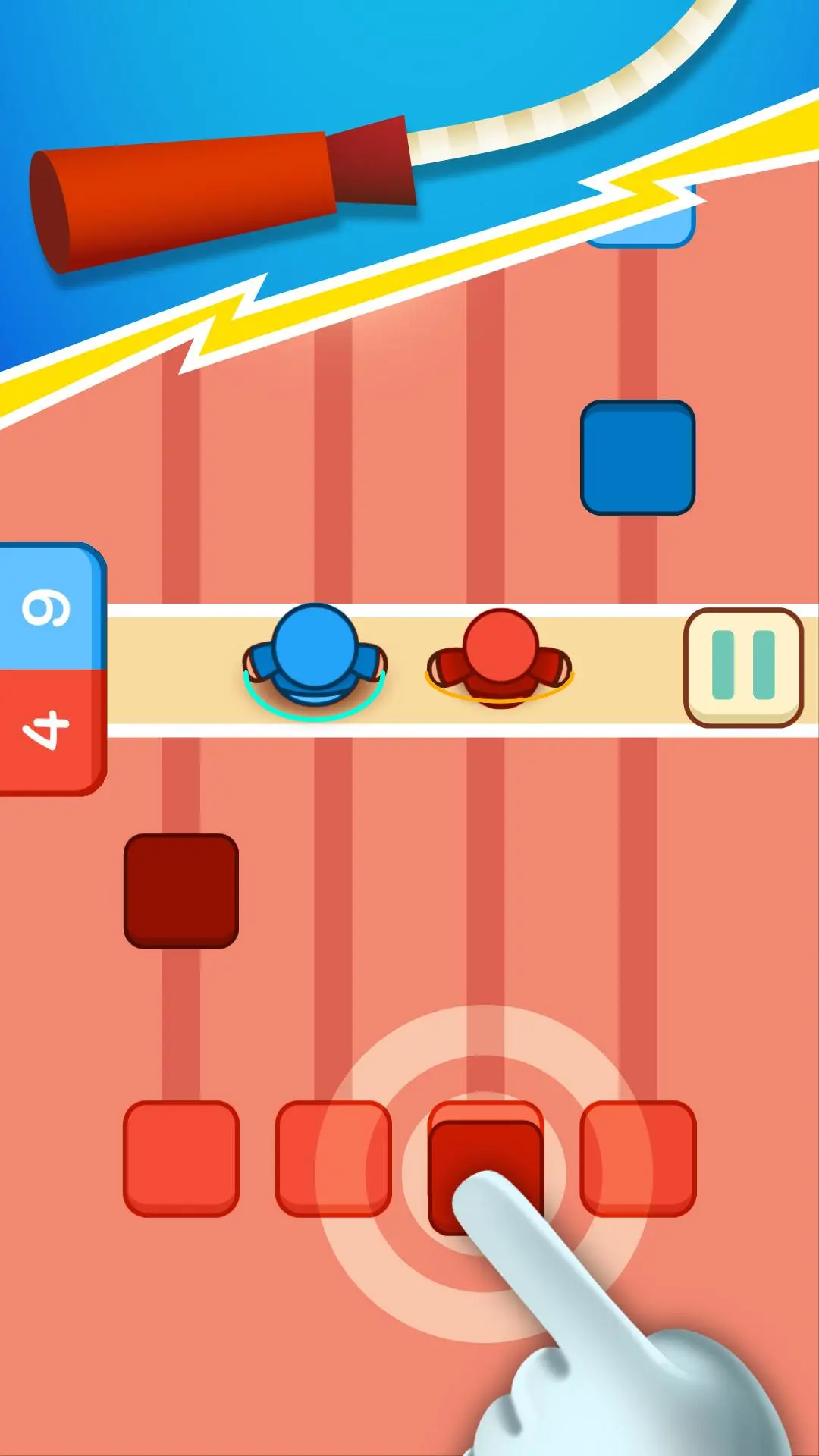2 Player Games - Classic party para PC
Senior Games
Descarga 2 Player Games - Classic party en PC con GameLoop Emulator
2 Player Games - Classic party en PC
2 Player Games - Classic party, proveniente del desarrollador Senior Games, se ejecuta en el sistema Android en el pasado.
Ahora, puedes jugar 2 Player Games - Classic party en PC con GameLoop sin problemas.
Descárgalo en la biblioteca de GameLoop o en los resultados de búsqueda. No más mirar la batería o llamadas frustrantes en el momento equivocado nunca más.
Simplemente disfrute de 2 Player Games - Classic party PC en la pantalla grande de forma gratuita!
2 Player Games - Classic party Introducción
Senior Games presents this collection of classic school games offline for 2 players known all over the world. You will find the most typical and popular recreational games for 2 players enjoyed in all cultures and parts of the world.
Who hasn't played the typical game of green light red light, tug of war or the classic cap race? Enjoy these and many more offline games for 2 players that you will find in this compilation of free recreation games.
Go back to your childhood and school recess from anywhere and at any time. With this fun free game for 2 players you can enjoy the traditional children's games that have been passed down from generation to generation and are nowadays in fashion.
All the games for 2 players have simple and intuitive mechanics and at the same time are very addictive and challenging. Therefore, people of all ages, from the youngest to adults and even senior players, will have fun and have a good time.
With these games you will not only have a great time, but you will also exercise your brain and keep your mind active. With the challenges presented by the games for 2 players you will be able to stimulate skills such as attention, coordination or concentration.
GAME MODES
Remember the fun of school playgrounds with your classmates. Play now alone against the AI or together with your friends and family in 2 players mode.
- 1 player: if you want to play alone, this is your ideal option. You will have to face the AI and compete against it.
- 2 players: with this mode you can play with friends on the same smartphone or tablet; from home, at school, university or during free time.
CHALLENGE MODE
The challenge mode is a combination of games from the different games that appear in the application. A perfect option for those who like to try all the games, the winner of the competition will be the player who wins the most games!
TWO-PLAYER GAME TYPES
Within this collection of childhood offline games you will find different challenges to compete in 2 players mode with your family and friends:
- Green light red light
- Jump rope
- Spinning battle
- Cap race
- Tag game
- Tug of war
FEATURES OF 2 PLAYER GAMES
- World famous school games
- Play against another person or against the AI
- Available in several languages
- Option to play offline
- For all ages
- Available for free
- Offline games for free
ABOUT SENIOR GAMES - TELLMEWOW
Senior Games is a project of Tellmewow, a mobile game development company specialized in easy adaptation and basic usability, which make our games ideal for older people or young people who simply want to play an occasional game without major complications.
If you have any suggestions for improvement or want to stay informed about upcoming games that we are going to publish, follow us on our social networks.
Etiquetas
Juegos de mesaFiestaCasualmultijugadormultijugador competitivoUn solo jugadorResumenDesconectadoInformación
Desarrollador
Senior Games
La última versión
0.5.7
Última actualización
2022-10-03
Categoría
Sala de juegos
Disponible en
Google Play
Mostrar más
Cómo jugar 2 Player Games - Classic party con GameLoop en PC
1. Descargue GameLoop desde el sitio web oficial, luego ejecute el archivo exe para instalar GameLoop.
2. Abra GameLoop y busque "2 Player Games - Classic party", busque 2 Player Games - Classic party en los resultados de búsqueda y haga clic en "Instalar".
3. Disfruta jugando 2 Player Games - Classic party en GameLoop.
Minimum requirements
OS
Windows 8.1 64-bit or Windows 10 64-bit
GPU
GTX 1050
CPU
i3-8300
Memory
8GB RAM
Storage
1GB available space
Recommended requirements
OS
Windows 8.1 64-bit or Windows 10 64-bit
GPU
GTX 1050
CPU
i3-9320
Memory
16GB RAM
Storage
1GB available space