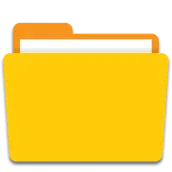
ES File Explorer | File Explorer PC
Rudra Technology
Download ES File Explorer | File Explorer on PC With GameLoop Emulator
ES File Explorer | File Explorer pada PC
ES File Explorer | File Explorer, datang daripada pembangun Rudra Technology, sedang berjalan pada sistem Android pada masa lalu.
Kini, Anda boleh bermain ES File Explorer | File Explorer pada PC dengan GameLoop dengan lancar.
Muat turunnya dalam pustaka GameLoop atau hasil carian. Tiada lagi melihat bateri atau panggilan yang mengecewakan pada masa yang salah lagi.
Hanya nikmati ES File Explorer | File Explorer PC pada skrin besar secara percuma!
ES File Explorer | File Explorer Pengenalan
Features:
- Browser files easily by category: documents and data, images, videos, music, applications, downloaded, and favorites.
- Manage all files and folders in local device storage, files and folders in SD Card. Browse file system, whole storage systems via the app
- Support Wi-Fi mode & created hotspot for file sharing
- Storage analysis: analyze local storages to clean up useless files.
- File transfer: Transfer apps, images, music, documents, movies via Wifi
- File manager: Manage your files with cut, copy, paste, rename, and compress operations from a microSD card, LAN, or Cloud storage
- More storage options via cloud storages: Supports cloud drive accounts such as Dropbox, Google Drive, One Drive, Box
- Images: Manage image and picture files your storages. Preview: bmp, gif, jpg, png...
- Audios: Manage music and sound related files. Audio formats: wav, mp3, ogg, es, flac, m4p, wav, wma...
- Videos: Manage video files in device. Video formats: asf, avi, flv, mp4, mpeg, wmv...
- Document organizer for my documents, document storage: Manage all document files in device. File formats: doc, ppt, pdf, es...
- Apps: View all applications installed in device. You can stop or delete apps, delete data or cash of apps, backup app as apk file.
- Downloads: Manager all files, that were downloaded in your device
- PC file transfer (shareit via wifi explorer): Easy to transfer files, music transfer, transfer photos to PC, fastest way to sharefile, share photos, share music.
- Store analyzer: analyzer files and folders
- Junk cleaner (link to our app): clean and manage file, folder, scan and clean whole mobile storage to get extra space storage, more file storage
- Audio manager, document manager
- Zip tools: Easy to compress files by using various zarchiver tools like zip, winzip, rar, winrar, 7zip
- Compress formats supported: zip, rar, 7z, 7zip, tar gz, tgz
- Integrated file unzipper, unarchiver tools: You can extract files immediately within the app and don't need install third-party app
- Easy to unzip files, unrar using zip file extractor like 7z extractor, zip file opener free
- Send files using send anywhere API SDK, share it by a code
- Sd card manager android tool: Tools for sd card manager like: usage volume, copy, cut, paste, move files & send to sd card
- Data manager & data transfer: file sharing using various tools: “send anywhere”, email, sms, … & file transfer to PC via http file transfer protocol
- Cloud storage: fileshare by creating a shere link, file upload from local to cloud
- File search: search for file & folder
Available very soon:
- Ftp file transfer protocol with ftp server in app & ftp client in web file browser
- Service to share file that share it by a link.
Download file manager app now if you want a best file manager or file explorer tool of Android manager tools.
Features List:
** File Manager **
Manage your files (File Manager) like you do on your desktop or laptop using Multiple Select, Cut/Copy/Paste, Move, Create, Delete, Rename, Search, Share, Send, Hide, Create Shortcut, and Bookmark;
* Application Manager – categorize, uninstall, backup, and create shortcuts to your apps
* 3 sets of commercial icons for 80+ different file types, toolbar and menu items
* Multiple resolutions support
* Support 19 languages
* List and grid view for file explorer
* Compress and decompress support
* Search and share files
* Multiple selection and various sorting support
* Thumbnail for photo, video and apk files
* Support file shortcut on Home screen for easily access
* Basic features like cut, copy, delete, compress, extract etc. easily accessible
* Work on multiple tabs at same time
* SMB(windows) file sharing
* Multiple themes with cool icons
* Navigation drawer for quick navigation
* App Manager to open, backup, or directly uninstall any app
* Quickly access history, access bookmarks or search for any file
* Root explorer for advanced users
Information
Developer
Rudra Technology
Latest Version
1.9
Last Updated
2020-01-04
Category
Tools
Available on
Google Play
Show More
Cara bermain ES File Explorer | File Explorer dengan GameLoop pada PC
1. Muat turun GameLoop dari laman web rasmi, kemudian jalankan fail exe untuk memasang GameLoop.
2. Buka GameLoop dan cari "ES File Explorer | File Explorer", cari ES File Explorer | File Explorer dalam hasil carian dan klik "Pasang".
3. Nikmati bermain ES File Explorer | File Explorer di GameLoop.
Minimum requirements
OS
Windows 8.1 64-bit or Windows 10 64-bit
GPU
GTX 1050
CPU
i3-8300
Memory
8GB RAM
Storage
1GB available space
Recommended requirements
OS
Windows 8.1 64-bit or Windows 10 64-bit
GPU
GTX 1050
CPU
i3-9320
Memory
16GB RAM
Storage
1GB available space

