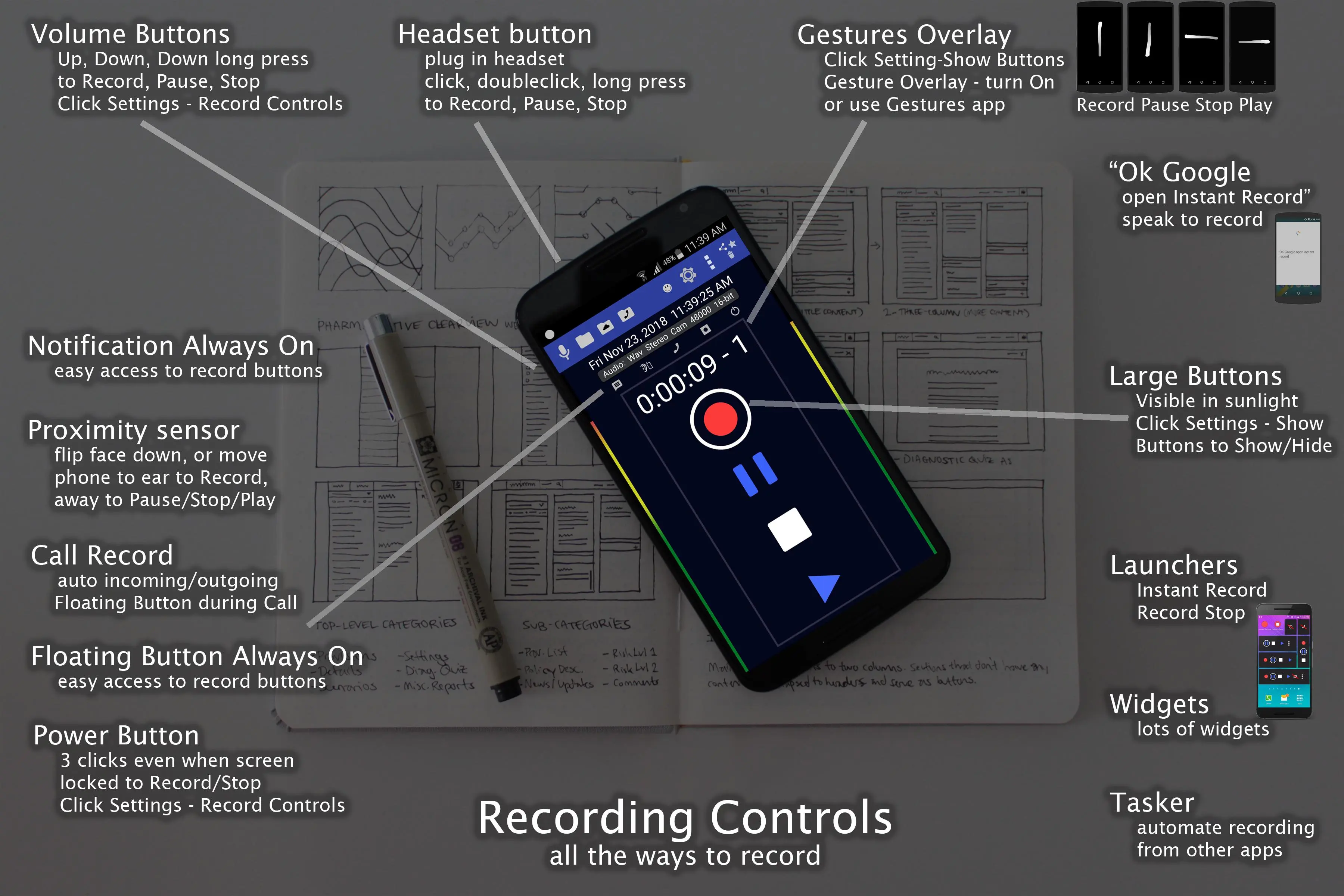Amazing MP3 Recorder for PC
StereoMatch
Muat turun Amazing MP3 Recorder pada PC Dengan GameLoop Emulator
Amazing MP3 Recorder pada PC
Amazing MP3 Recorder, datang daripada pembangun StereoMatch, sedang berjalan pada sistem Android pada masa lalu.
Kini, Anda boleh bermain Amazing MP3 Recorder pada PC dengan GameLoop dengan lancar.
Muat turunnya dalam pustaka GameLoop atau hasil carian. Tiada lagi melihat bateri atau panggilan yang mengecewakan pada masa yang salah lagi.
Hanya nikmati Amazing MP3 Recorder PC pada skrin besar secara percuma!
Amazing MP3 Recorder Pengenalan
No Ads! Lots of free features!
- HiRes Audio Multi-part WAV (32-bit/192kHz: Marshmallow+)
- OGG
- MP3 (paid)
- Voice Memo Recorder
- RT monitor Field Recorder: Volume/3-band Equalizer/Pitch
- RT Cosplay: 12-voice Voice Changer (paid)
- Call Recorder (Samsung, Nexus: Menu - Contact Us)
- Record with Power button (while screen locked!)
- Reliability: tested 100 hour continuous (2.4GB MP3/OGG)
- Battery: test 34+ hours continuous on single battery charge (Note 4)
- Memory: 7MB (using widgets)
- Memory: 87MB (using app)
- Stereo Recording: set 'Audio Source for Stereo'
- Disable Auto-Gain/Noise-Reduction: set 'Audio Source for Mono' = RAW
- HiRes Audio: 32-bit at 88.2kHz, 96kHz, 172kHz, 192kHz (Marshmallow+)
- TalkBack/blind user friendly!
- Tasker and Dimple.io NFC button support (see Help - FAQ)
Free / Paid (free trial)
- Paid: MP3, Voice Changer, Call Recorder (auto-outgoing), Themes
- Free: Call Recorder (manual incoming/outgoing, auto incoming) and all other features
One donation unlocks all features (Menu - Donate)
Paid features (except MP3) are free for TalkBack, Shine Plus screen reader users
Call Recorder
- some Moto G 2nd Gen (not Moto X)
- Samsung
- Nexus / Google Pixel (Help - Contact Us for help)
- Other call recorder app suggestions: Help - Call Recorder
real-time 12-voice Voice Changer (paid)
- Dark Father
- Rylo Ken
- Dane
- Exterminator
- Space Trooper
- Captain Phase
- Badman
- Optimal Prime
- Uldron
- P3CO
- Collum
- Smug
Each voice is individually adjustable
Cosplay: plug in Earphones (or aux cable to ext speakers), then click Record. Keep volume low initially.
Controls for Record/Pause/Stop
- Gestures (Settings - Show Buttons)
- Full screen gestures: https://play.google.com/store/apps/details?id=com.stereomatch.gestures.recording
- Power button: 3 clicks (Record/Stop), 4 clicks (Record/Pause/Stop) - choose Settings - Record Controls
- Proximity sensor (Ear Detect): bring to ear / flip phone on table
- Volume (Up / Down / Down-long-press)
- Headset (click / double-click / long-press)
- Buttons
- Widgets
- 'Notification Always On' button (turn On)
- Launchers: InstantRecord, RecordStop
- speak 'Ok Google open Instant Record' to record
To avoid TalkBack sounds in recording: use Gestures, Ear Detect, Headset
Volume Buttons don't work for TalkBack, but do for Shine Plus
Heads-up (walking/jogging)
- Large Buttons (visible in sunlight)
- Vibration Feedback
- Sound Feedback (Settings - Vibration & Sound)
- Remove buttons (Settings - Show Buttons)
NOTE: to avoid vibration in recording, reduce Vibration Duration/increase Record Delay settings
Files/Folders
- Flat/Daily Folders (default)
- custom Recordings/Cloud/Call folders
- move to Trash/Favorite/Cloud sub-folders (organize recordings)
- Recordings/Cloud/Call folder buttons!
- Synch folders to cloud (DropSync app)
- easy Play last recording
- Share (Skype, Email, WhatsApp)
- set Ringtone, Notification, Alarm sound (manage - Settings - File Management)
File Managers
- OI File Manager (built-in)
- Total Commander (best for TalkBack users)
- ES File Explorer
- X-plore File Manager
- ES File Explorer Pro
Battery savings
- Ear Detect: Dim Screen near Ear
- set Settings - Dim Screen on timeout
Maklumat
pemaju
StereoMatch
Versi Terkini
0.10.78
Kemas Kini Terakhir
2019-10-28
kategori
Produktiviti
Ada pada
Google Play
Tunjukkan Lagi
Cara bermain Amazing MP3 Recorder dengan GameLoop pada PC
1. Muat turun GameLoop dari laman web rasmi, kemudian jalankan fail exe untuk memasang GameLoop.
2. Buka GameLoop dan cari "Amazing MP3 Recorder", cari Amazing MP3 Recorder dalam hasil carian dan klik "Pasang".
3. Nikmati bermain Amazing MP3 Recorder di GameLoop.
Minimum requirements
OS
Windows 8.1 64-bit or Windows 10 64-bit
GPU
GTX 1050
CPU
i3-8300
Memory
8GB RAM
Storage
1GB available space
Recommended requirements
OS
Windows 8.1 64-bit or Windows 10 64-bit
GPU
GTX 1050
CPU
i3-9320
Memory
16GB RAM
Storage
1GB available space