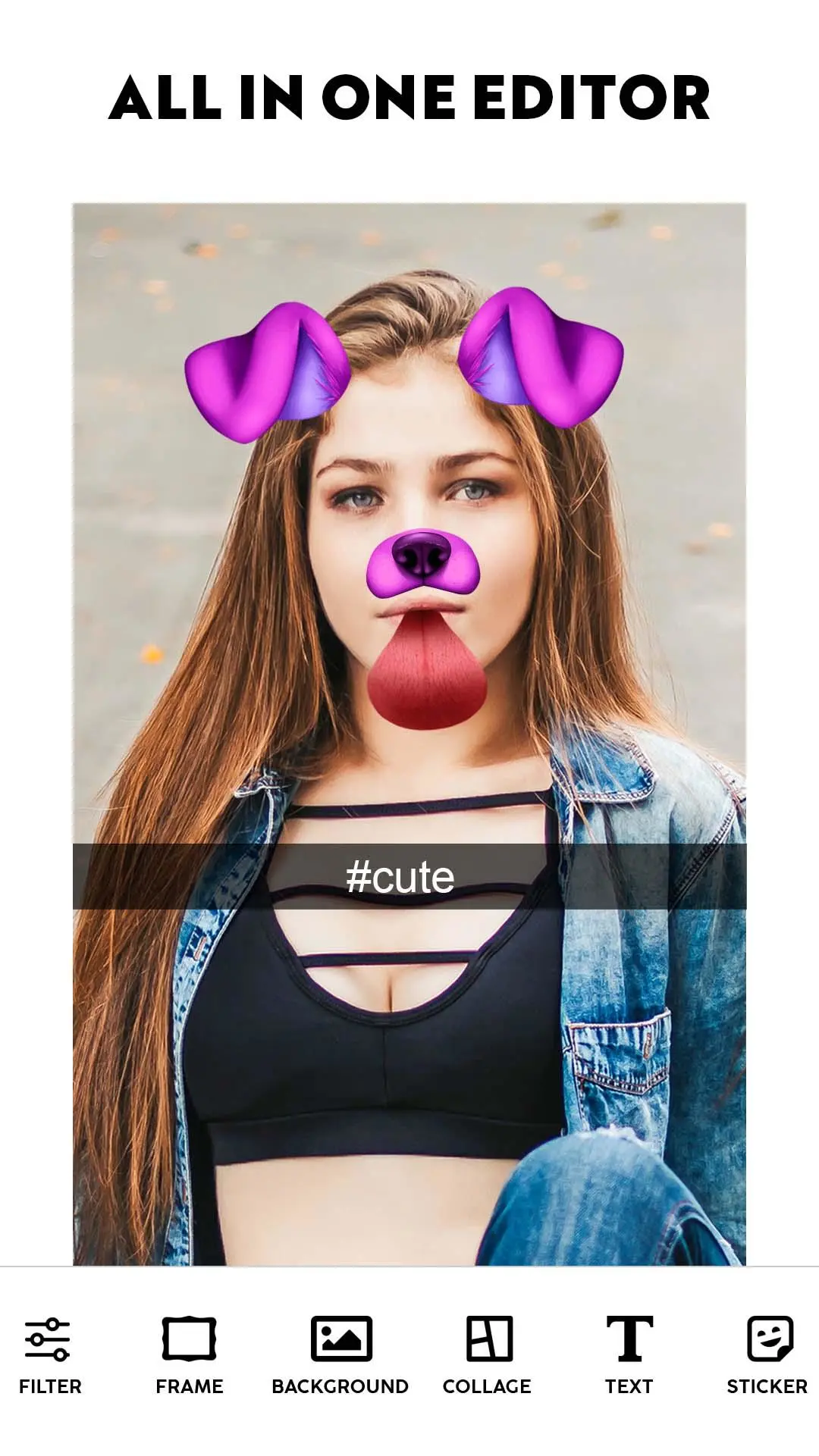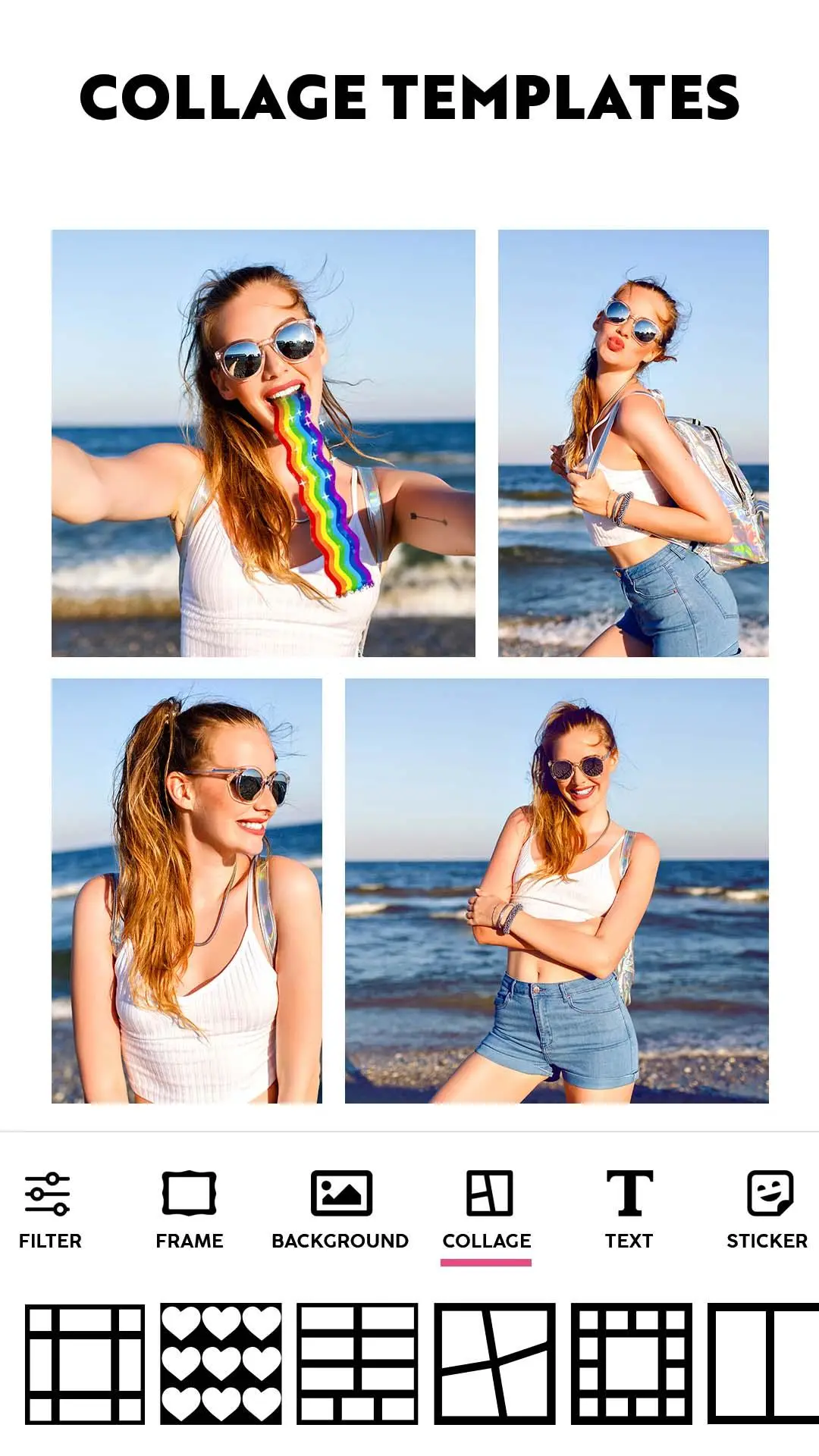Photo Collage Maker & Editor PC
Lyrebird Studio
Download Photo Collage Maker & Editor on PC With GameLoop Emulator
Photo Collage Maker & Editor pada PC
Photo Collage Maker & Editor, datang daripada pembangun Lyrebird Studio, sedang berjalan pada sistem Android pada masa lalu.
Kini, Anda boleh bermain Photo Collage Maker & Editor pada PC dengan GameLoop dengan lancar.
Muat turunnya dalam pustaka GameLoop atau hasil carian. Tiada lagi melihat bateri atau panggilan yang mengecewakan pada masa yang salah lagi.
Hanya nikmati Photo Collage Maker & Editor PC pada skrin besar secara percuma!
Photo Collage Maker & Editor Pengenalan
Photo Grid: Pic Collage Maker will Transform Photos into Elaborate Artwork!
With Photo Grid: Pic Collage Maker, an all-encompassing app for merging photos alongside creative layouts, filters and project building, create stunning art pieces. This app is perfect for memory books or sharing on social media since it’s so user friendly. Making collages has never been easier or more entertaining thanks to the built-in features of Collageable: Photo Collage Maker and Photogrid: Wallpaper Collage Maker, which both streamline the process of stunning collage creation.📄Photo Collage Significant Characteristics:📄
✨ Design splendid photo layouts with Photo Grid: Pic Collage Maker;
✨ Build stunning photo layouts with Collageable: Photo Collage Maker;
✨ Beautify backgrounds using Wallpaper Collage Maker: Photogrid tools;
✨ Customize using Picstitch: Picture Collage & Photo Editor stickers and fonts;
✨ Edit freely using Photo Layout: Picture Editor & Photo Filters;
✨ Arrange images in templates using Pics Collage: Combine Photos;
✨ For a professional look, create stylish grids with Pic Stitch Image Layout!
With A Creative Layout, Capture Your Best Moments!
Change your daily photos into captivating stories with Photo Grid: Pic Collage Maker. From birthdays to holidays, you can celebrate special memories using special design tools. Photogrid: Wallpaper Collage Maker features lets you add flair using filters, borders, frames, or make artistic mosaics. Whatever your mood or event, you can instantly preview and adjust layouts.Each collage is a canvas with Collageable: Photo Collage Maker, pick numerous powerful visual message templates, modern or classic. Multiple images can be combined to one. The Photo Grid: Pic Collage Maker intuitive layout system helps you arrange your pictures in creative formats effortlessly.
Artistic Editing Made Simple: 🎨
Selfies can be taken to the next level with powerful filters and trendy effects on Picstitch: Picture Collage & Photo Editor. You can dress images using custom text and neon outlines, or apply the sketch feature to get a hand-drawn effect. For image tone, lighting, or retouching edits with a single tap, use Photo Layout: Picture Editor & Photo Filters.
Perfect Grids and Layouts: 🖼️
With Pics Collage: Combine Photos, create advanced side-by-side frames, mirror effects, and photo grids. Want bold color pop collages, or minimalist style? No problem. Pic Stitch Image Layout ensures precision. Picstitch: Picture Collage & Photo Editor is easy to use, but still give creative perfectionists the power they need.
Create and Share with Style: 🌟
Photogrid: Wallpaper Collage Maker and Photo Grid: Pic Collage Maker offer you stylish ways to show off your collages. Save in high resolution and optimally for any platform. You are covered whether it’s a memory book collage or a quick photo post.
Utilize Every Photo Layout To Its Full Potential!
You can now transform your dull pictures into breath-taking ones through Collageable: Photo Collage Maker. You may create simple and beautiful layouts for your selfies using Pic Stitch Image Layout along with their Photo Layout: Picture Editor & Photo Filters. Discover countless layout combinations with Pics Collage: Combine Photos and Photogrid: Wallpaper Collage Maker.Tags
PhotographyInformation
Developer
Lyrebird Studio
Latest Version
4.1.7
Last Updated
2025-04-21
Category
Photography
Available on
Google Play
Show More
Cara bermain Photo Collage Maker & Editor dengan GameLoop pada PC
1. Muat turun GameLoop dari laman web rasmi, kemudian jalankan fail exe untuk memasang GameLoop.
2. Buka GameLoop dan cari "Photo Collage Maker & Editor", cari Photo Collage Maker & Editor dalam hasil carian dan klik "Pasang".
3. Nikmati bermain Photo Collage Maker & Editor di GameLoop.
Minimum requirements
OS
Windows 8.1 64-bit or Windows 10 64-bit
GPU
GTX 1050
CPU
i3-8300
Memory
8GB RAM
Storage
1GB available space
Recommended requirements
OS
Windows 8.1 64-bit or Windows 10 64-bit
GPU
GTX 1050
CPU
i3-9320
Memory
16GB RAM
Storage
1GB available space