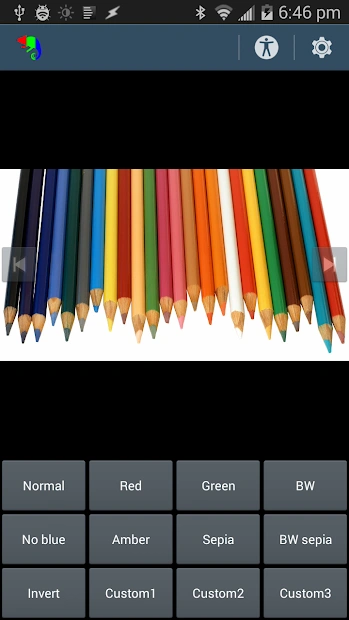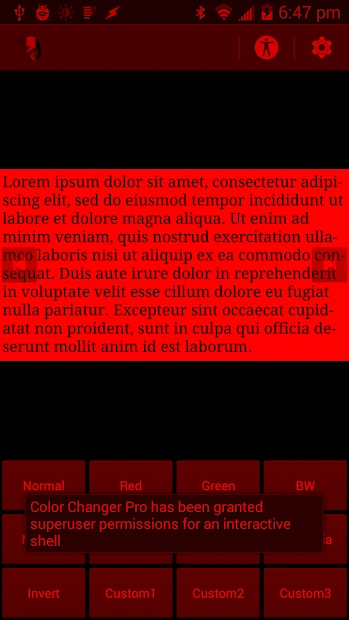![Color Changer Pro [root]](http://static.gameloop.com/detailpic/e6a032f0-a958-4857-adc5-9d4ab75f8f86.webp?imageMogr2/thumbnail/172.8x172.8/format/webp)
Color Changer Pro [root] PC
Omega Centauri Software
Download Color Changer Pro [root] on PC With GameLoop Emulator
Color Changer Pro [root] pada PC
Color Changer Pro [root], datang daripada pembangun Omega Centauri Software, sedang berjalan pada sistem Android pada masa lalu.
Kini, Anda boleh bermain Color Changer Pro [root] pada PC dengan GameLoop dengan lancar.
Muat turunnya dalam pustaka GameLoop atau hasil carian. Tiada lagi melihat bateri atau panggilan yang mengecewakan pada masa yang salah lagi.
Hanya nikmati Color Changer Pro [root] PC pada skrin besar secara percuma!
Color Changer Pro [root] Pengenalan
Completely recolor all apps! Install the Free version first to test thoroughly for compatibility. May not be compatible with all devices. Color Changer requires a rooted device. - Real NO BLUE mode without overlays. - Use red or amber or green on black to preserve night vision for astronomy or reading ebooks in bed. - Set sepia for more pleasant reading in a browser. - Overbrightened outdoor mode. - Have fun with monochrome black and white. - Customize your colors with R/G/B/saturation sliders and hue rotation. - Prepare for sleep by turning off blue light. - Includes widget support and Tasker integration plugin. This is NOT an overlay: it completely remaps your colors in all apps. (May not be compatible with screen recording and screenshot apps, though.) The method used for re-coloring is experimental. Use at your own risk. Note 1: Graphically demanding games will likely lower their framerate by an amount depending on your device. Note 2: You can disable Color Changer on boot by booting with device lying upside-down.
Information
Developer
Omega Centauri Software
Latest Version
1.21
Last Updated
2021-07-08
Category
Personalization
Available on
Google Play
Show More
Cara bermain Color Changer Pro [root] dengan GameLoop pada PC
1. Muat turun GameLoop dari laman web rasmi, kemudian jalankan fail exe untuk memasang GameLoop.
2. Buka GameLoop dan cari "Color Changer Pro [root]", cari Color Changer Pro [root] dalam hasil carian dan klik "Pasang".
3. Nikmati bermain Color Changer Pro [root] di GameLoop.
Minimum requirements
OS
Windows 8.1 64-bit or Windows 10 64-bit
GPU
GTX 1050
CPU
i3-8300
Memory
8GB RAM
Storage
1GB available space
Recommended requirements
OS
Windows 8.1 64-bit or Windows 10 64-bit
GPU
GTX 1050
CPU
i3-9320
Memory
16GB RAM
Storage
1GB available space