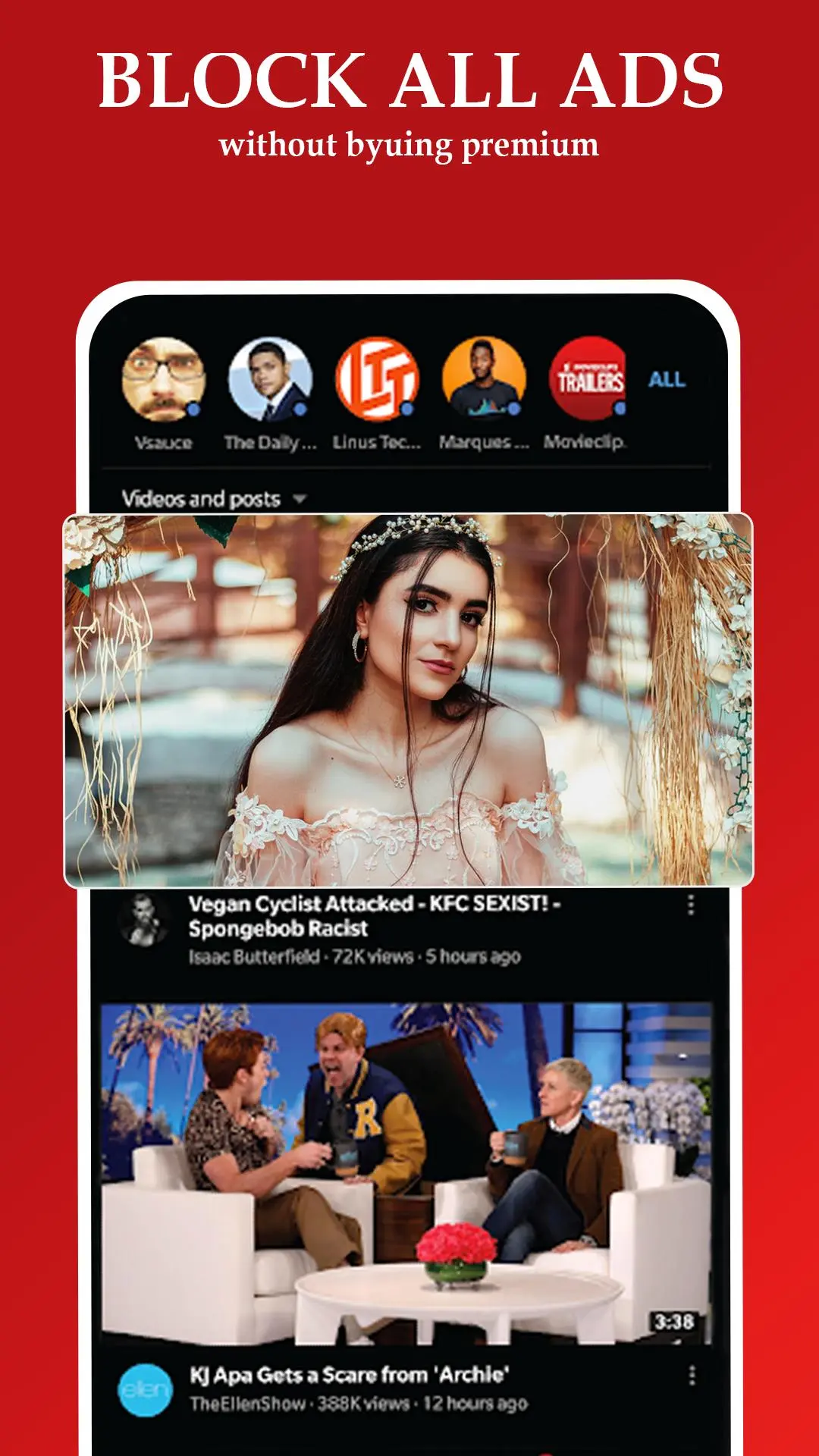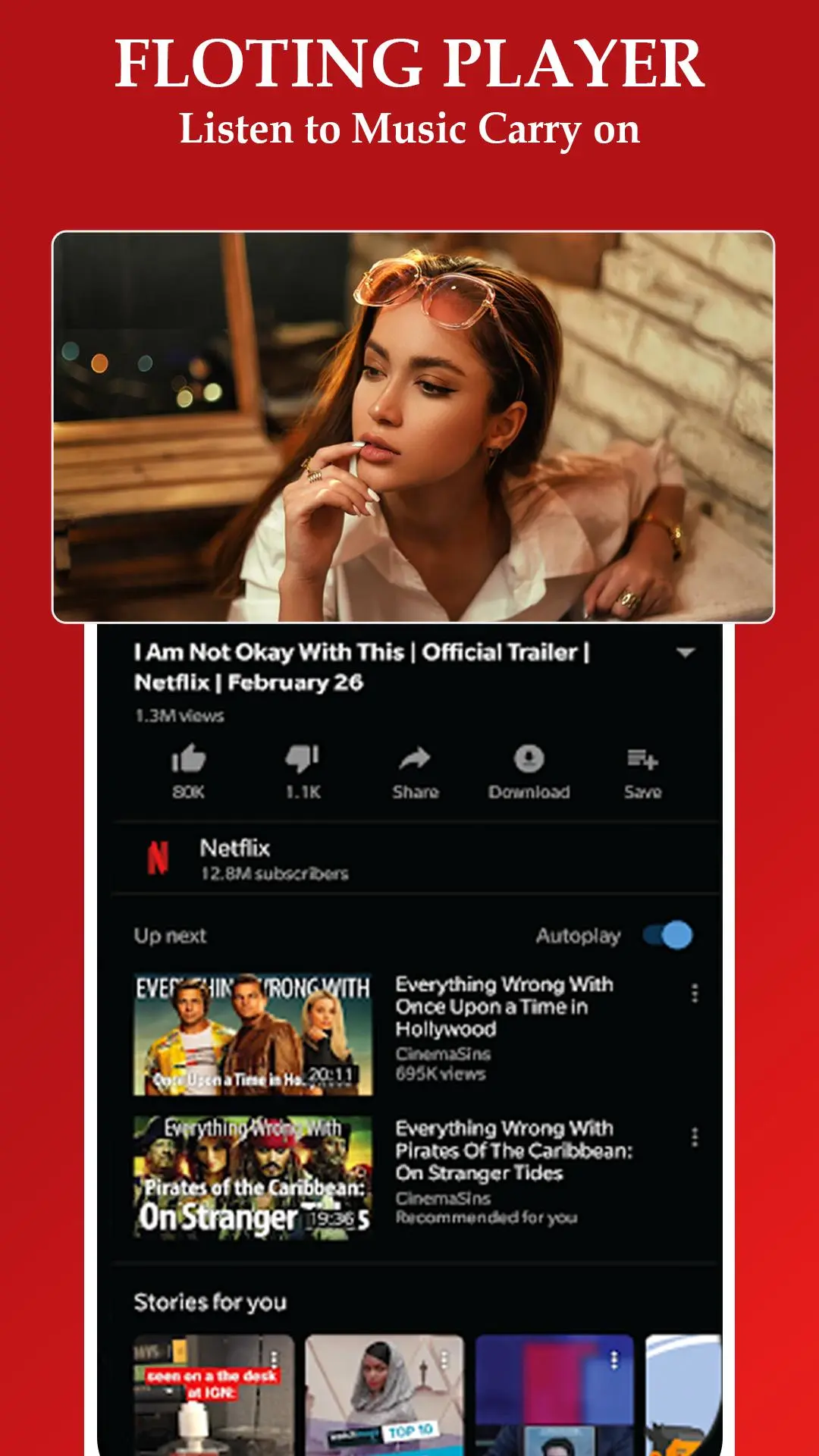Play Tube: FREE Floating Video Tube for PC
Mbit Music Video
Muat turun Play Tube: FREE Floating Video Tube pada PC Dengan GameLoop Emulator
Play Tube: FREE Floating Video Tube pada PC
Play Tube: FREE Floating Video Tube, datang daripada pembangun Mbit Music Video, sedang berjalan pada sistem Android pada masa lalu.
Kini, Anda boleh bermain Play Tube: FREE Floating Video Tube pada PC dengan GameLoop dengan lancar.
Muat turunnya dalam pustaka GameLoop atau hasil carian. Tiada lagi melihat bateri atau panggilan yang mengecewakan pada masa yang salah lagi.
Hanya nikmati Play Tube: FREE Floating Video Tube PC pada skrin besar secara percuma!
Play Tube: FREE Floating Video Tube Pengenalan
Vance Play Tube – Float tube gives you access to all of videos and let you play in a floating popup player for multitasking.
Features:
- Watch all videos without Ads
- Discover newest and hot videos by genres you love
- Play video or Playlist on Floating Popup player
- Easy to resize the Popup player bigger or smaller by long press three seconds on it, then resize.
- Subscribe channel you love without login account
- Tracking history: recently played, most played & search keywords
- Search everything : video, playlist and channel
- Create local playlists for watching later
- Turn on/off captions
- Support to change video quality, playback speed
Additional:
● Discover newest and hot videos by most genres
● Play video or Playlist on Floating Popup player
● Easy to resize the Popup player bigger or smaller by long press three seconds on it, then resize.
● Subscribe channel without login account
● Tracking history: recently played, most played & search keywords
● Search everything: video, playlist and channel
● Create local playlists for watching later
● Turn on/off captions, subtitles
● Change video quality (144p, 240p, 360p, 480p, 720p, 720p60, 1080p, 4K)
● Change playback speed (0.5f, 0.75f, 1.0f, 1.25f, 1.5f, 1.75f, 2.0f)
Maklumat
pemaju
Mbit Music Video
Versi Terkini
1.0
Kemas Kini Terakhir
2021-07-30
kategori
Music-audio
Ada pada
Google Play
Tunjukkan Lagi
Cara bermain Play Tube: FREE Floating Video Tube dengan GameLoop pada PC
1. Muat turun GameLoop dari laman web rasmi, kemudian jalankan fail exe untuk memasang GameLoop.
2. Buka GameLoop dan cari "Play Tube: FREE Floating Video Tube", cari Play Tube: FREE Floating Video Tube dalam hasil carian dan klik "Pasang".
3. Nikmati bermain Play Tube: FREE Floating Video Tube di GameLoop.
Minimum requirements
OS
Windows 8.1 64-bit or Windows 10 64-bit
GPU
GTX 1050
CPU
i3-8300
Memory
8GB RAM
Storage
1GB available space
Recommended requirements
OS
Windows 8.1 64-bit or Windows 10 64-bit
GPU
GTX 1050
CPU
i3-9320
Memory
16GB RAM
Storage
1GB available space