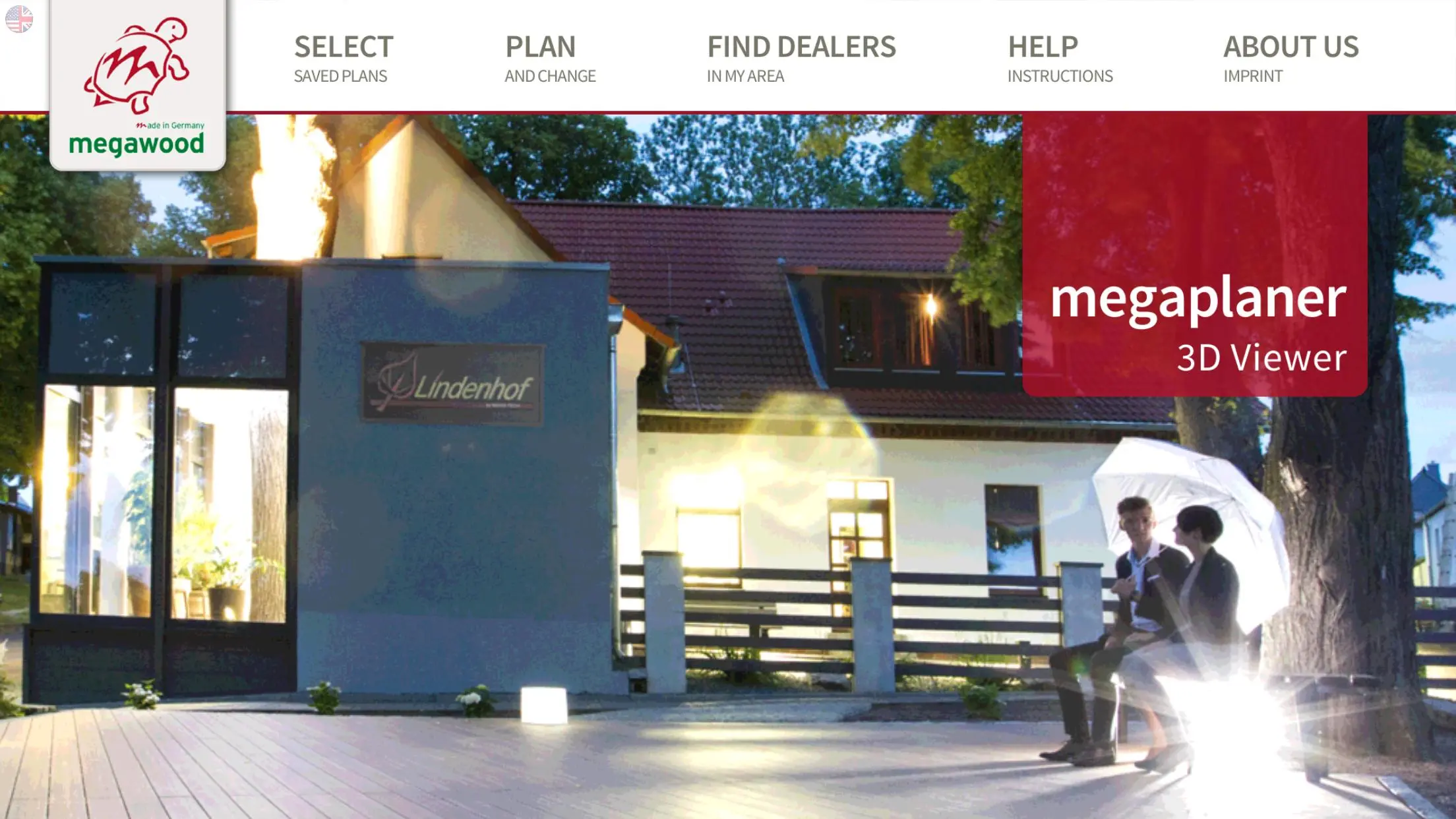megawood: megaplaner 3D-Viewer for PC
NOVO-TECH GmbH & Co. KG
Muat turun megawood: megaplaner 3D-Viewer pada PC Dengan GameLoop Emulator
megawood: megaplaner 3D-Viewer pada PC
megawood: megaplaner 3D-Viewer, datang daripada pembangun NOVO-TECH GmbH & Co. KG, sedang berjalan pada sistem Android pada masa lalu.
Kini, Anda boleh bermain megawood: megaplaner 3D-Viewer pada PC dengan GameLoop dengan lancar.
Muat turunnya dalam pustaka GameLoop atau hasil carian. Tiada lagi melihat bateri atau panggilan yang mengecewakan pada masa yang salah lagi.
Hanya nikmati megawood: megaplaner 3D-Viewer PC pada skrin besar secara percuma!
megawood: megaplaner 3D-Viewer Pengenalan
The 3D app from megawood is an innovative tool. You can marvel at your future desired terrace deck or fence system before laying it in your own garden.
With just a few clicks, you can design your own personal megawood planning and view your planned deck or fence from all sides. Thanks to the integrated construction animation, you can view exactly how your megawood plannig is constructed.
Using the live 3D view, you can virtually position the deck or fence in your own garden and immediately see which size and which design is best suited to your house.
It's so easy:
1. Take the current megawood "Terrace taken one step further" brochure. You will find the marker required for the LIVE 3D view on the reverse side of the brochure. Alternatively, you can download the marker from the megawood website and print it out in A4 format.
2. Position the marker in the location where you wish to position your deck.
IMPORTANT! Attach the marker to the wall of your house using adhesive tape for example. In doing so, the marker should be positioned vertically so that the bottom edge of the marker motif ends at the height of the planned upper edge of your deck. For the correct position of the fencing system, place the whole A4-page on the ground.
3. Open the megawood app. Select a planned deck. Activate the LIVE 3D mode and point your smartphone or tablet camera at the marker. The virtual deck or fence will be automatically displayed.
4. Using the megaplaner 3D from megawood, consisting of the deck planner and the fence configurator, and with the megawood app, you can now easily plan your dream terrace and fence system and view it directly on site.
We hope that you enjoy trying it out.
Maklumat
pemaju
NOVO-TECH GmbH & Co. KG
Versi Terkini
3.2.1
Kemas Kini Terakhir
2021-11-04
kategori
House-home
Ada pada
Google Play
Tunjukkan Lagi
Cara bermain megawood: megaplaner 3D-Viewer dengan GameLoop pada PC
1. Muat turun GameLoop dari laman web rasmi, kemudian jalankan fail exe untuk memasang GameLoop.
2. Buka GameLoop dan cari "megawood: megaplaner 3D-Viewer", cari megawood: megaplaner 3D-Viewer dalam hasil carian dan klik "Pasang".
3. Nikmati bermain megawood: megaplaner 3D-Viewer di GameLoop.
Minimum requirements
OS
Windows 8.1 64-bit or Windows 10 64-bit
GPU
GTX 1050
CPU
i3-8300
Memory
8GB RAM
Storage
1GB available space
Recommended requirements
OS
Windows 8.1 64-bit or Windows 10 64-bit
GPU
GTX 1050
CPU
i3-9320
Memory
16GB RAM
Storage
1GB available space