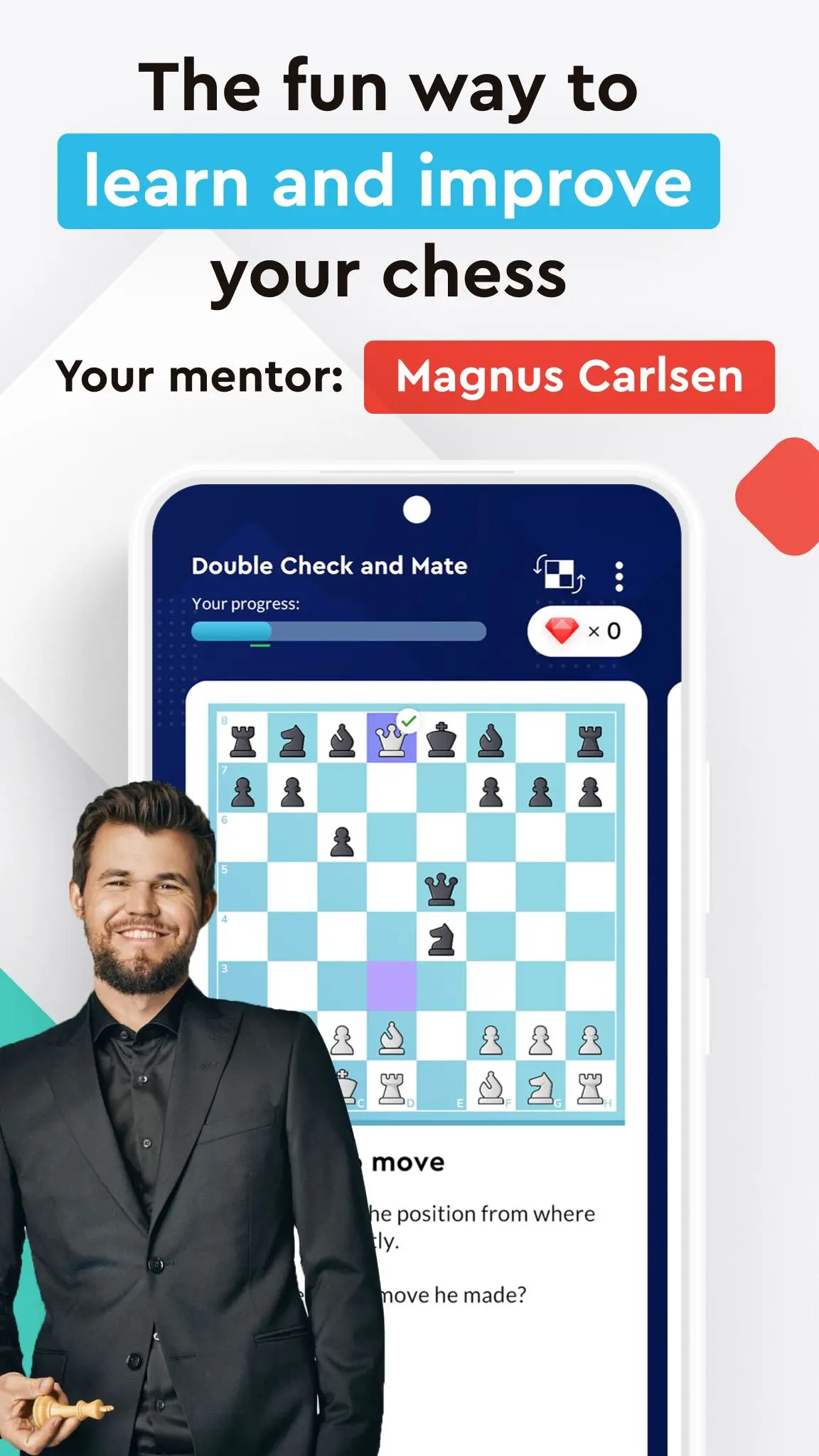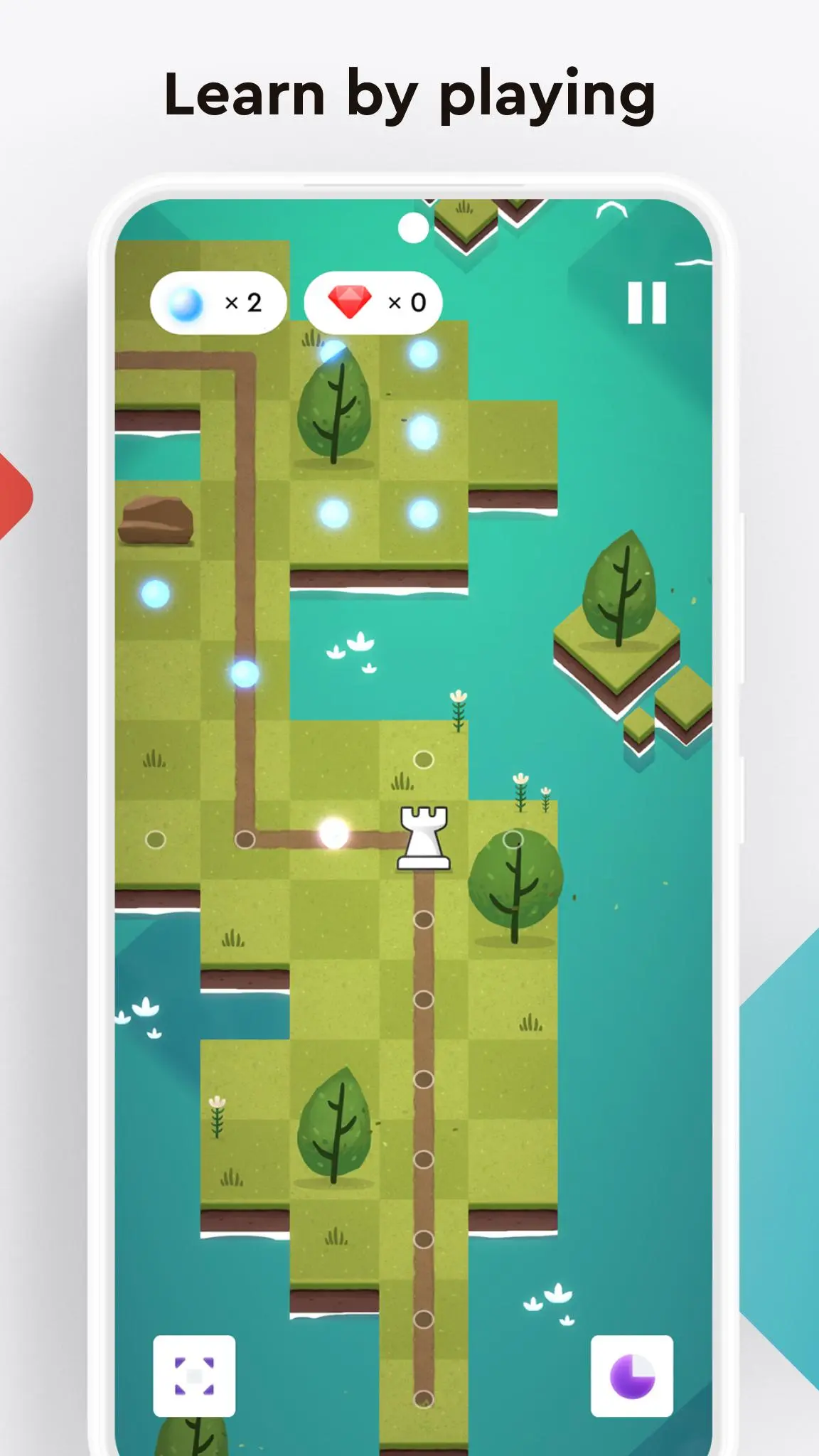Play Magnus - Chess Academy PC
Play Magnus
Download Play Magnus - Chess Academy on PC With GameLoop Emulator
Play Magnus - Chess Academy pada PC
Play Magnus - Chess Academy, datang daripada pembangun Play Magnus, sedang berjalan pada sistem Android pada masa lalu.
Kini, Anda boleh bermain Play Magnus - Chess Academy pada PC dengan GameLoop dengan lancar.
Muat turunnya dalam pustaka GameLoop atau hasil carian. Tiada lagi melihat bateri atau panggilan yang mengecewakan pada masa yang salah lagi.
Hanya nikmati Play Magnus - Chess Academy PC pada skrin besar secara percuma!
Play Magnus - Chess Academy Pengenalan
The Magnus Chess Academy is recruiting students! Are you ready to conquer the chess world? Our new app combines education with entertainment, offering you a fun way to learn chess. Study interactive lessons, take on puzzles and mini-games, and play chess online!
YOUR COACH IS MAGNUS CARLSEN, 5-TIME WORLD CHESS CHAMPION
- Learn the secrets of chess from the highest-rated player of all time.
- Magnus will guide and teach you throughout the app, offering feedback on your performance.
- Challenge Magnus at various age levels. Can you beat five-year-old Magnus? How about at 30?
- Let Magnus accompany you anywhere you like. Train your brain regularly and efficiently at home, on the go, or during your Zoom meetings.
INTERACTIVE LESSONS
- Created by World Chess Champion Magnus Carlsen and his star-studded team of chess, education, and game design experts.
- Make the most of your chess training by following a structured plan tailored to your skill level.
- Never played chess before? Learn the fundamentals in a series of introductory lessons.
- Experienced amateur? Master the opening, middlegame, endgame, and throw some strategic principles and tactical tricks into the mix.
- Tournament warrior? Reach new heights by taking a sneak peek into the home lab of the reigning World Chess Champion.
- Learn by doing. Take on tricky exercises and answer multi-choice questions.
TRICKY PUZZLES
- Solve thousands of unique, entertaining, and high-quality chess puzzles covering all the key mating and tactical motifs in chess.
- Train tactics at your own speed in timed/untimed modes.
ㅤ
ADDICTIVE MINI-GAMES
- Bite-sized and exciting games designed to reinforce your chess learning.
- Each mini-game has dozens of levels, ranging from beginner to advanced, making sure you will find a challenging fit to improve your skills and have fun!
PLAY OTHERS ONLINE
- Want to try out that new opening or tactic you’ve learned?
- Duel other chess fans in our Challenge the World mini-game. It’s time to put your skills to the test!
----------------------------
ABOUT US
Made by Chess Lovers - For Chess Lovers
ㅤ
Facebook: https://www.facebook.com/playmagnus
Twitter: https://twitter.com/playmagnus
Instagram: https://www.instagram.com/playmagnus
YouTube: https://www.youtube.com/playmagnusofficial
Website: https://www.playmagnus.com
ㅤ
----------------------------
TERMS OF USE
https://www.playmagnus.com/terms
ㅤ
PRIVACY POLICY
https://www.playmagnus.com/mca/privacy
Tags
Abstract strategyChessCasualMultiplayerCompetitive multiplayerSingle playerStylizedOfflineInformation
Developer
Play Magnus
Latest Version
2.0.0
Last Updated
2023-09-11
Category
Board
Available on
Google Play
Show More
Cara bermain Play Magnus - Chess Academy dengan GameLoop pada PC
1. Muat turun GameLoop dari laman web rasmi, kemudian jalankan fail exe untuk memasang GameLoop.
2. Buka GameLoop dan cari "Play Magnus - Chess Academy", cari Play Magnus - Chess Academy dalam hasil carian dan klik "Pasang".
3. Nikmati bermain Play Magnus - Chess Academy di GameLoop.
Minimum requirements
OS
Windows 8.1 64-bit or Windows 10 64-bit
GPU
GTX 1050
CPU
i3-8300
Memory
8GB RAM
Storage
1GB available space
Recommended requirements
OS
Windows 8.1 64-bit or Windows 10 64-bit
GPU
GTX 1050
CPU
i3-9320
Memory
16GB RAM
Storage
1GB available space