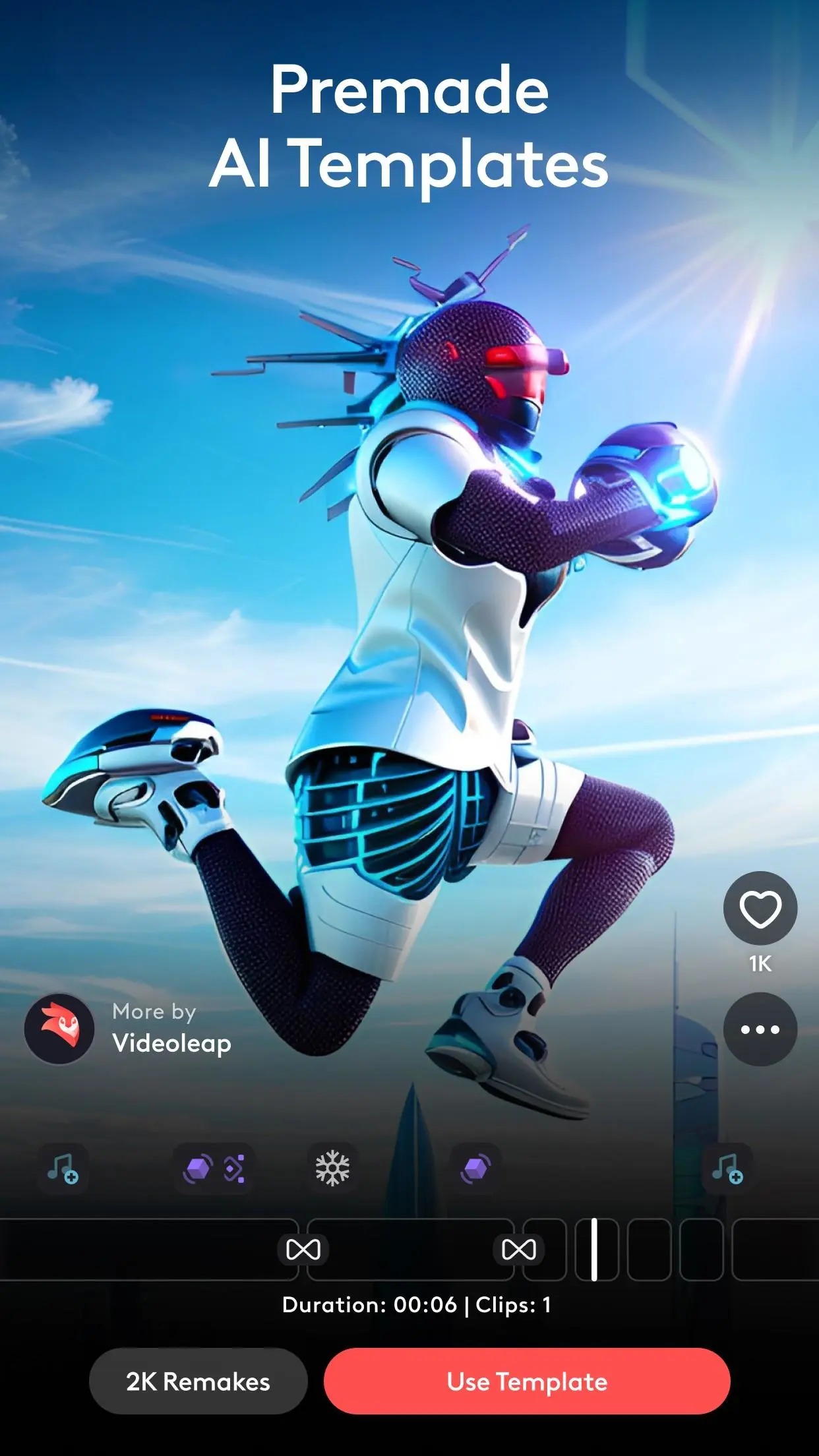Videoleap: AI Video Editor para PC
Lightricks Ltd.
Descarga Videoleap: AI Video Editor en PC con GameLoop Emulator
Videoleap: AI Video Editor en PC
Videoleap: AI Video Editor, proveniente del desarrollador Lightricks Ltd., se ejecuta en el sistema Android en el pasado.
Ahora, puedes jugar Videoleap: AI Video Editor en PC con GameLoop sin problemas.
Descárgalo en la biblioteca de GameLoop o en los resultados de búsqueda. No más mirar la batería o llamadas frustrantes en el momento equivocado nunca más.
Simplemente disfrute de Videoleap: AI Video Editor PC en la pantalla grande de forma gratuita!
Videoleap: AI Video Editor Introducción
Create Stunning Reels, Videos & Shorts with AI - The Ultimate AI Video Generator, Reel Maker & Video Enhancer!
Unleash your creativity and produce scroll-stopping content effortlessly with Videoleap, your all-in-one AI-powered video editor, reel maker, and video enhancer. Whether you’re a beginner or a seasoned content creator, Videoleap gives you the tools to transform your ideas into high-quality, professional videos in just minutes.
🎥 The Smartest Way to Create Reels, Videos & Clips
Videoleap combines powerful AI video generator features with an easy-to-use editor, allowing you to create standout reels, shorts, and stories for platforms like Instagram, YouTube, and TikTok. Add music to videos, enhance video quality, and apply AI effects, no prior editing experience needed!
✨ Why Choose Videoleap?
AI Video Generator & AI Video Editor: Let AI help you create stunning videos. Generate content automatically, apply AI filters and effects, and bring everyday footage to life with pro-level enhancements.
Reel Maker & Video Creator: Design beautiful reels, shorts, stories, and video ads. Use ready-made templates or start from scratch to produce content that grabs attention.
Enhance Video Quality Instantly: Sharpen details, adjust brightness, contrast, and saturation, or apply 4K-quality enhancement with our powerful video enhancer tools.
Perfect for Everyone: From influencers and small business owners to vloggers, marketers, and casual users, Videoleap makes video creation easy and fun for all.
⚡ Key Features & Tools
AI-Powered Video Editing: Automatically generate videos or apply AI-driven enhancements, effects, and filters.
Pro Editing Tools: Trim, cut, crop, split, merge, resize, rotate, or flip videos with ease. Adjust aspect ratios and fit clips perfectly for any platform.
Music, Captions & Intros: Add music to videos, create stunning intros and outros, and customize captions with stylish fonts, emojis, and blending options.
Templates for Reels, Stories & Shorts: Access trending templates designed for Instagram Reels, YouTube Shorts, TikTok, and more. Simply pick a template and customize it in seconds.
Special Effects & Filters: Blur, glitch, pixelate, apply prism, chromatic aberration, VHS effects, and more to give your videos a unique cinematic style.
Speed Control & Motion Effects: Speed up, slow down, or loop videos. Create dramatic slow motion, dynamic time-lapse, or stop motion clips.
Layer-Based Editing: Combine videos, images, effects, and music in customizable layers. Use masking, blending, and transformation tools for advanced compositions.
🌟 For Business & Social Success
Videoleap is more than just a video editor, it’s your partner in creating impactful content that helps you grow your brand, promote your business, and engage your audience. Use our video maker with AI tools to create promotional ads, social posts, and professional reels that stand out from the crowd.
📲 Who Is Videoleap For?
Influencers & Content Creators: Produce aesthetic reels, engaging stories, and YouTube shorts that build your following.
Small Business Owners: Make professional ads, video promos, and social media content with ease.
Vloggers & Everyday Users: Turn moments into masterpieces with a few simple taps.
Marketers: Create high-impact video campaigns with ready-made business video templates.
Download Videoleap now and start creating reels, shorts, and videos that get noticed. Experience the future of video editing with our AI video generator, reel maker, and video enhancer, all in one powerful app!
Videoleap is a part of Creative Suite, which includes a wide range of free AI video editor and image editing apps.
Facetune: selfie photo & AI video editing
Photoleap: picture editor for blending & animation
Videoleap AI Video Editor Terms of use: https://static.lightricks.com/legal/terms-of-use.html
Videoleap AI Video Editor Privacy policy: https://static.lightricks.com/legal/privacy-policy.html
Etiquetas
Video-PlayersInformación
Desarrollador
Lightricks Ltd.
La última versión
1.37.2
Última actualización
2025-08-19
Categoría
Video-players-editors
Disponible en
Google Play
Mostrar más
Cómo jugar Videoleap: AI Video Editor con GameLoop en PC
1. Descargue GameLoop desde el sitio web oficial, luego ejecute el archivo exe para instalar GameLoop.
2. Abra GameLoop y busque "Videoleap: AI Video Editor", busque Videoleap: AI Video Editor en los resultados de búsqueda y haga clic en "Instalar".
3. Disfruta jugando Videoleap: AI Video Editor en GameLoop.
Minimum requirements
OS
Windows 8.1 64-bit or Windows 10 64-bit
GPU
GTX 1050
CPU
i3-8300
Memory
8GB RAM
Storage
1GB available space
Recommended requirements
OS
Windows 8.1 64-bit or Windows 10 64-bit
GPU
GTX 1050
CPU
i3-9320
Memory
16GB RAM
Storage
1GB available space