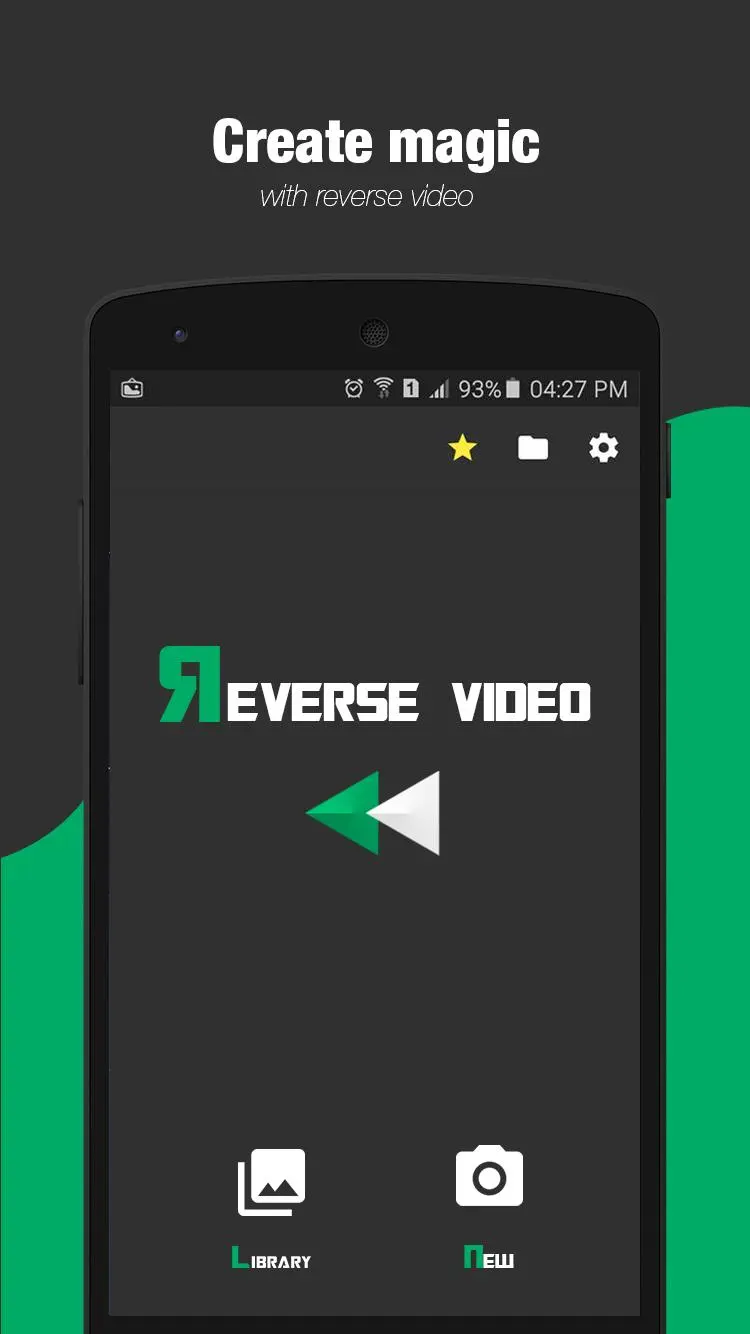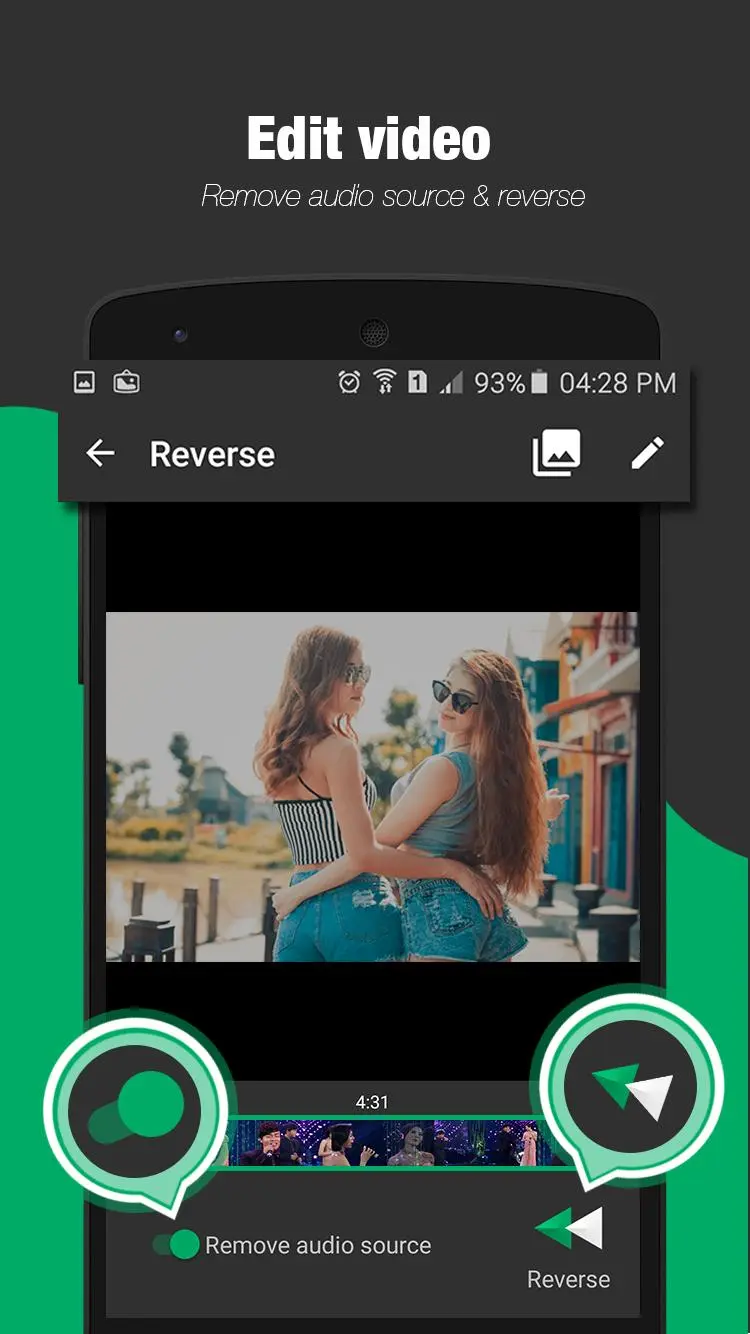reverse video backwards para PC
photo & video editor apps
Descarga reverse video backwards en PC con GameLoop Emulator
reverse video backwards en PC
reverse video backwards, proveniente del desarrollador photo & video editor apps, se ejecuta en el sistema Android en el pasado.
Ahora, puedes jugar reverse video backwards en PC con GameLoop sin problemas.
Descárgalo en la biblioteca de GameLoop o en los resultados de búsqueda. No más mirar la batería o llamadas frustrantes en el momento equivocado nunca más.
Simplemente disfrute de reverse video backwards PC en la pantalla grande de forma gratuita!
reverse video backwards Introducción
reverse video is the best way to create a reverse that looks like a magic trick! Just record a video about: walking, drinking beer or any idea! After that the "reverse video" app will reverse your video: you will see people walking backwards, your friend spitting the beer out!
Get this powerful and easy-to-use video editor app for making and sharing videos on YouTube, Face book, Twitter, Instagram, and more.
In order to make magic movies, we suggest some ideas to record video and then reverse it by our reverse video app:
- throw something and then do reverse: you can see kinetic attraction
- tear a sheet of paper
- drinking beer/water
- etc.
It's really awesome to make magic video, and you can upload it toYoutube to get millions views in short time.
Main features:
- reverse video to output video in backwards mode (very magic)
- keep or remove audio source when reversing
- fast export HD video, use best codec: H264 to encode video
- video cutter: trim any portion of your video with this video editor app.
- slow motion video maker: slow down video speed in main editor
- fast motion video editor: increase speed of the video
- change audio sample rate to higher or lower to make funny video
- add music to video: very fast and easy-to-use
- share video on Facebook, Instagram, Whatsapp, etc...
- simple and clean user interface for reversing video in a minute.
- use local songs to make a video
- can preview your video before publishing
- settings: video quality, encoder mode
- support over 50 languages
- easily browsing video folder
- lightweight, easy to use, nice design than others app. We're sure that it's a best reverse video FX on Google play store.
- support almost Android phone and tablet 7 inch and 10 inch
Future features:
+ crop video
+ video converter: convert any video to m4a/aac/mp3 file
+ video compressor: compress any big video to smaller size with HD mode
+ video effects: provide multiple effect to apply on video
+ video rotation: can rotate video
+ upload video to YouTube
Give it a try, you'll be amazed! You can share the result with your friends on Facebook or YouTube.
All feedback and feature requests related to the operation of the application, as well as many other questions can be send the following email of support team: lockscreen.inc.2016@gmail.com.
If you like our app, please take a minute to rate it on Google Play market.
Etiquetas
Video-PlayersInformación
Desarrollador
photo & video editor apps
La última versión
5.0
Última actualización
2019-05-13
Categoría
Video-players-editors
Disponible en
Google Play
Mostrar más
Cómo jugar reverse video backwards con GameLoop en PC
1. Descargue GameLoop desde el sitio web oficial, luego ejecute el archivo exe para instalar GameLoop.
2. Abra GameLoop y busque "reverse video backwards", busque reverse video backwards en los resultados de búsqueda y haga clic en "Instalar".
3. Disfruta jugando reverse video backwards en GameLoop.
Minimum requirements
OS
Windows 8.1 64-bit or Windows 10 64-bit
GPU
GTX 1050
CPU
i3-8300
Memory
8GB RAM
Storage
1GB available space
Recommended requirements
OS
Windows 8.1 64-bit or Windows 10 64-bit
GPU
GTX 1050
CPU
i3-9320
Memory
16GB RAM
Storage
1GB available space