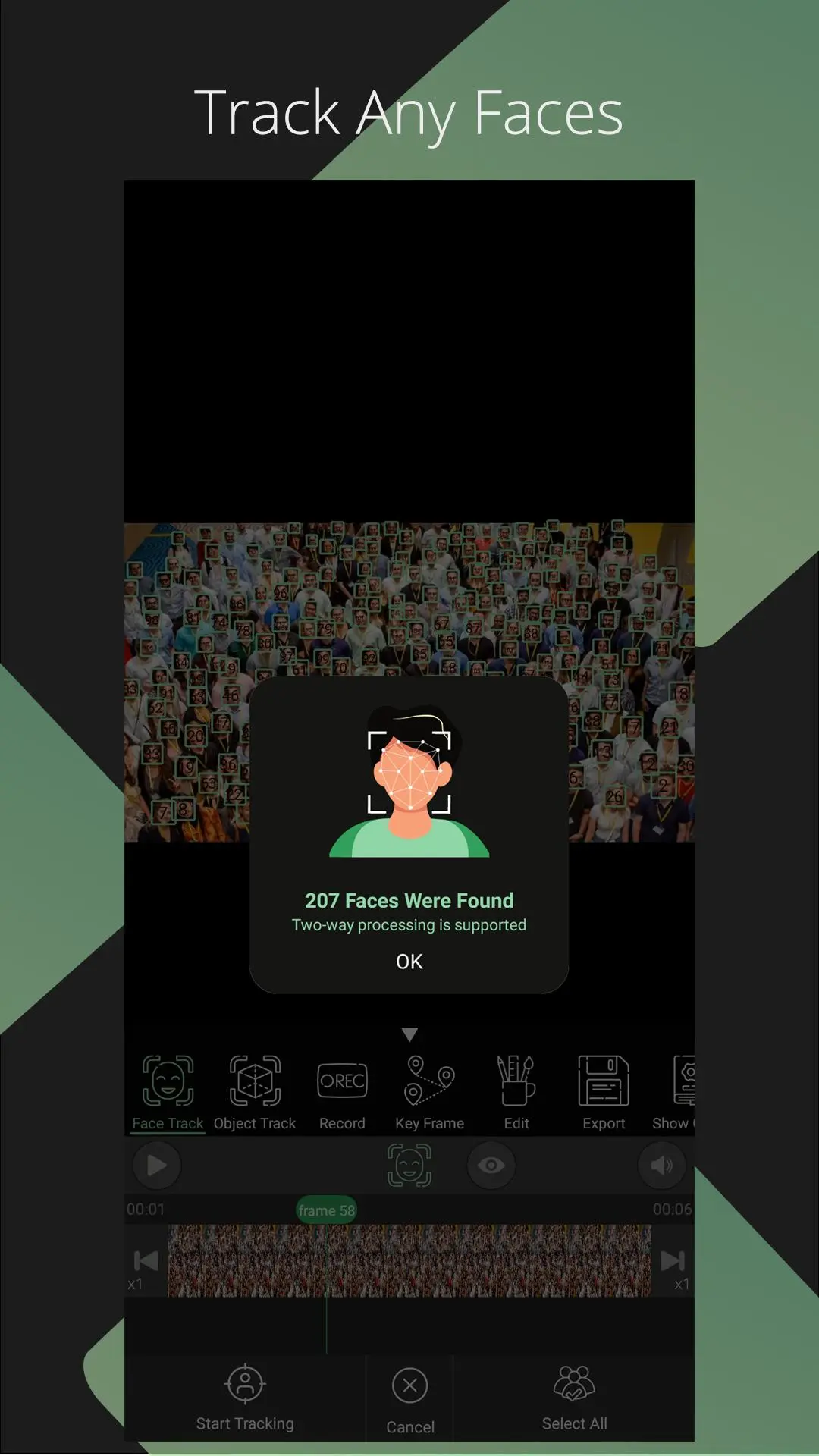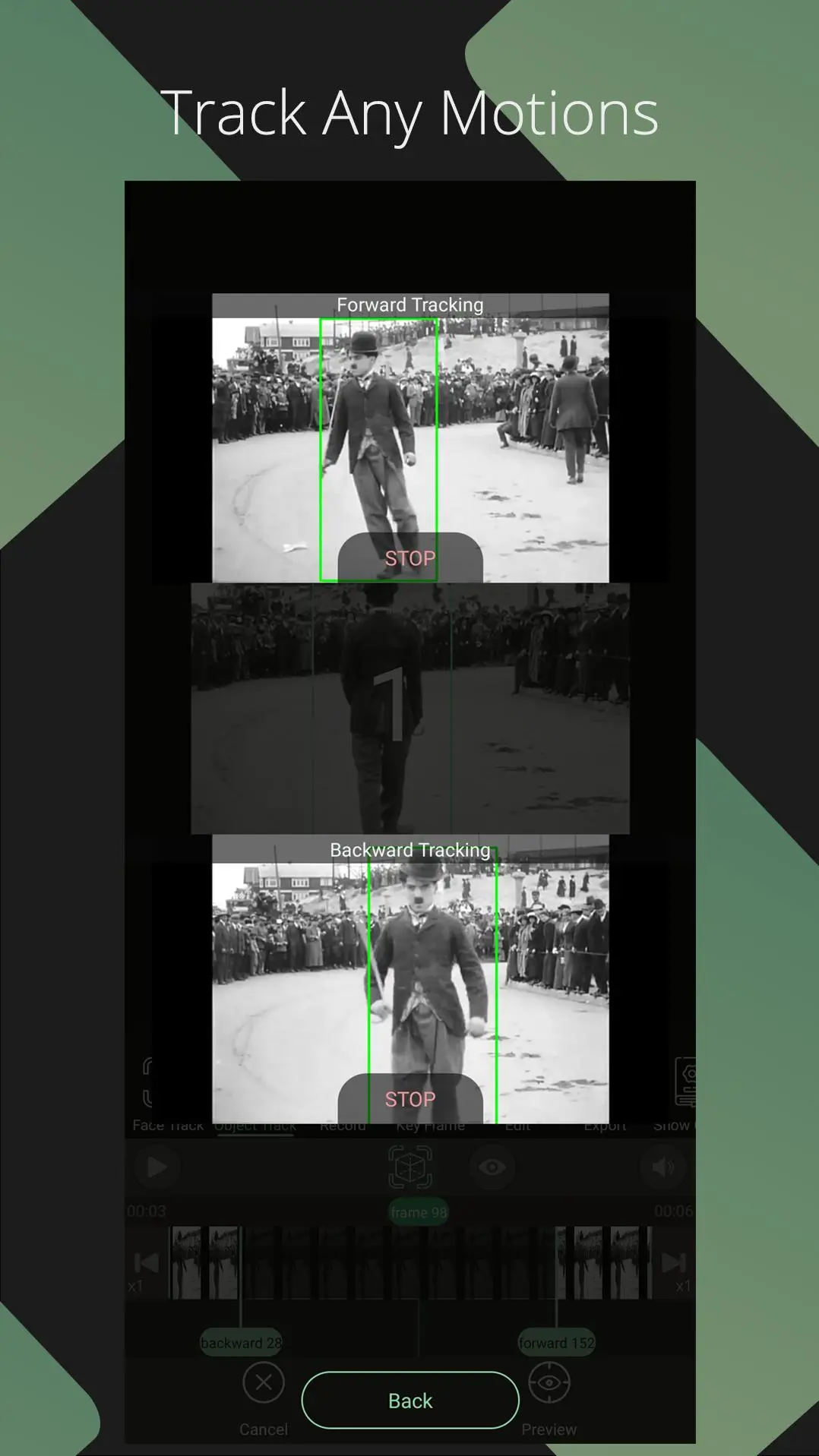PutMask - Censor Video & Image para PC
Plague Doctor
Descarga PutMask - Censor Video & Image en PC con GameLoop Emulator
PutMask - Censor Video & Image en PC
PutMask - Censor Video & Image, proveniente del desarrollador Plague Doctor, se ejecuta en el sistema Android en el pasado.
Ahora, puedes jugar PutMask - Censor Video & Image en PC con GameLoop sin problemas.
Descárgalo en la biblioteca de GameLoop o en los resultados de búsqueda. No más mirar la batería o llamadas frustrantes en el momento equivocado nunca más.
Simplemente disfrute de PutMask - Censor Video & Image PC en la pantalla grande de forma gratuita!
PutMask - Censor Video & Image Introducción
Don't Forget To Put Mask On Your Faces Before Sharing Your Videos.
With PutMask, for the first time, you can hide & obscure faces in your smart-phones automatically and manually, with very high efficiency,
to protect your privacy and the privacy of others in the media environment.
When is PutMask useful?
Whenever you need to obscure faces or anything else in any video,
PutMask with its unique features will help you.
Why is PutMask a unique solution in this field?
*High Face Detection Power :
PutMask is able to detect any faces, even a small square with dimensions of 10 by 10 pixels and at any angle (full face, half face). This feature is provided to you by PutMask for the first time at smartphone level.
*Two-way Video Processing:
PutMask can process videos in both directions and detect and obscure the faces that you want, which means that if you command PutMask to hide a face in any frame of your video, From the frame you set, PutMask will start processing video and face detection both in forward and backward direction at the same time (with FPS up to 300), which is also introduced at the smartphone level for the first time by PutMask!
*Object Tracking:
You can track any motions in a video. The object track process is two-way too and you can monitor the results of tracking while PutMask is tracking your desired object.
*Hiding Manually:
You can obscure anything if you can chase it with your finger.
*Using Key Frame:
By specifying keyframes, You can move filters between different keyframes.
*Edit Video Based On Frame Number:
We show you the number of every frame so you can edit the frames one by one with our tools.
*Save The Work You've Done:
You can save the information of editing
And whenever you want to change edits or resume unfinished work,
you can recover that information as a project in PutMask.
*PutMask Security:
"Your security is our top priority" As a result,
PutMask stores all information about your work only on your mobile phone,
so no information is transferred from your phone. PutMask only needs
access to read and write videos on your mobile phone to
open and save videos, but with your direct permission.
Free :
To keep your privacy as secure as possible, using the "main" features of PutMask is free .
Información
Desarrollador
Plague Doctor
La última versión
7.0.4
Última actualización
2023-12-27
Categoría
Video-players-editors
Disponible en
Google Play
Mostrar más
Cómo jugar PutMask - Censor Video & Image con GameLoop en PC
1. Descargue GameLoop desde el sitio web oficial, luego ejecute el archivo exe para instalar GameLoop.
2. Abra GameLoop y busque "PutMask - Censor Video & Image", busque PutMask - Censor Video & Image en los resultados de búsqueda y haga clic en "Instalar".
3. Disfruta jugando PutMask - Censor Video & Image en GameLoop.
Minimum requirements
OS
Windows 8.1 64-bit or Windows 10 64-bit
GPU
GTX 1050
CPU
i3-8300
Memory
8GB RAM
Storage
1GB available space
Recommended requirements
OS
Windows 8.1 64-bit or Windows 10 64-bit
GPU
GTX 1050
CPU
i3-9320
Memory
16GB RAM
Storage
1GB available space