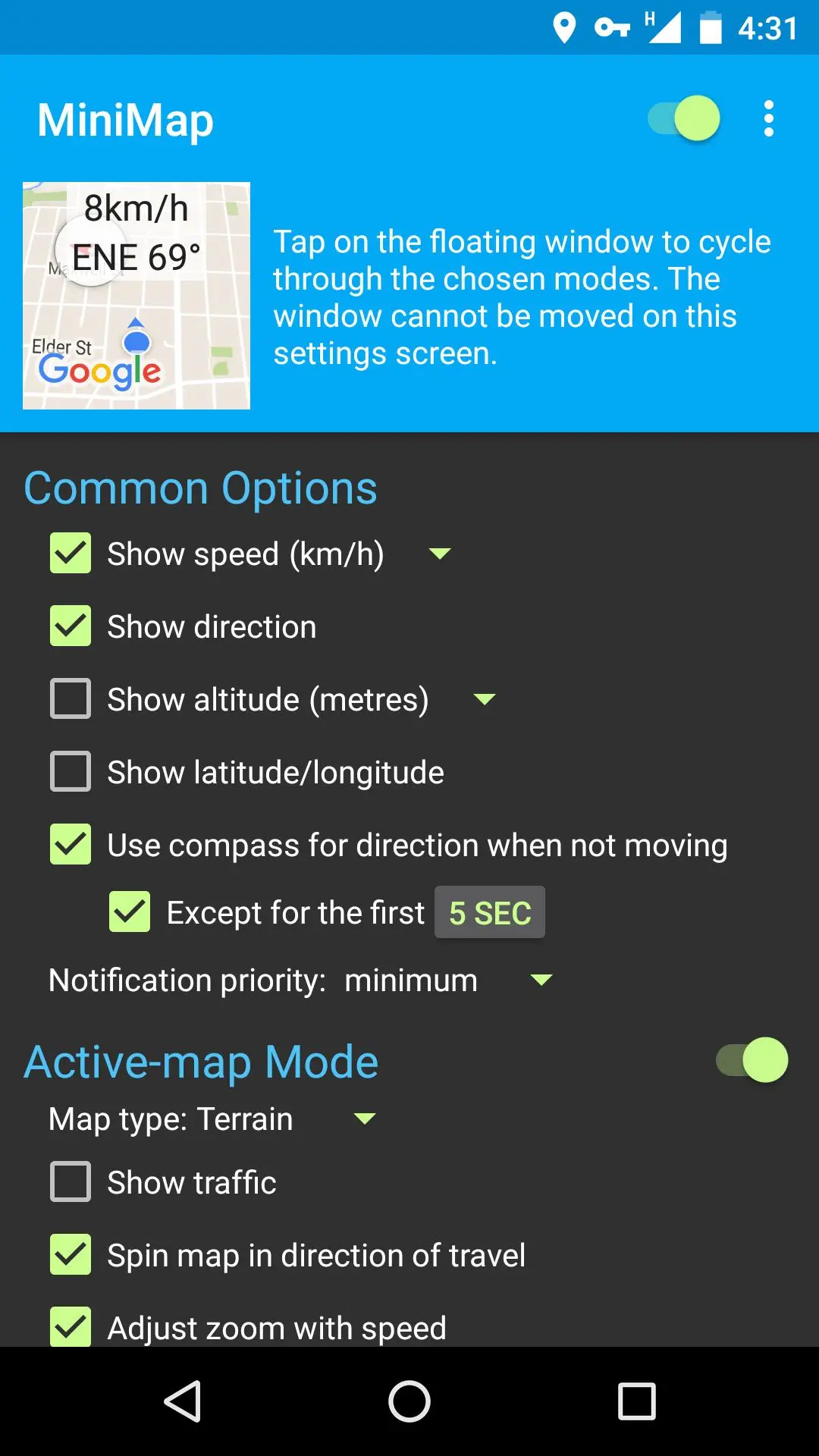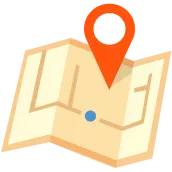
MiniMap: Floating map para PC
TEQTIC
Descarga MiniMap: Floating map en PC con GameLoop Emulator
MiniMap: Floating map en PC
MiniMap: Floating map, proveniente del desarrollador TEQTIC, se ejecuta en el sistema Android en el pasado.
Ahora, puedes jugar MiniMap: Floating map en PC con GameLoop sin problemas.
Descárgalo en la biblioteca de GameLoop o en los resultados de búsqueda. No más mirar la batería o llamadas frustrantes en el momento equivocado nunca más.
Simplemente disfrute de MiniMap: Floating map PC en la pantalla grande de forma gratuita!
MiniMap: Floating map Introducción
MiniMap is a floating, re-sizable map that's always on top. How you use it is up to you!
Features:
• Move and resize freely over other apps
• Displays speed in km/h, mi/h, knots
• Displays compass or movement direction
• Displays traffic layer
• Displays altitude in meters or feet
• Displays latitude/longitude
• Choose from normal, terrain or satellite map layers
• Tap to pause
• Tap to iconify
• Automatically adjusts zoom with speed
• Highly configurable
• Show/hide from widget or notification
The inspiration for this app comes from games where there is always a map in the corner to reference.
Please exclude MiniMap from any task killers / memory cleaners! If you have an issue, please email contact@teqtic.com, or use the contact menu option from the app before leaving a negative review!
The premium unlock allows you to access all locked options on all of your devices, forever.
Follow us on twitter: @teqTic
Launcher icon provided by (http://pixelkit.com) under license (http://creativecommons.org/licenses/by/3.0/legalcode) and has not been modified.
Etiquetas
Travel-&Información
Desarrollador
TEQTIC
La última versión
2.0.2
Última actualización
2016-12-03
Categoría
Travel-local
Disponible en
Google Play
Mostrar más
Cómo jugar MiniMap: Floating map con GameLoop en PC
1. Descargue GameLoop desde el sitio web oficial, luego ejecute el archivo exe para instalar GameLoop.
2. Abra GameLoop y busque "MiniMap: Floating map", busque MiniMap: Floating map en los resultados de búsqueda y haga clic en "Instalar".
3. Disfruta jugando MiniMap: Floating map en GameLoop.
Minimum requirements
OS
Windows 8.1 64-bit or Windows 10 64-bit
GPU
GTX 1050
CPU
i3-8300
Memory
8GB RAM
Storage
1GB available space
Recommended requirements
OS
Windows 8.1 64-bit or Windows 10 64-bit
GPU
GTX 1050
CPU
i3-9320
Memory
16GB RAM
Storage
1GB available space