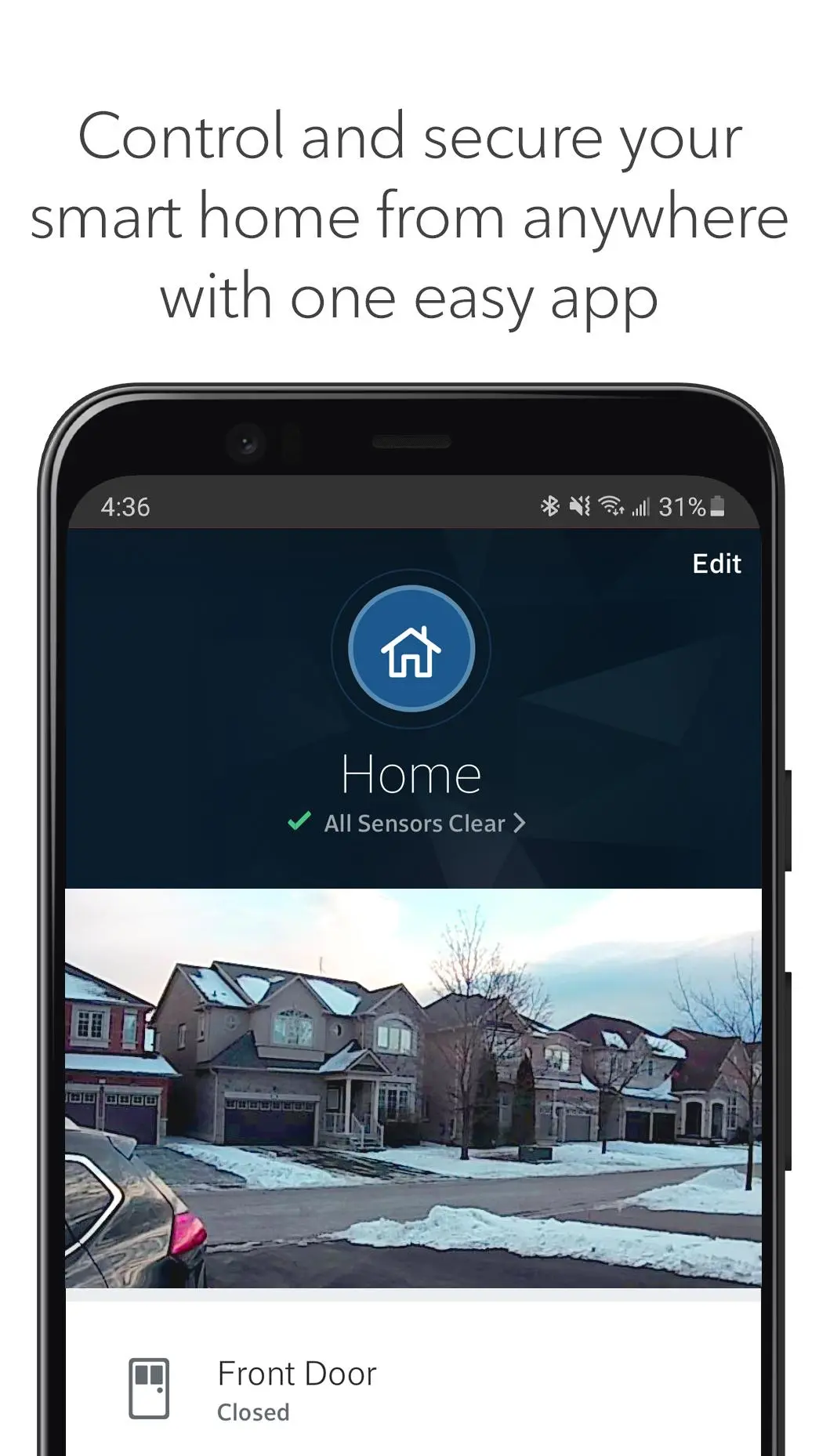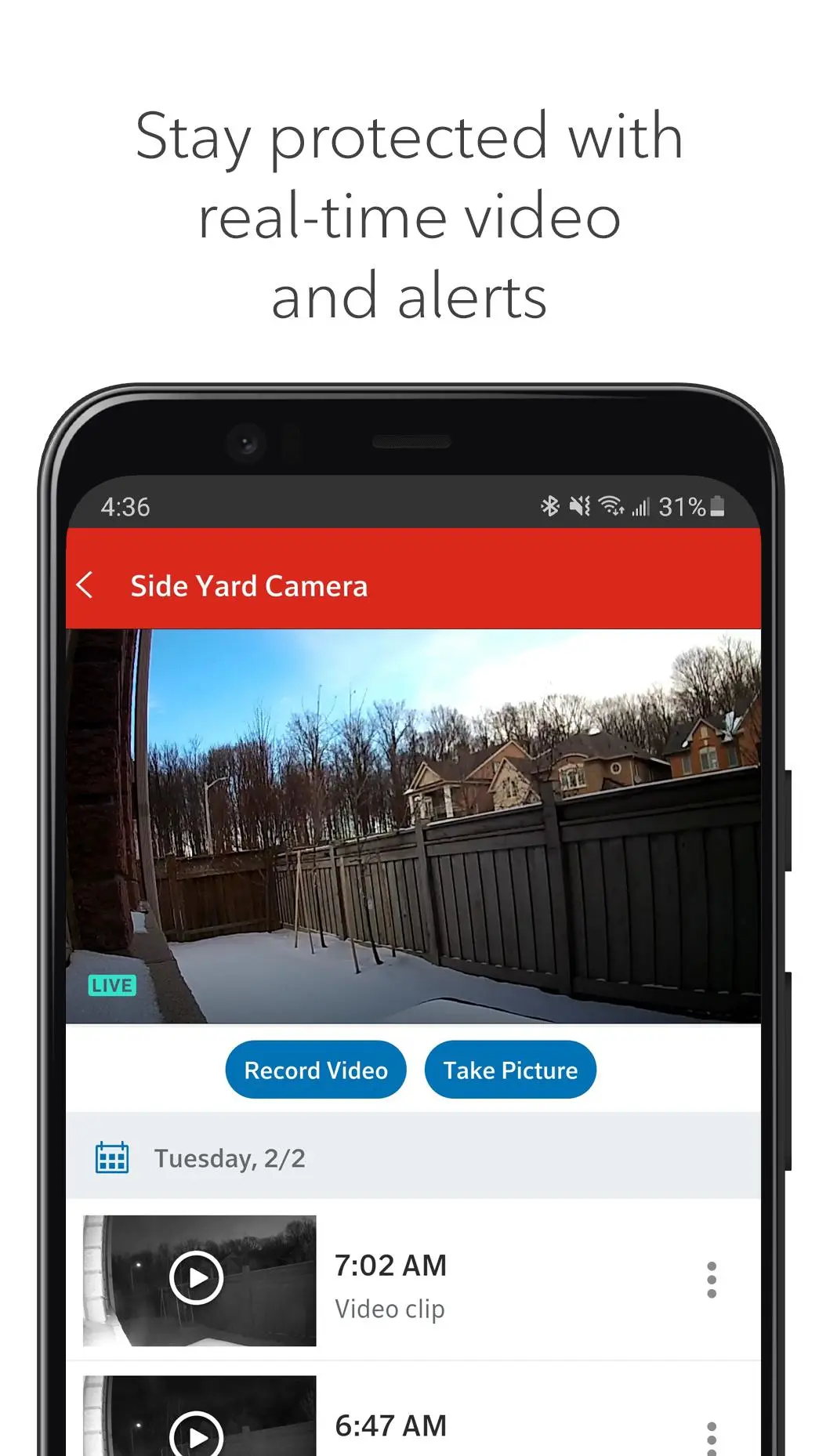Rogers Smart Home Monitoring para PC
Rogers Communications Inc.
Descarga Rogers Smart Home Monitoring en PC con GameLoop Emulator
Rogers Smart Home Monitoring en PC
Rogers Smart Home Monitoring, proveniente del desarrollador Rogers Communications Inc., se ejecuta en el sistema Android en el pasado.
Ahora, puedes jugar Rogers Smart Home Monitoring en PC con GameLoop sin problemas.
Descárgalo en la biblioteca de GameLoop o en los resultados de búsqueda. No más mirar la batería o llamadas frustrantes en el momento equivocado nunca más.
Simplemente disfrute de Rogers Smart Home Monitoring PC en la pantalla grande de forma gratuita!
Rogers Smart Home Monitoring Introducción
Enjoy peace of mind knowing that you’re always connected to your home and your family. Rogers Smart Home Monitoring customers can use this application to securely view and control their system anytime, anywhere on a smartphone or tablet.
With Rogers Smart Home Monitoring, you can*
• Control and secure your smart home from anywhere – use just one app to manage your choice of devices
• Stay in the know – watch live video from cameras; get instant alerts when doors or windows are opened
• Save on energy usage and costs – set automated rules and routines to manage lighting and heating
• Help protect your home and loved ones – monitor for alarms, smoke, carbon monoxide or water leaks
• Relax with hassle-free installation and 24/7 support
• Customize your solution – add devices as your needs grow
Getting Started:
• Download and install the Rogers Smart Home Monitoring app on your smartphone or tablet
• Launch the app and sign in using your MyRogers username and password
• Select "Remember me" for even faster sign in next time
Requirements:
• Rogers Smart Home Monitoring subscription
• MyRogers username and password to access the app
For more information see: rogers.com/smarthome
*App functionality will depend on compatible hardware and subscribed package and features
Etiquetas
HerramientasInformación
Desarrollador
Rogers Communications Inc.
La última versión
13.4.0.3070
Última actualización
2024-03-11
Categoría
Herramientas
Disponible en
Google Play
Mostrar más
Cómo jugar Rogers Smart Home Monitoring con GameLoop en PC
1. Descargue GameLoop desde el sitio web oficial, luego ejecute el archivo exe para instalar GameLoop.
2. Abra GameLoop y busque "Rogers Smart Home Monitoring", busque Rogers Smart Home Monitoring en los resultados de búsqueda y haga clic en "Instalar".
3. Disfruta jugando Rogers Smart Home Monitoring en GameLoop.
Minimum requirements
OS
Windows 8.1 64-bit or Windows 10 64-bit
GPU
GTX 1050
CPU
i3-8300
Memory
8GB RAM
Storage
1GB available space
Recommended requirements
OS
Windows 8.1 64-bit or Windows 10 64-bit
GPU
GTX 1050
CPU
i3-9320
Memory
16GB RAM
Storage
1GB available space