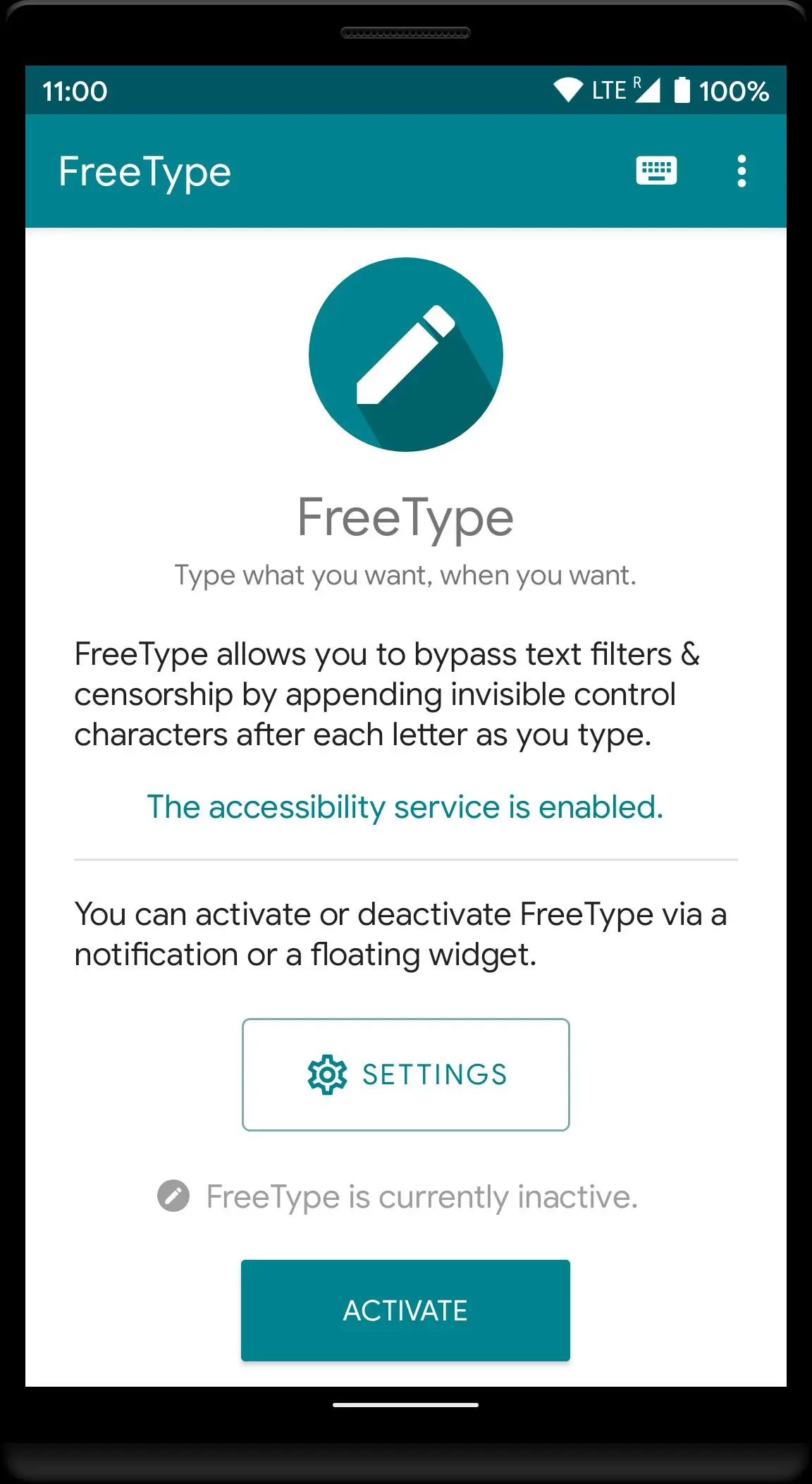FreeType - Bypass text filters para PC
AppListo
Descarga FreeType - Bypass text filters en PC con GameLoop Emulator
FreeType - Bypass text filters en PC
FreeType - Bypass text filters, proveniente del desarrollador AppListo, se ejecuta en el sistema Android en el pasado.
Ahora, puedes jugar FreeType - Bypass text filters en PC con GameLoop sin problemas.
Descárgalo en la biblioteca de GameLoop o en los resultados de búsqueda. No más mirar la batería o llamadas frustrantes en el momento equivocado nunca más.
Simplemente disfrute de FreeType - Bypass text filters PC en la pantalla grande de forma gratuita!
FreeType - Bypass text filters Introducción
Type what you want, when you want.
In this day and age of everything being monitored and filtered, freedom of speech is fundamental.
FreeType allows you to bypass text filters & censorship by appending invisible control characters after each letter as you type.
For additional protection of your input, you can automatically replace Latin letters by equally looking Cyrillic letters or similarly looking diacritic letters.
For FreeType to work you need to enable the FreeType accessibility service in the Android accessibility settings.
Disclosure on the use of accessibility services:
• The accessibility service is used to detect when text is changed in text input fields shown on the screen ('View and control screen').
• The accessibility service is used to append invisible control characters to the text in text input fields ('View and perform actions').
• The app does not store, process or otherwise use any of the text that you type.
• The app does not obtain or collect any personal information.
• See the Privacy Policy for more information.
Try the app free for 7 days. Purchase FreeType to continue using the app after the trial period has ended.
Not all types of input fields are supported by the accessibility system. This depends on how an app implements its input fields. Apps or games using custom rendering engines may not be supported. Apps or servers may filter out invisible characters.
If you have a problem, question or suggestion feel free to send an email to support@applisto.com.
Información
Desarrollador
AppListo
La última versión
1.2.6
Última actualización
2023-09-26
Categoría
Herramientas
Disponible en
Google Play
Mostrar más
Cómo jugar FreeType - Bypass text filters con GameLoop en PC
1. Descargue GameLoop desde el sitio web oficial, luego ejecute el archivo exe para instalar GameLoop.
2. Abra GameLoop y busque "FreeType - Bypass text filters", busque FreeType - Bypass text filters en los resultados de búsqueda y haga clic en "Instalar".
3. Disfruta jugando FreeType - Bypass text filters en GameLoop.
Minimum requirements
OS
Windows 8.1 64-bit or Windows 10 64-bit
GPU
GTX 1050
CPU
i3-8300
Memory
8GB RAM
Storage
1GB available space
Recommended requirements
OS
Windows 8.1 64-bit or Windows 10 64-bit
GPU
GTX 1050
CPU
i3-9320
Memory
16GB RAM
Storage
1GB available space