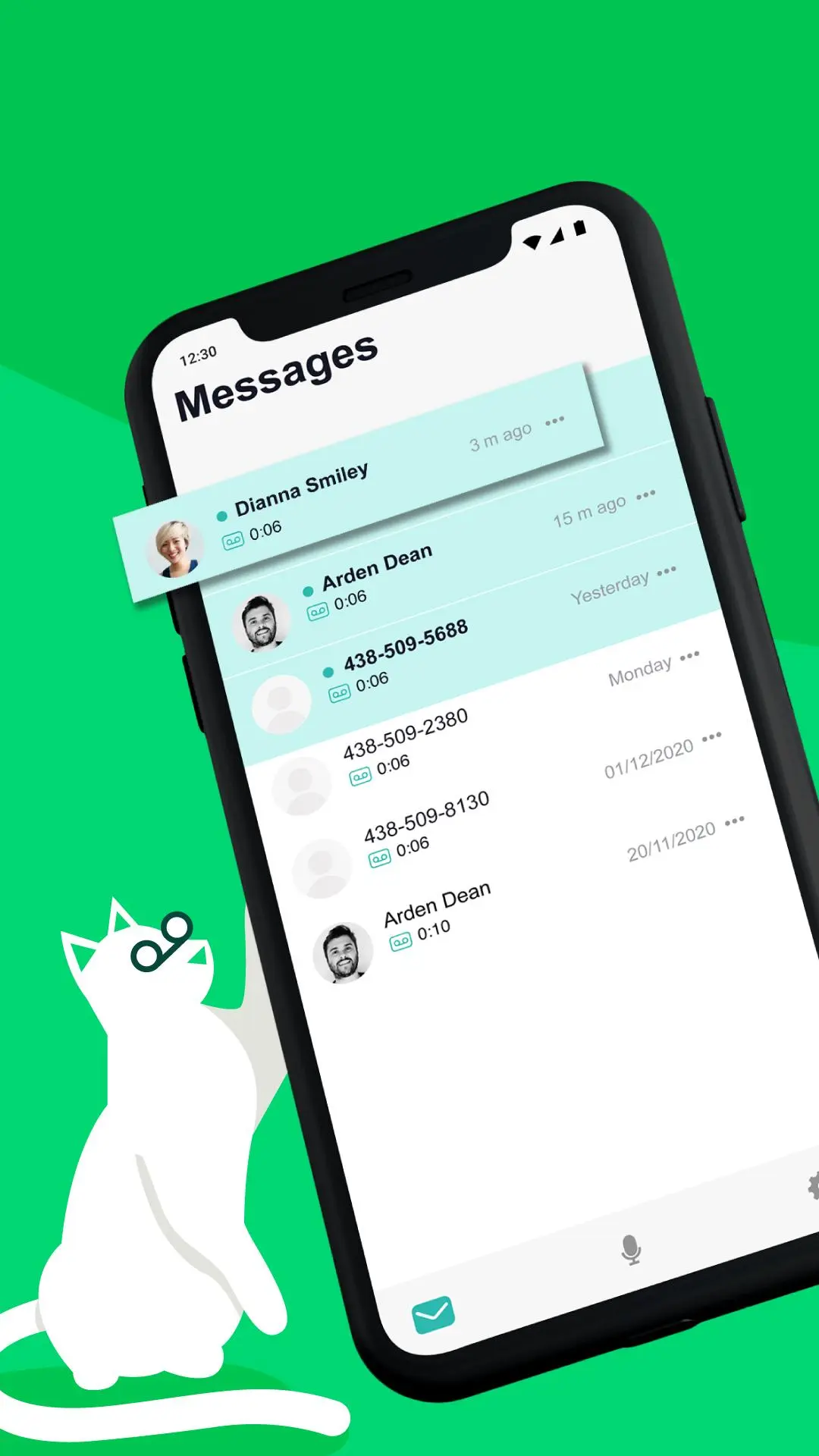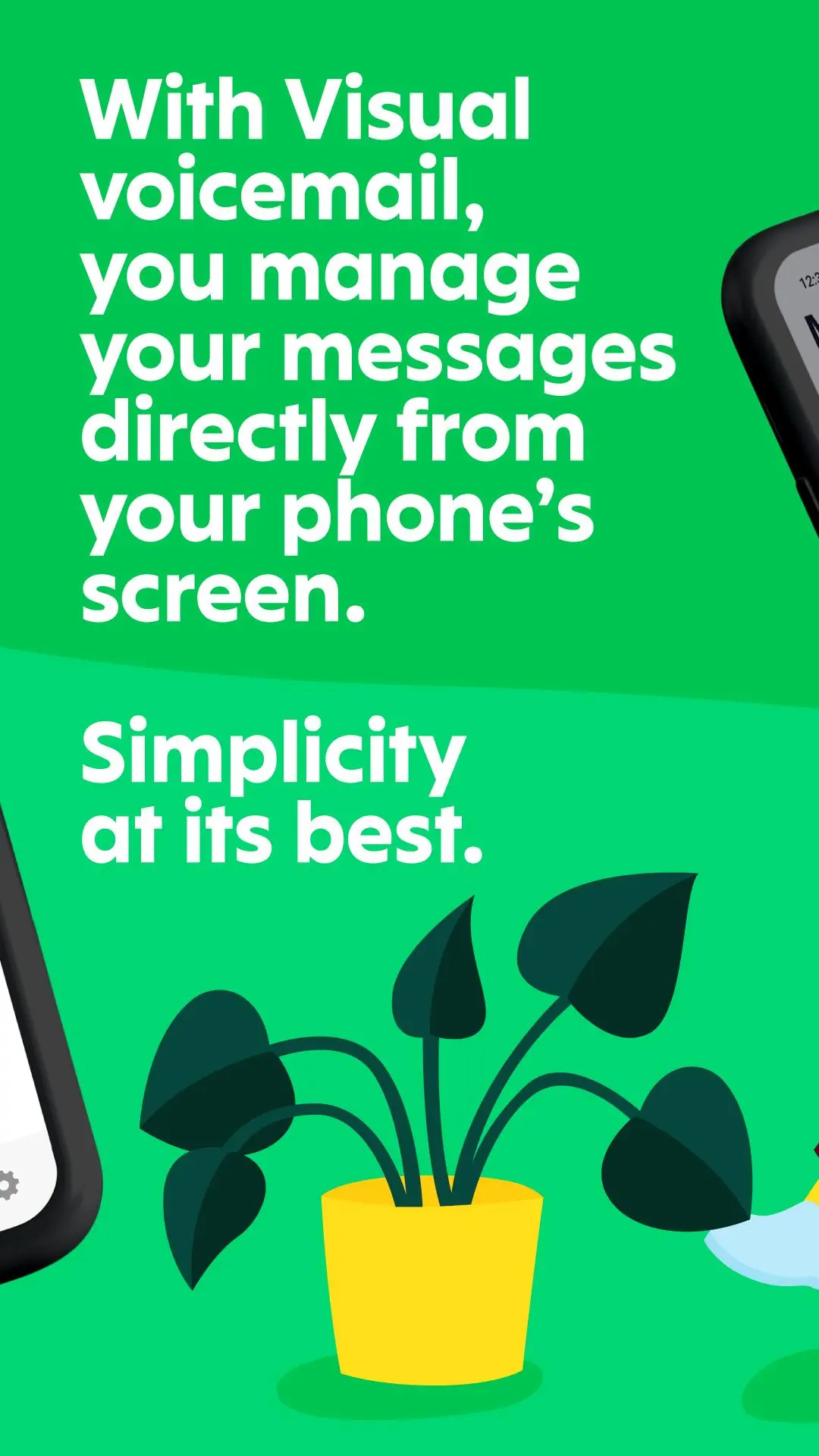Fizz | Visual voicemail para PC
Mobile & Internet Fizz inc.
Descarga Fizz | Visual voicemail en PC con GameLoop Emulator
Fizz | Visual voicemail en PC
Fizz | Visual voicemail, proveniente del desarrollador Mobile & Internet Fizz inc., se ejecuta en el sistema Android en el pasado.
Ahora, puedes jugar Fizz | Visual voicemail en PC con GameLoop sin problemas.
Descárgalo en la biblioteca de GameLoop o en los resultados de búsqueda. No más mirar la batería o llamadas frustrantes en el momento equivocado nunca más.
Simplemente disfrute de Fizz | Visual voicemail PC en la pantalla grande de forma gratuita!
Fizz | Visual voicemail Introducción
With the Fizz | Visual voicemail app:
- Listen to a message by simply selecting it directly from your phone screen, and manage it just as easily, whether it’s to transfer it, delete it or same it.
- Choose the order in which you want to listen to your messages. Gone are the days when you had to listen to them in the order they were recorded.
- Synchronize the app with your contacts. With just a quick peek, you’ll know who left you a message.
- Enjoy an intuitive visual interface (even offered in dark mode!) that’s fast and easy to use.
- Offer those who call you a unique experience by easily personalizing your greeting.
- On top of seeing and accessing your messages from your phone screen, you can also choose to receive your missed calls alerts and notifications by text.
- An important or simply adorable message? Share its audio file directly from the app.
To get started:
- Check that the phone associated with your Fizz mobile plan uses the Android operating system.
- Make sure that your Fizz mobile plan includes the Visual Voicemail option. If not, log into your account on fizz.ca and simply change your mobile plan to add that option.
- Download and install the Fizz | Visual voicemail app on your phone.
- Open the app, and configure your Visual voicemail by following the steps directly on your phone screen.
Etiquetas
HerramientasInformación
Desarrollador
Mobile & Internet Fizz inc.
La última versión
1.1
Última actualización
2023-09-11
Categoría
Herramientas
Disponible en
Google Play
Mostrar más
Cómo jugar Fizz | Visual voicemail con GameLoop en PC
1. Descargue GameLoop desde el sitio web oficial, luego ejecute el archivo exe para instalar GameLoop.
2. Abra GameLoop y busque "Fizz | Visual voicemail", busque Fizz | Visual voicemail en los resultados de búsqueda y haga clic en "Instalar".
3. Disfruta jugando Fizz | Visual voicemail en GameLoop.
Minimum requirements
OS
Windows 8.1 64-bit or Windows 10 64-bit
GPU
GTX 1050
CPU
i3-8300
Memory
8GB RAM
Storage
1GB available space
Recommended requirements
OS
Windows 8.1 64-bit or Windows 10 64-bit
GPU
GTX 1050
CPU
i3-9320
Memory
16GB RAM
Storage
1GB available space