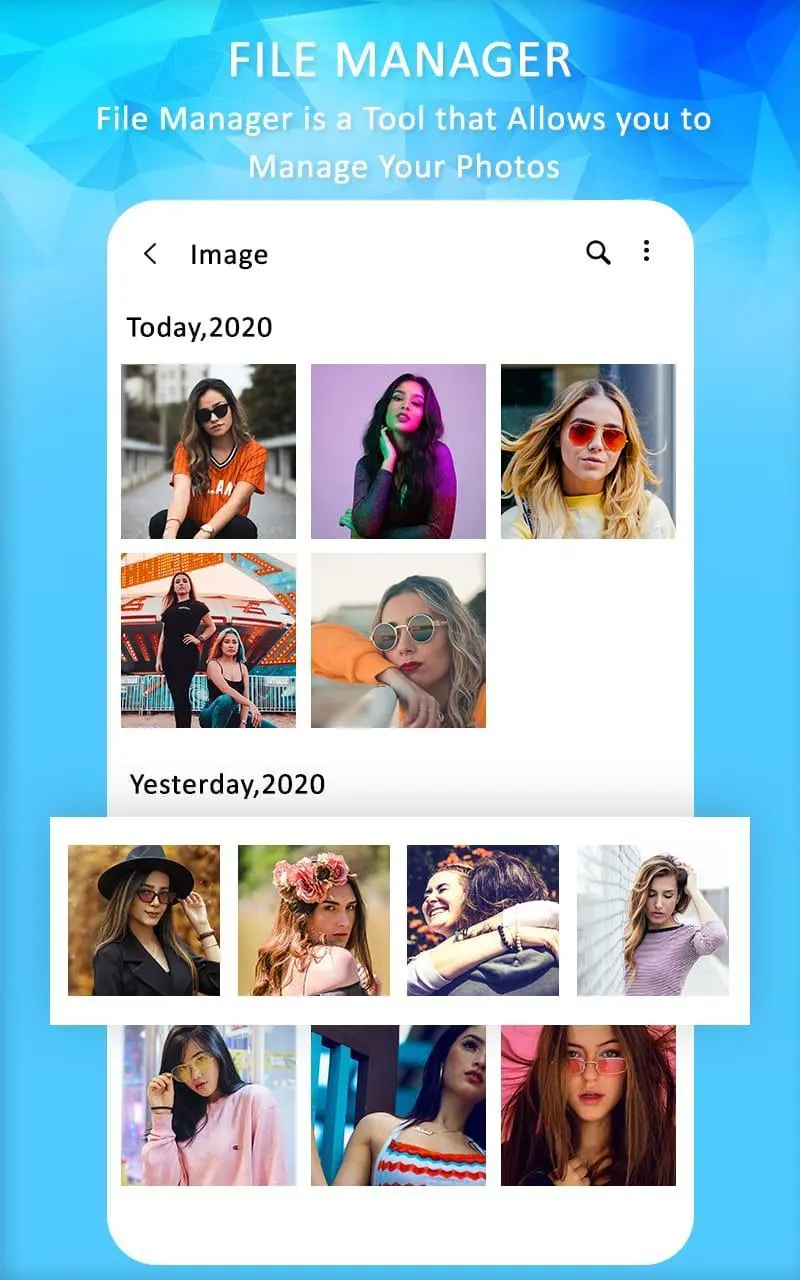ES File Manager para PC
Online Shopping Guide
Descarga ES File Manager en PC con GameLoop Emulator
ES File Manager en PC
ES File Manager, proveniente del desarrollador Online Shopping Guide, se ejecuta en el sistema Android en el pasado.
Ahora, puedes jugar ES File Manager en PC con GameLoop sin problemas.
Descárgalo en la biblioteca de GameLoop o en los resultados de búsqueda. No más mirar la batería o llamadas frustrantes en el momento equivocado nunca más.
Simplemente disfrute de ES File Manager PC en la pantalla grande de forma gratuita!
ES File Manager Introducción
Free, Safe, Simple, Manage your files efficiently and easily with ES File Explorer (File Manager)!
ES File Explorer (ES File Manager) is a full-featured file (Images, Music, Movies, Documents, app) manager for both local and networked use! With over 500 million users worldwide, ES File Explorer (ES File Manager) helps manage your android phone and files efficiently and effectively and share files without data cost. Folders and files may be displayed in a hierarchical tree based on their directory structure. Some ES file managers contain features inspired by web browsers, including forward and back navigational buttons.
ES File Explorer – Powerful tools put desktop-grade features in your pocket
• Sender: Transfer apps, images, music, movies, documents, without using mobile data and cables. Support same Wi-Fi mode & auto-created hotspot.
• File Manager: Manage your files with cut, copy, paste, rename, and compress operations
• Built-in viewers and players for various file types: click to play music/videos, check image(s) and document(s)
• Quick browsing through categories like: file type, downloads, recent files, and large files.
• Check available storage with just a glance on a simple dashboard.
• Password-protect private files, assign a password or fingerprint to files in the Lockbox.
• View all files in Internal storage and Drive
The best ES file manager, super file manager, File Commander for your Android phones or tablet. ES File Explorer allows you to browse your SD card, create directories, rename, copy, move, and delete files. ES File Explorer is a tool that lets you manage the content on your SD card more easily from your Android terminal.
ES file manager helps you handle and share all your files stored in local storage and microSD card. With material design, hocket file manager is the best My file manager and file transfer tools to make your Android easier.
FEATURES
- ES Note Editor
- ES File Manager
- Copy, move and zip multiple files
- Passcode protect files
- Built-in search feature
- Sort files by Name,Date,Size or Kind
- Acts as an extension to other applications, like GMail, to attach files.
- Support for many file endings and mime types.
- Supports PICK_FILE and PICK_DIRECTORY intents so that other applications can use ES File Explorer.
- App Manager: Categorize, uninstall, back up, and create shortcuts to your apps
- SD Card Analyst: Analyze for App Associate Folder & Large Files & Recently Created Files & Redundancy Files & Duplicate Files to help save space.
ES File Explorer
ES File Manager smart categories for different types of content, images gallery and music player for pre-listening your music or play it in the background.
File-list file manager
Hocket File Manager - explorer, clean & transfer, You can manage all files and folders on both your internal storage and external storage. Your files and folders are automatically sorted by their file types and characteristics.
ES File Explorer Manager Pro
The intuitive user interface is amazing and makes organizing your content just a breeze. Browser and Documents Manager combines traditional file browsing with a truly touch enabled interface.
The FX File Explorer allows you to:
- Zip and unzip
- Copy files
- Move documents
- Create new folders
- Rename files
- Email files
ES File Explorer (File Manager) helps you handle all your files whether they are stored in your device's memory, microSD card, local area network, and cloud storage accounts. By default, ES File Explorer (ES File Manager) allows you to copy, move, rename, delete or share files to and from any of your storages. It also lets you browse and access your files by category.
Información
Desarrollador
Online Shopping Guide
La última versión
4
Última actualización
2020-10-09
Categoría
Herramientas
Disponible en
Google Play
Mostrar más
Cómo jugar ES File Manager con GameLoop en PC
1. Descargue GameLoop desde el sitio web oficial, luego ejecute el archivo exe para instalar GameLoop.
2. Abra GameLoop y busque "ES File Manager", busque ES File Manager en los resultados de búsqueda y haga clic en "Instalar".
3. Disfruta jugando ES File Manager en GameLoop.
Minimum requirements
OS
Windows 8.1 64-bit or Windows 10 64-bit
GPU
GTX 1050
CPU
i3-8300
Memory
8GB RAM
Storage
1GB available space
Recommended requirements
OS
Windows 8.1 64-bit or Windows 10 64-bit
GPU
GTX 1050
CPU
i3-9320
Memory
16GB RAM
Storage
1GB available space