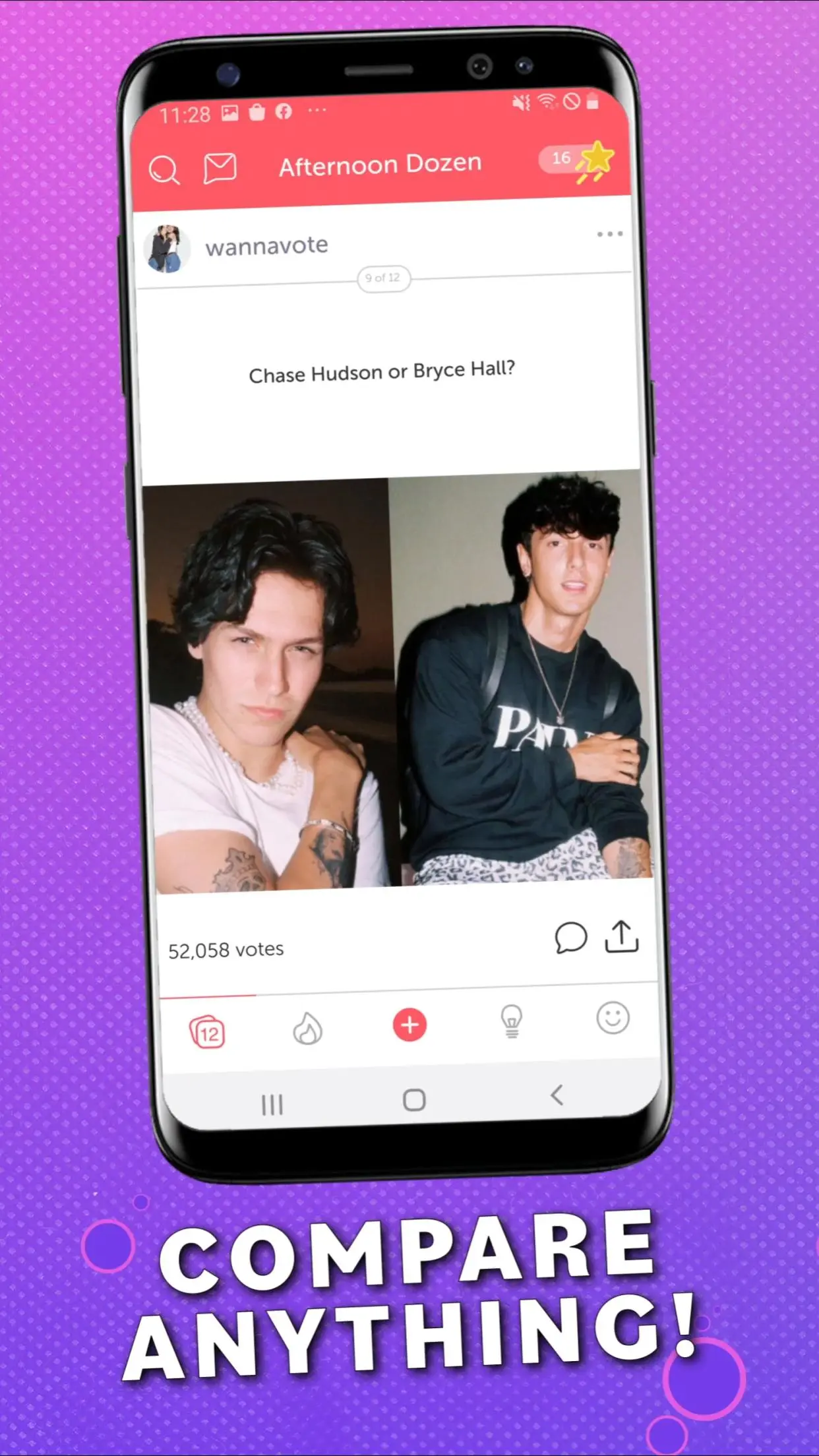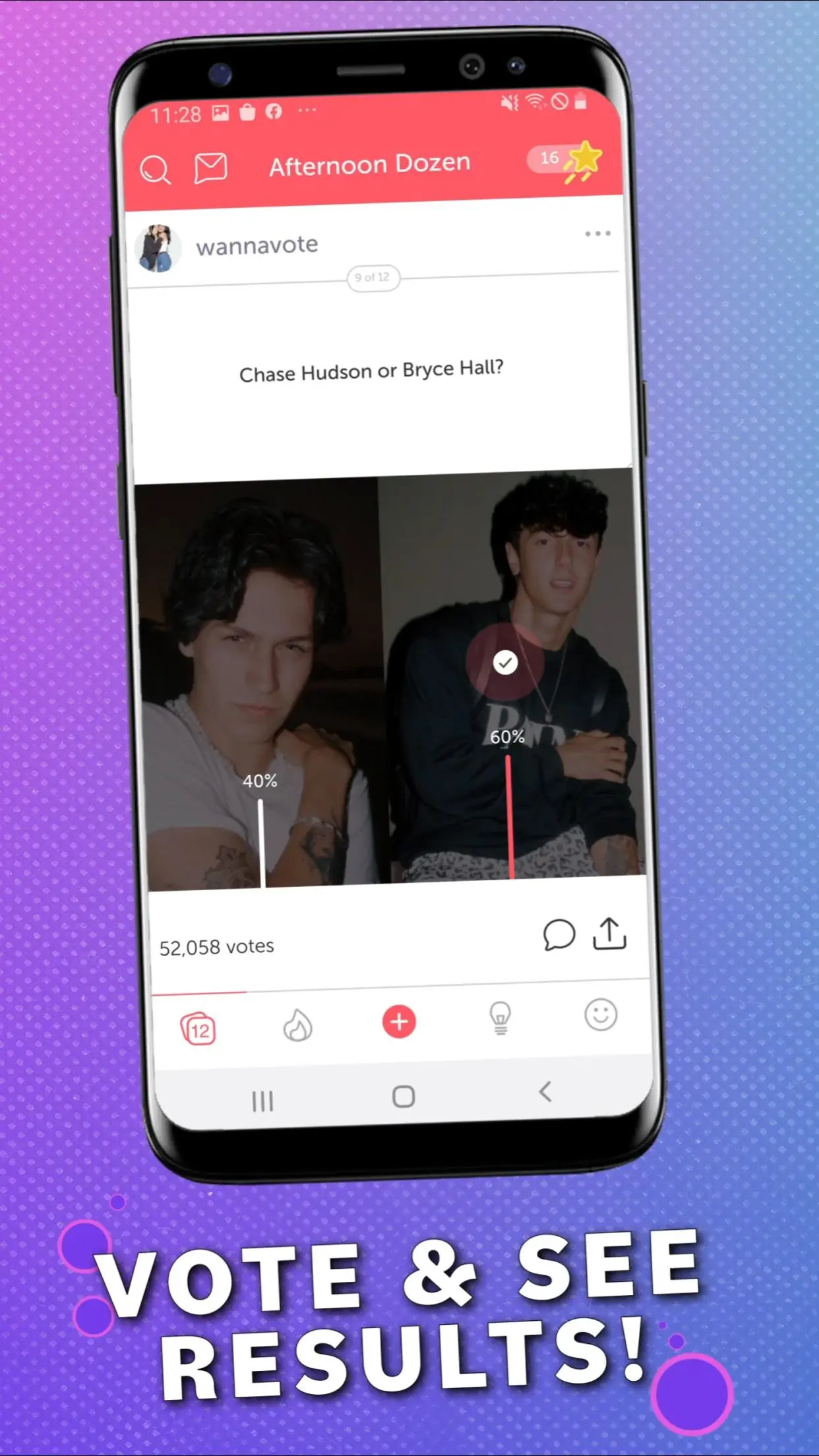Wishbone - Compare Anything para PC
Science Mobile LLC
Descarga Wishbone - Compare Anything en PC con GameLoop Emulator
Wishbone - Compare Anything en PC
Wishbone - Compare Anything, proveniente del desarrollador Science Mobile LLC, se ejecuta en el sistema Android en el pasado.
Ahora, puedes jugar Wishbone - Compare Anything en PC con GameLoop sin problemas.
Descárgalo en la biblioteca de GameLoop o en los resultados de búsqueda. No más mirar la batería o llamadas frustrantes en el momento equivocado nunca más.
Simplemente disfrute de Wishbone - Compare Anything PC en la pantalla grande de forma gratuita!
Wishbone - Compare Anything Introducción
Wishbone is your home for comparing social content. Every morning you receive a new "Daily Dozen", which is a series of 12 pop culture-based questions with two distinct choices. If you complete all 12, then you get a "Nightly Dozen" too!! You pick a side and then you can see how your friends voted. It's a quick and fun start to each morning, giving you a little bit of knowledge about what’s buzzing around the world. We cover humor, fashion, celebrities, sports, music and pretty much anything that you want to talk about.
Now with Community Feed!! - Get 20x the questions every day!
Also - Create your own Wishbone to share with your friends. If it's really great, we'll feature it in the app for the whole community to vote on.
Etiquetas
SocialesInformación
Desarrollador
Science Mobile LLC
La última versión
9.2.2
Última actualización
2021-05-27
Categoría
Sociales
Disponible en
Google Play
Mostrar más
Cómo jugar Wishbone - Compare Anything con GameLoop en PC
1. Descargue GameLoop desde el sitio web oficial, luego ejecute el archivo exe para instalar GameLoop.
2. Abra GameLoop y busque "Wishbone - Compare Anything", busque Wishbone - Compare Anything en los resultados de búsqueda y haga clic en "Instalar".
3. Disfruta jugando Wishbone - Compare Anything en GameLoop.
Minimum requirements
OS
Windows 8.1 64-bit or Windows 10 64-bit
GPU
GTX 1050
CPU
i3-8300
Memory
8GB RAM
Storage
1GB available space
Recommended requirements
OS
Windows 8.1 64-bit or Windows 10 64-bit
GPU
GTX 1050
CPU
i3-9320
Memory
16GB RAM
Storage
1GB available space