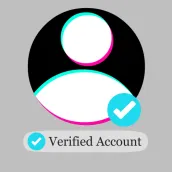
TikCount: Verify TikTok Live para PC
T-Aron-Sos
Descarga TikCount: Verify TikTok Live en PC con GameLoop Emulator
TikCount: Verify TikTok Live en PC
TikCount: Verify TikTok Live, proveniente del desarrollador T-Aron-Sos, se ejecuta en el sistema Android en el pasado.
Ahora, puedes jugar TikCount: Verify TikTok Live en PC con GameLoop sin problemas.
Descárgalo en la biblioteca de GameLoop o en los resultados de búsqueda. No más mirar la batería o llamadas frustrantes en el momento equivocado nunca más.
Simplemente disfrute de TikCount: Verify TikTok Live PC en la pantalla grande de forma gratuita!
TikCount: Verify TikTok Live Introducción
Get your verified tiktok icon on your social account and more gift.
All famous (actors, djs, singers, youtubers...) have their accounts verified tik tok. Now, with our app you can simulate you have a verified tik tok account and be like one of them. Also you can prank your family or friends showing them you can verify your tiktok account!
Share your profile tiktok with your friends. They'll be surprised when see:
- You have a verified tik tok icon/badge/emoji.
- You have a big amount of followers.
- Official and approved profile in social networks.
All without coding, and obviously totally free for you. Verified
tik tok badge, emoji, icon in just some clicks.
Do you want to be as your idols? Become an influencer? This app is for you if you are looking for this! With this app you can add the number of followers you want; and the same with post and the people you are following. You don't have to provide any secret data to verify your profile, just your name, username, profile tiktok image (if you want) and the other optionals parameters. Our app is just a simulator, but we can make sure you'll have a lot of fun!
Download now our app, is free and safe, and you will get a lot of hours of fun with friends.
Official account tiktok verified, icon, badge, symbol.
This is the app for you. With this app you not only you can get more insight about your profile. You can't left any likes or comment in the app, just SIMULATE you get verified.
Etiquetas
SocialesInformación
Desarrollador
T-Aron-Sos
La última versión
9.8
Última actualización
2022-12-31
Categoría
Sociales
Disponible en
Google Play
Mostrar más
Cómo jugar TikCount: Verify TikTok Live con GameLoop en PC
1. Descargue GameLoop desde el sitio web oficial, luego ejecute el archivo exe para instalar GameLoop.
2. Abra GameLoop y busque "TikCount: Verify TikTok Live", busque TikCount: Verify TikTok Live en los resultados de búsqueda y haga clic en "Instalar".
3. Disfruta jugando TikCount: Verify TikTok Live en GameLoop.
Minimum requirements
OS
Windows 8.1 64-bit or Windows 10 64-bit
GPU
GTX 1050
CPU
i3-8300
Memory
8GB RAM
Storage
1GB available space
Recommended requirements
OS
Windows 8.1 64-bit or Windows 10 64-bit
GPU
GTX 1050
CPU
i3-9320
Memory
16GB RAM
Storage
1GB available space

