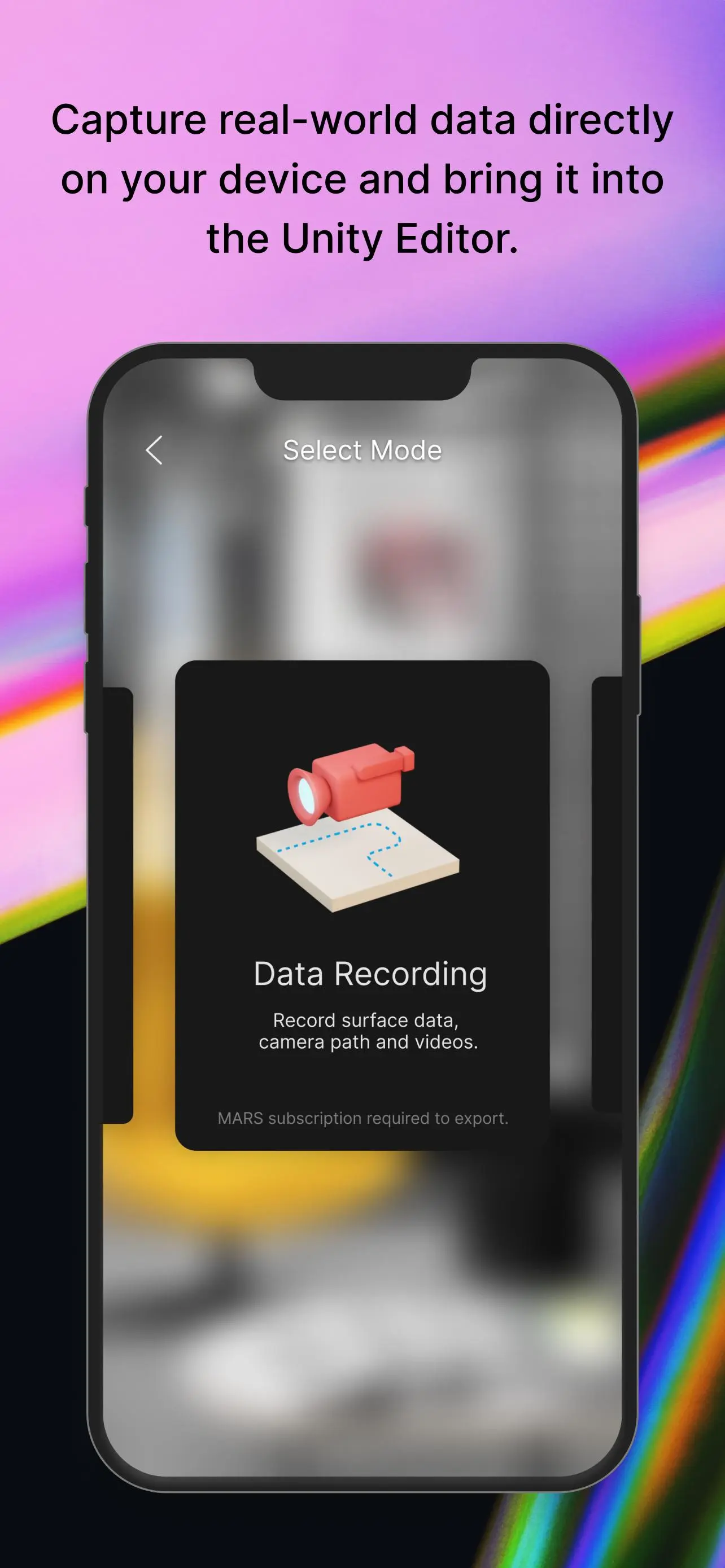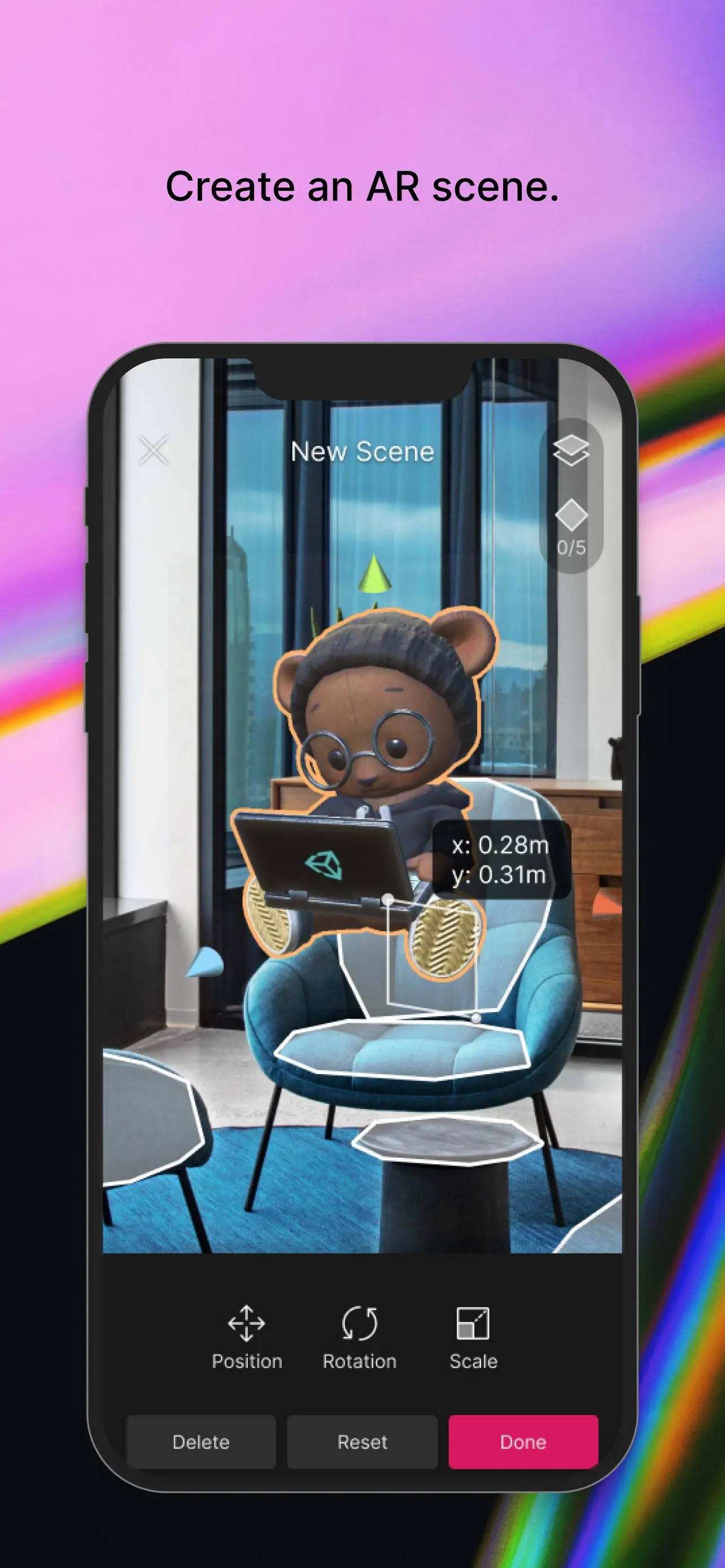Unity AR Companion para PC
Unity Technologies ApS
Descarga Unity AR Companion en PC con GameLoop Emulator
Unity AR Companion en PC
Unity AR Companion, proveniente del desarrollador Unity Technologies ApS, se ejecuta en el sistema Android en el pasado.
Ahora, puedes jugar Unity AR Companion en PC con GameLoop sin problemas.
Descárgalo en la biblioteca de GameLoop o en los resultados de búsqueda. No más mirar la batería o llamadas frustrantes en el momento equivocado nunca más.
Simplemente disfrute de Unity AR Companion PC en la pantalla grande de forma gratuita!
Unity AR Companion Introducción
Capture real-world data directly on your device and bring it into the Unity authoring environment to quickly create and iterate on your AR experience.
**This app requires the Unity Editor. Some features require a Unity MARS subscription (see the requirements below).**
Decrease iteration time and deliver better AR experiences that will accurately run in the location they’re built for.
Unity AR Companion app features:
ENVIRONMENT CAPTURE (Unity MARS subscription recommended.)
- Capture a static environment scan of a room, location or various planes
- Use video to record real-world data for playback
- Use video to capture walk-throughs of your target location
AR SCENE EDITING (Unity MARS subscription recommended.)
- Import content and layout assets directly on your device
- Create image-based markers or add a hotspot
- Create in-Editor game objects and preview them directly on device – without needing to manually export/import
- Import 3D-scanned inventory or other assets and immediately inspect their look and feel on the target mobile platform
- Assign placement constraints, like surface elevation and minimum dimensions, to your digital objects
STORE AND SYNC
- Sync in-Editor assets to the cloud and have them immediately reflected on your device
- Includes 1 GiB of cloud storage with your Unity Connect account
- Includes 10 GiB of cloud storage for every seat of Unity MARS
Note: The Unity AR Companion app works alongside the Unity MARS authoring environment. For more information, visit unity.com/mars. You do not need to have a subscription to Unity MARS to use the Unity AR Companion; however, current functionality will be limited.
Etiquetas
ProductividadInformación
Desarrollador
Unity Technologies ApS
La última versión
1.0.3
Última actualización
2023-10-31
Categoría
Productividad
Disponible en
Google Play
Mostrar más
Cómo jugar Unity AR Companion con GameLoop en PC
1. Descargue GameLoop desde el sitio web oficial, luego ejecute el archivo exe para instalar GameLoop.
2. Abra GameLoop y busque "Unity AR Companion", busque Unity AR Companion en los resultados de búsqueda y haga clic en "Instalar".
3. Disfruta jugando Unity AR Companion en GameLoop.
Minimum requirements
OS
Windows 8.1 64-bit or Windows 10 64-bit
GPU
GTX 1050
CPU
i3-8300
Memory
8GB RAM
Storage
1GB available space
Recommended requirements
OS
Windows 8.1 64-bit or Windows 10 64-bit
GPU
GTX 1050
CPU
i3-9320
Memory
16GB RAM
Storage
1GB available space