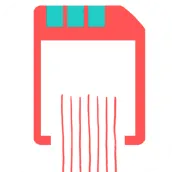
True Shredder -Permanent Mobile Data Deletion Tool para PC
esealed
Descarga True Shredder -Permanent Mobile Data Deletion Tool en PC con GameLoop Emulator
True Shredder -Permanent Mobile Data Deletion Tool en PC
True Shredder -Permanent Mobile Data Deletion Tool, proveniente del desarrollador esealed, se ejecuta en el sistema Android en el pasado.
Ahora, puedes jugar True Shredder -Permanent Mobile Data Deletion Tool en PC con GameLoop sin problemas.
Descárgalo en la biblioteca de GameLoop o en los resultados de búsqueda. No más mirar la batería o llamadas frustrantes en el momento equivocado nunca más.
Simplemente disfrute de True Shredder -Permanent Mobile Data Deletion Tool PC en la pantalla grande de forma gratuita!
True Shredder -Permanent Mobile Data Deletion Tool Introducción
TRUE SHREDDER is android data eraser which securely deletes files leaving them irrecoverable. This tool erases your data completely and protects falling into malicious hands. Today, it is easy to recover deleted data from the memory. Capitalize containing private notes, internet history, passwords, address and contacts book, photos, videos, calendars, and more. Before you sell an Android device, you'll need to make sure that all personal data have been wiped securely, without any chance to recover.
✔ Why use Shredder
Deleting a file or directory does not remove the contents.
Recovery tools can be used to restore the previous content.
✔ Why True Shredder?
★ Highly advanced secure deletion tool which leaves no trace of your personal data
★ Supports secure file deletion in internal storage and also in SD card
★ Securely shreds your photos, videos, audio, documents and files of any type
★ Supports automatic deletion of thumbnails for images and videos
★ Supports latest Android OS including Nougat (7.1 & 6.0) and Marshmallow (6.0)
✔ Features
★ Simple and smooth file browser with faster navigation and easy deletion
★ Delete multiple files and folders at same time
★ Showing preview for images and videos in file browser
Caution: Data erased using the shredder CANNOT be recovered by any means.
Información
Desarrollador
esealed
La última versión
1.4
Última actualización
2019-10-31
Categoría
Productividad
Disponible en
Google Play
Mostrar más
Cómo jugar True Shredder -Permanent Mobile Data Deletion Tool con GameLoop en PC
1. Descargue GameLoop desde el sitio web oficial, luego ejecute el archivo exe para instalar GameLoop.
2. Abra GameLoop y busque "True Shredder -Permanent Mobile Data Deletion Tool", busque True Shredder -Permanent Mobile Data Deletion Tool en los resultados de búsqueda y haga clic en "Instalar".
3. Disfruta jugando True Shredder -Permanent Mobile Data Deletion Tool en GameLoop.
Minimum requirements
OS
Windows 8.1 64-bit or Windows 10 64-bit
GPU
GTX 1050
CPU
i3-8300
Memory
8GB RAM
Storage
1GB available space
Recommended requirements
OS
Windows 8.1 64-bit or Windows 10 64-bit
GPU
GTX 1050
CPU
i3-9320
Memory
16GB RAM
Storage
1GB available space

