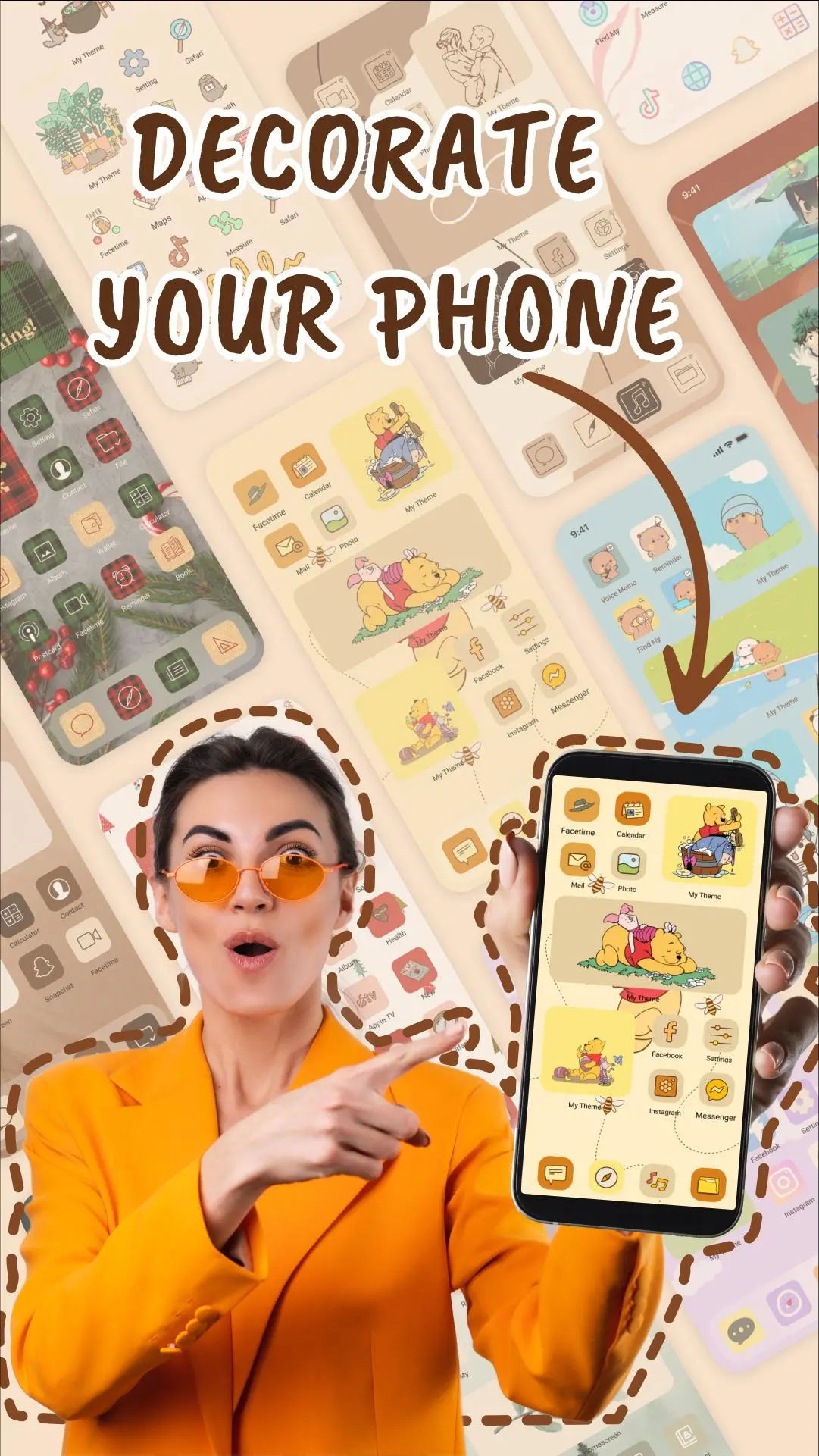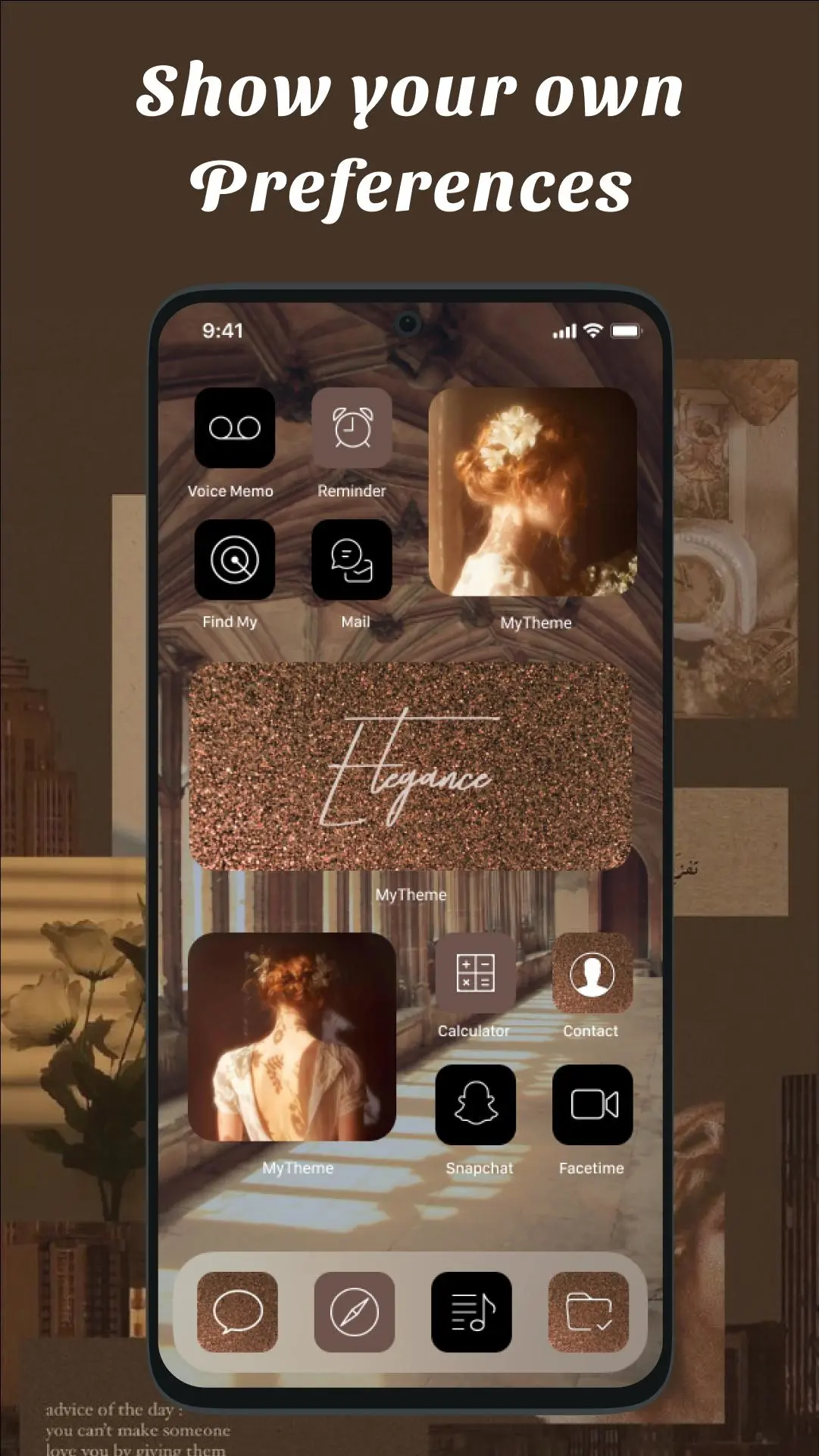MyTheme: Icon Changer & Themes para PC
Mobile Smart Growth
Descarga MyTheme: Icon Changer & Themes en PC con GameLoop Emulator
MyTheme: Icon Changer & Themes en PC
MyTheme: Icon Changer & Themes, proveniente del desarrollador Mobile Smart Growth, se ejecuta en el sistema Android en el pasado.
Ahora, puedes jugar MyTheme: Icon Changer & Themes en PC con GameLoop sin problemas.
Descárgalo en la biblioteca de GameLoop o en los resultados de búsqueda. No más mirar la batería o llamadas frustrantes en el momento equivocado nunca más.
Simplemente disfrute de MyTheme: Icon Changer & Themes PC en la pantalla grande de forma gratuita!
MyTheme: Icon Changer & Themes Introducción
Welcome to 𝐌𝐲𝐓𝐡𝐞𝐦𝐞 – your ultimate tool for transforming the look and feel of your smartphone! With MyTheme, you have the power to customize every aspect of your device, from themes and icons to widgets and wallpapers, all in one intuitive app.
🎨 𝐓𝐡𝐞𝐦𝐞𝐬: Dive into our vast library of themes, carefully crafted to suit every style and preference. Whether you prefer minimalist designs, vibrant colors, or artistic creations, MyTheme has something for everyone. Express yourself with themes that reflect your personality and make your device stand out from the crowd.
🌟 𝐀𝐩𝐩 𝐈𝐜𝐨𝐧𝐬: Tired of the same old app icons? MyTheme's icon changer feature lets you swap them out with ease. Choose from a variety of icon packs or even upload your own icons to create a truly unique look. With MyTheme, the possibilities are endless when it comes to customizing your app icons.
📱 𝐖𝐢𝐝𝐠𝐞𝐭𝐬: Take your home screen to the next level with MyTheme's customizable widgets. From weather updates to calendar events, stay organized and informed with widgets that are as functional as they are stylish. With MyTheme, you can tailor your widgets to suit your specific needs and preferences.
🖼️ 𝐖𝐚𝐥𝐥𝐩𝐚𝐩𝐞𝐫𝐬: Set the perfect backdrop for your device with MyTheme's stunning wallpapers. Whether you prefer scenic landscapes, abstract patterns, or sleek textures, our extensive collection has something to suit every taste. Change your wallpaper to match your mood or switch it up to keep things fresh – the choice is yours.
✨✨✨ Download now and make your device truly yours! ✨✨✨
------------------
🌟 𝐂𝐫𝐞𝐚𝐭𝐢𝐨𝐧 𝐓𝐨𝐨𝐥𝐬 - 𝐃𝐈𝐘 𝐅𝐞𝐚𝐭𝐮𝐫𝐞🌟
MyTheme allows you to creatively design your own themes, app icons, and widgets
Download MyTheme, and you'll get into a world of beauty created by yourself!
❤️ 𝐊𝐞𝐲 𝐅𝐞𝐚𝐭𝐮𝐫𝐞𝐬 ❤️
👏3000+ Themes including
👏5000+ App icon packs
👏7000+ Widgets
👏Personalize your phone with aesthetically designed icons, themes, wallpapers, and widgets
👏Turn your phone into a piece of gorgeous art with 4K wallpapers
👏DIY your own personalized art of the lock screen, theme, icon, and widget
❉❉❉ 𝐅𝐀𝐐 ❉❉❉
👉 𝐇𝐨𝐰 𝐓𝐨 𝐈𝐧𝐬𝐭𝐚𝐥𝐥 𝐓𝐡𝐞𝐦𝐞𝐬
1. Choose your favourite theme and click Apply
2. Select the icons you want to change for the applications and install them
3. Select the widgets and add to home screen
4. Set wallpaper for lockscreen and homescreen
If app ask for permission, Please 'Allow' it to add shortcut icon on home page
❉ 𝐀𝐛𝐨𝐮𝐭 𝐓𝐨 𝐑𝐞𝐦𝐨𝐯𝐞 𝐖𝐚𝐭𝐞𝐫𝐦𝐚𝐫𝐤 𝐨𝐟 𝐀𝐩𝐩 𝐢𝐜𝐨𝐧𝐬
On Android 8.0 and above, android system will automatically add a watermark of your app to the shortcut icon. Using widget technology, We proving a way to avoid watermark icon and Newly created icon looks like pro.
👉 𝐇𝐨𝐰 𝐭𝐨 𝐔𝐬𝐞
1. Click Install any icon and there will be a pop-up window then click on the words "Click to Remove Watermark"
2. Click "Go to MyTheme to add Widget"
3. On home screen, long press (press & hold) a blank space, then click "Widgets"
4. Search for MyTheme -> Long Press "Create Shortcut (1x1)" and drag it to home screen
5. The widget of our app will be opened automatically. After that you can change app icon without any Watermarks.
𝐍𝐨𝐭𝐞:
* For some devices using Android 14.0 such as Pixel, it is currently impossible to remove the watermark of app icons
* For some devices (like Vivo) that don't give home screen shortcuts by themselves, you usually go to other settings -> Click on manage permissions via new view and select desktop shortcuts -> Find apps MyTheme and turn 'On'
* If the widgets are not refreshing on your phone, go to Settings in the app > enable the "Allow Apps to run in the background" option.
❉❉❉ 𝐂𝐨𝐧𝐭𝐚𝐜𝐭 ❉❉❉
Tell us your ideas for the MyTheme app so we can improve and update it. Please contact us via email: snapkitapp.contact@gmail.com
We'd love to hear from you!
Etiquetas
ProductividadPersonalizaciónInformación
Desarrollador
Mobile Smart Growth
La última versión
13.8.3
Última actualización
2024-07-22
Categoría
Productividad
Disponible en
Google Play
Mostrar más
Cómo jugar MyTheme: Icon Changer & Themes con GameLoop en PC
1. Descargue GameLoop desde el sitio web oficial, luego ejecute el archivo exe para instalar GameLoop.
2. Abra GameLoop y busque "MyTheme: Icon Changer & Themes", busque MyTheme: Icon Changer & Themes en los resultados de búsqueda y haga clic en "Instalar".
3. Disfruta jugando MyTheme: Icon Changer & Themes en GameLoop.
Minimum requirements
OS
Windows 8.1 64-bit or Windows 10 64-bit
GPU
GTX 1050
CPU
i3-8300
Memory
8GB RAM
Storage
1GB available space
Recommended requirements
OS
Windows 8.1 64-bit or Windows 10 64-bit
GPU
GTX 1050
CPU
i3-9320
Memory
16GB RAM
Storage
1GB available space