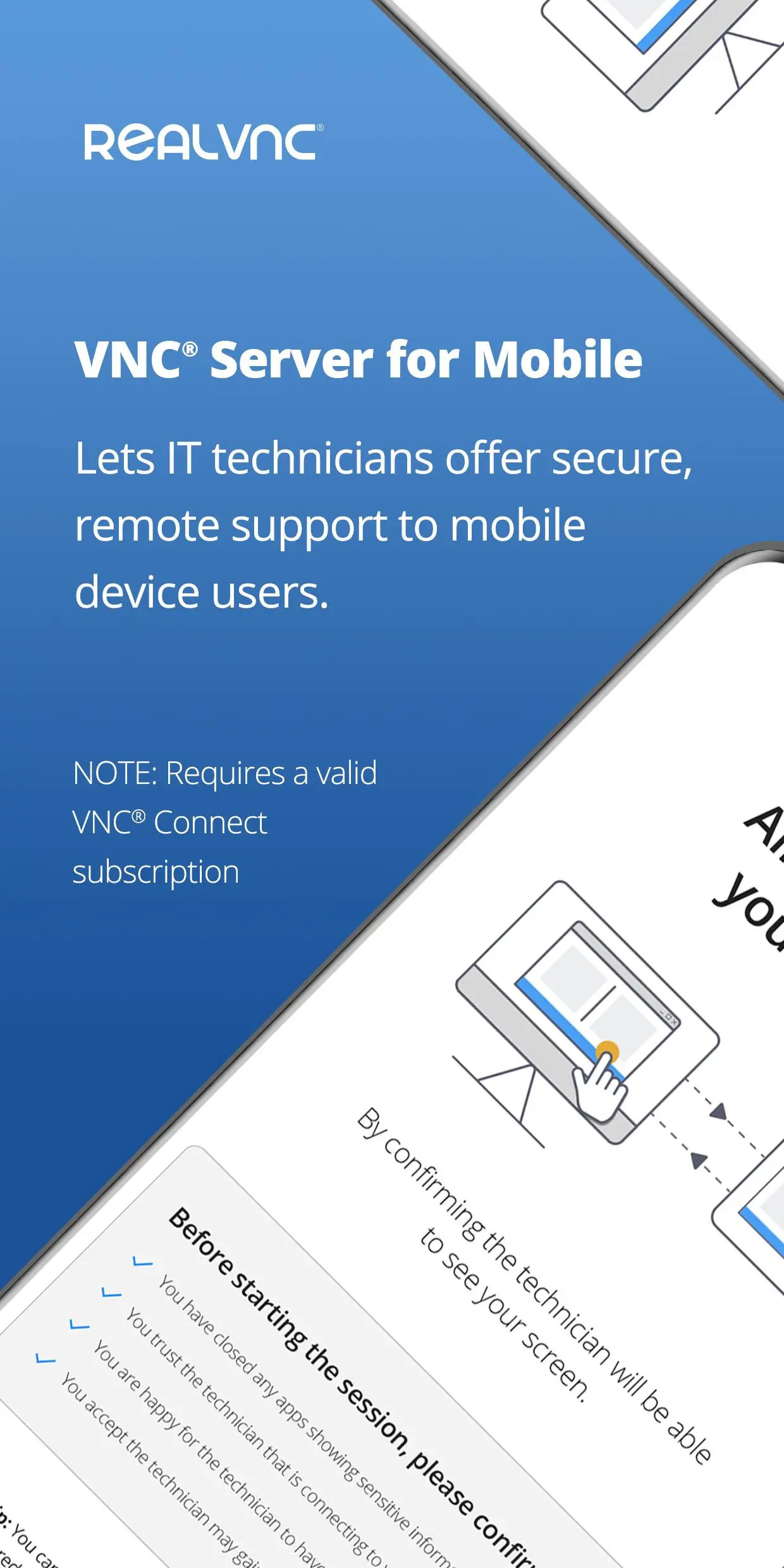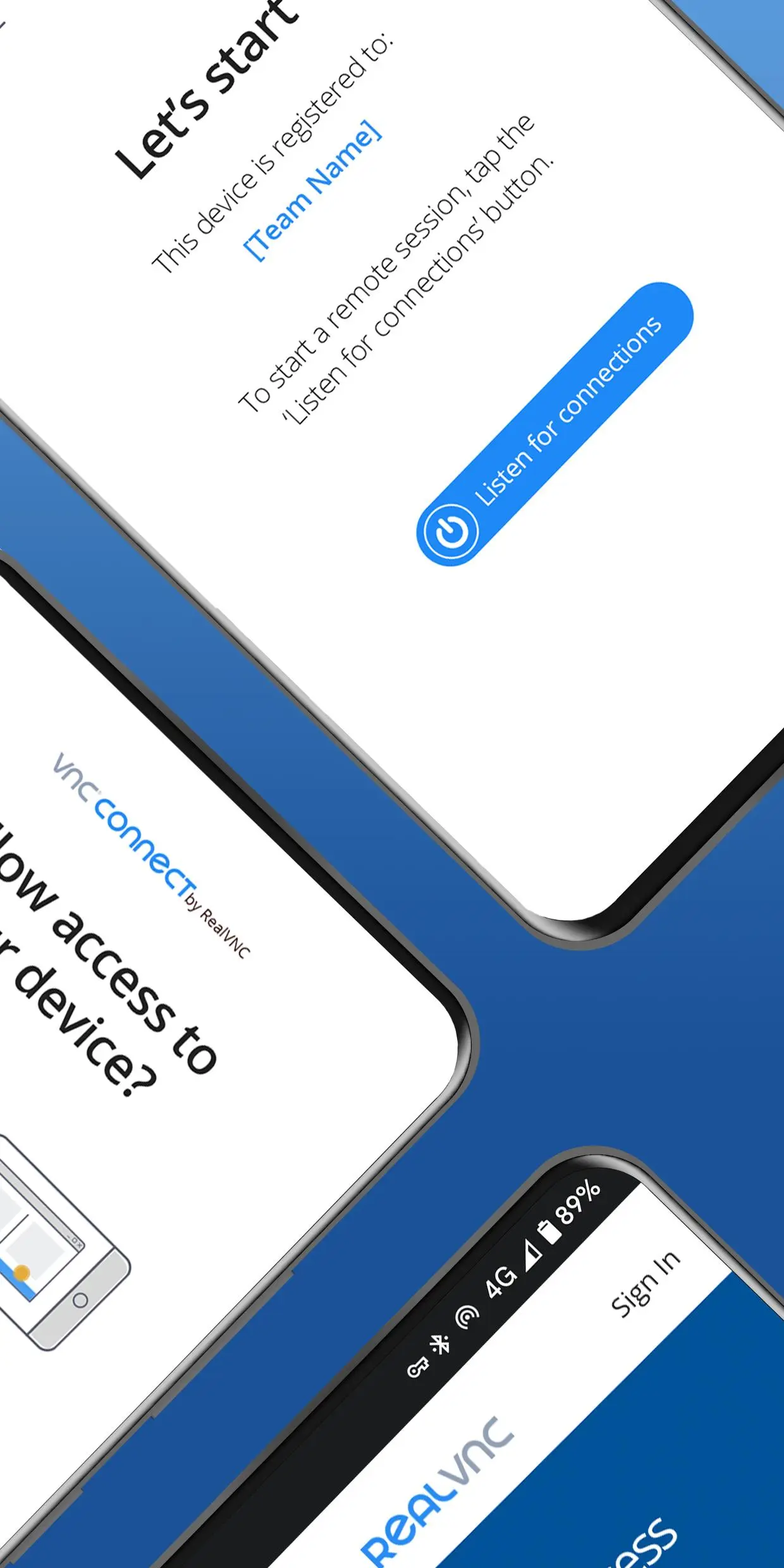RealVNC Server para PC
RealVNC Limited
Descarga RealVNC Server en PC con GameLoop Emulator
RealVNC Server en PC
RealVNC Server, proveniente del desarrollador RealVNC Limited, se ejecuta en el sistema Android en el pasado.
Ahora, puedes jugar RealVNC Server en PC con GameLoop sin problemas.
Descárgalo en la biblioteca de GameLoop o en los resultados de búsqueda. No más mirar la batería o llamadas frustrantes en el momento equivocado nunca más.
Simplemente disfrute de RealVNC Server PC en la pantalla grande de forma gratuita!
RealVNC Server Introducción
With the RealVNC® Server mobile app, an IT technician can remotely access mobile devices to support users.
There are two ways to connect:
• Start a remote session using a secure 9-digit code that the technician provides (this requires a RealVNC Connect subscription with On-Demand Assist).
• Devices that are managed using a mobile device management (MDM) tool can be pre-licensed by the IT Team. A session can be started without a session code, but the mobile device holder still needs to authorize the connection. This requires a RealVNC Connect Enterprise Device Access subscription.
Key Features
• Privacy with end-to-end encryption on all remote sessions.
• Fast, effortless connections using RealVNC’s secure cloud service.
• Protection from unwanted access with end-user connection approval.
• View and control your Android devices using RealVNC Viewer
In order to control your Android device remotely, you will need to grant permission for us to use the AccessibilityService API.
Need support?
Email us from the app or get in touch at help.realvnc.com.
Follow us on:
Twitter (@RealVNC)
Facebook (facebook.com/realvnc)
RealVNC and VNC are trademarks of RealVNC Limited and are protected by trademark registrations and/or pending trademark applications in the European Union, United States of America and other jurisdictions. Protected by UK patents 2481870, 2479756; US patent 8760366; EU patent 2652951.
Etiquetas
ProductividadInformación
Desarrollador
RealVNC Limited
La última versión
2.6.0.51537
Última actualización
2023-11-17
Categoría
Productividad
Disponible en
Google Play
Mostrar más
Cómo jugar RealVNC Server con GameLoop en PC
1. Descargue GameLoop desde el sitio web oficial, luego ejecute el archivo exe para instalar GameLoop.
2. Abra GameLoop y busque "RealVNC Server", busque RealVNC Server en los resultados de búsqueda y haga clic en "Instalar".
3. Disfruta jugando RealVNC Server en GameLoop.
Minimum requirements
OS
Windows 8.1 64-bit or Windows 10 64-bit
GPU
GTX 1050
CPU
i3-8300
Memory
8GB RAM
Storage
1GB available space
Recommended requirements
OS
Windows 8.1 64-bit or Windows 10 64-bit
GPU
GTX 1050
CPU
i3-9320
Memory
16GB RAM
Storage
1GB available space