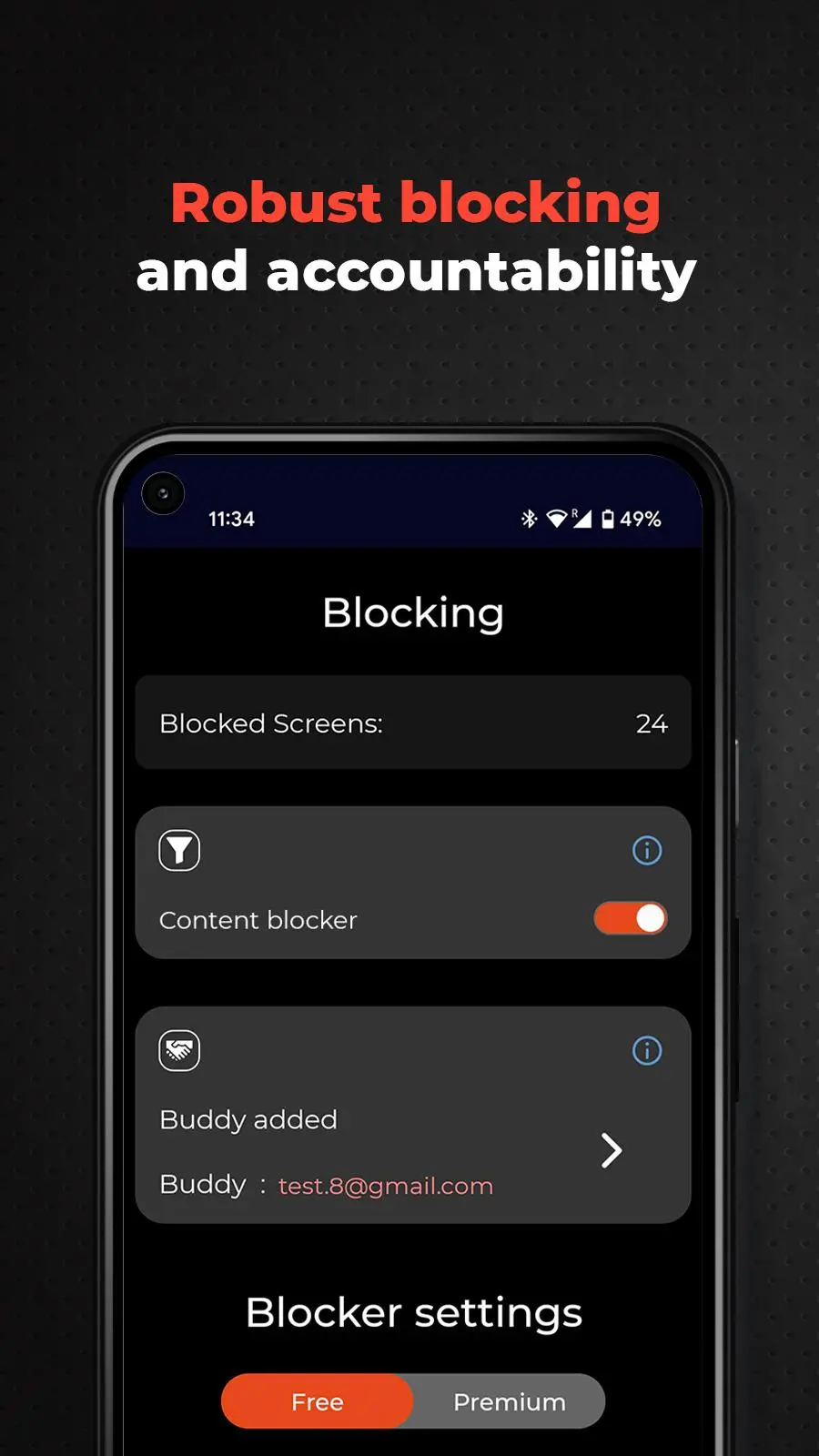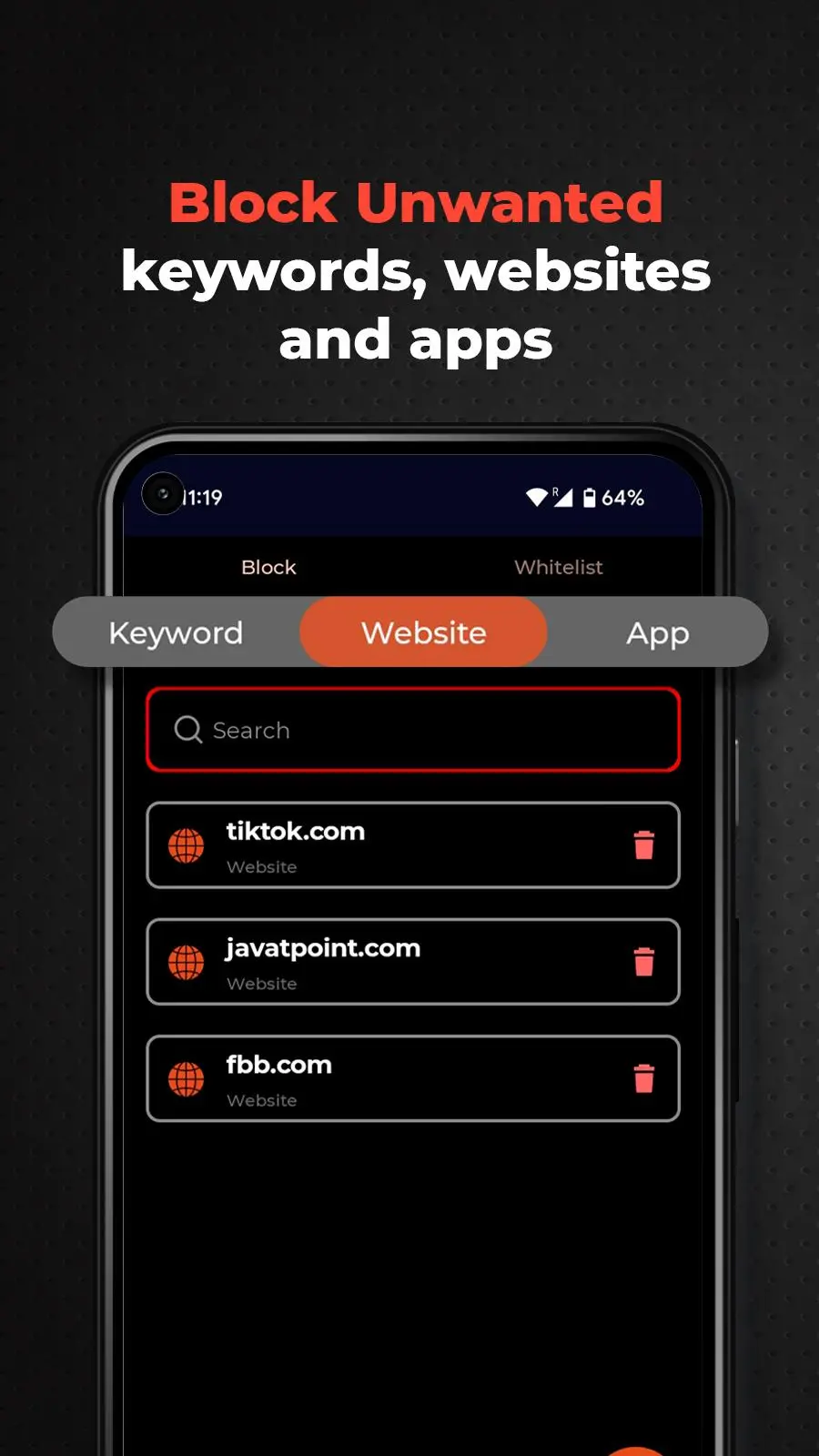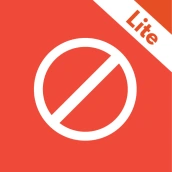
Block websites: BlockerX Lite para PC
Atmana, Inc.
Descarga Block websites: BlockerX Lite en PC con GameLoop Emulator
Block websites: BlockerX Lite en PC
Block websites: BlockerX Lite, proveniente del desarrollador Atmana, Inc., se ejecuta en el sistema Android en el pasado.
Ahora, puedes jugar Block websites: BlockerX Lite en PC con GameLoop sin problemas.
Descárgalo en la biblioteca de GameLoop o en los resultados de búsqueda. No más mirar la batería o llamadas frustrantes en el momento equivocado nunca más.
Simplemente disfrute de Block websites: BlockerX Lite PC en la pantalla grande de forma gratuita!
Block websites: BlockerX Lite Introducción
Do you want to develop discipline in the routine of your digital habits by avoiding distracting, harmful, adult content and time-wasting websites and apps?
Then look no further; your quest is over!
Blocker X Lite is an effective website blocker & app blocker, used by thousands of people worldwide. Use our app to block distracting apps and websites so you can be more focused and productive.
Features:
1. Block Adult Content: Removing all the distractive and harmful websites that have adult content to help you to stay focused and productive.
2. App Blocker: App blocker feature allows you to block distractive apps, be it gaming, social media or any other app that steals your valuable time.
3. Keyword blocking: Apart from the harmful and distracting content, you can input your particular set of websites and keywords to our list. Any websites or apps added by you will not be accessible.
4. Block websites: You can block websites that distract you from work like: social media, entertainment or any other category that you end up browsing compulsive. To block websites, you just need to enter the URL and the entered website will be blocked across all supported browsers.
5. Whitelist: You can add important and useful list of websites and apps that you require. You can browse the whitelisted websites and apps on your network without them getting blocked.
6. Fantastic Five: our app blocks the harmful and adult content through a popup screen when you try to access the restricted websites and that too for free for up to 5 times per day. (Premium users can avail more of this feature)
7. Safe Search: This feature helps you to block all adult content from appearing in your image and video search results.
8. Accountability Partner: The most common problem with other apps is that they can be turned off easily. You can’t uninstall the app unless permitted by your accountability partner.
9. Works in Incognito mode: This app can even work in incognito mode. After installing the app, you can allow this function to start working in the settings.
Premium Features:
1. Unlimited blocking: Internet is full of distractions and temptations particularly when you have to be working or studying. Our app helps to block unlimited number of distracting websites so that you can focus on what matters.
2. Customized Blocking message: We provide customized and exact messages that you want to see when you try to access blocked websites. This has no restrictions of number of times the pop-up appears (more than 5 times)
3. Report to Buddy - your accountability partner: You can send the report of the access history of each day to your buddy so that they can keep a track on your access history.
4. Redirect URL: You will have the liberty to enter your choice of URL to redirect when the block message pops up on the screen from the restricted page.
5. Block-in app browser: You can sync all your devices to a single BlockerX account as a premium member blocking the same list of websites and keywords on all accessible devices.
Important permissions required by the app:
VpnService (BIND_VPN_SERVICE): This app uses VpnService in order to provide a more accurate content blocking experience. This permission is required in order to block adult website domains & enforce safe search on search engines at the network.
However, this is an optional feature. Only if the user turns on "block across browsers (VPN)" - VpnService will be activated.
Accessibility services: This app uses the accessibility service permission (BIND_ACCESSIBILITY_SERVICE) to block adult content websites.
System alert window: This app uses the system alert window permission (SYSTEM_ALERT_WINDOW) to show a block window over adult content.
So, what are you waiting for?
Download Blocker X- lite and start your journey of Digital control.
Etiquetas
ProductividadInformación
Desarrollador
Atmana, Inc.
La última versión
1.0.12
Última actualización
2023-12-07
Categoría
Productividad
Disponible en
Google Play
Mostrar más
Cómo jugar Block websites: BlockerX Lite con GameLoop en PC
1. Descargue GameLoop desde el sitio web oficial, luego ejecute el archivo exe para instalar GameLoop.
2. Abra GameLoop y busque "Block websites: BlockerX Lite", busque Block websites: BlockerX Lite en los resultados de búsqueda y haga clic en "Instalar".
3. Disfruta jugando Block websites: BlockerX Lite en GameLoop.
Minimum requirements
OS
Windows 8.1 64-bit or Windows 10 64-bit
GPU
GTX 1050
CPU
i3-8300
Memory
8GB RAM
Storage
1GB available space
Recommended requirements
OS
Windows 8.1 64-bit or Windows 10 64-bit
GPU
GTX 1050
CPU
i3-9320
Memory
16GB RAM
Storage
1GB available space