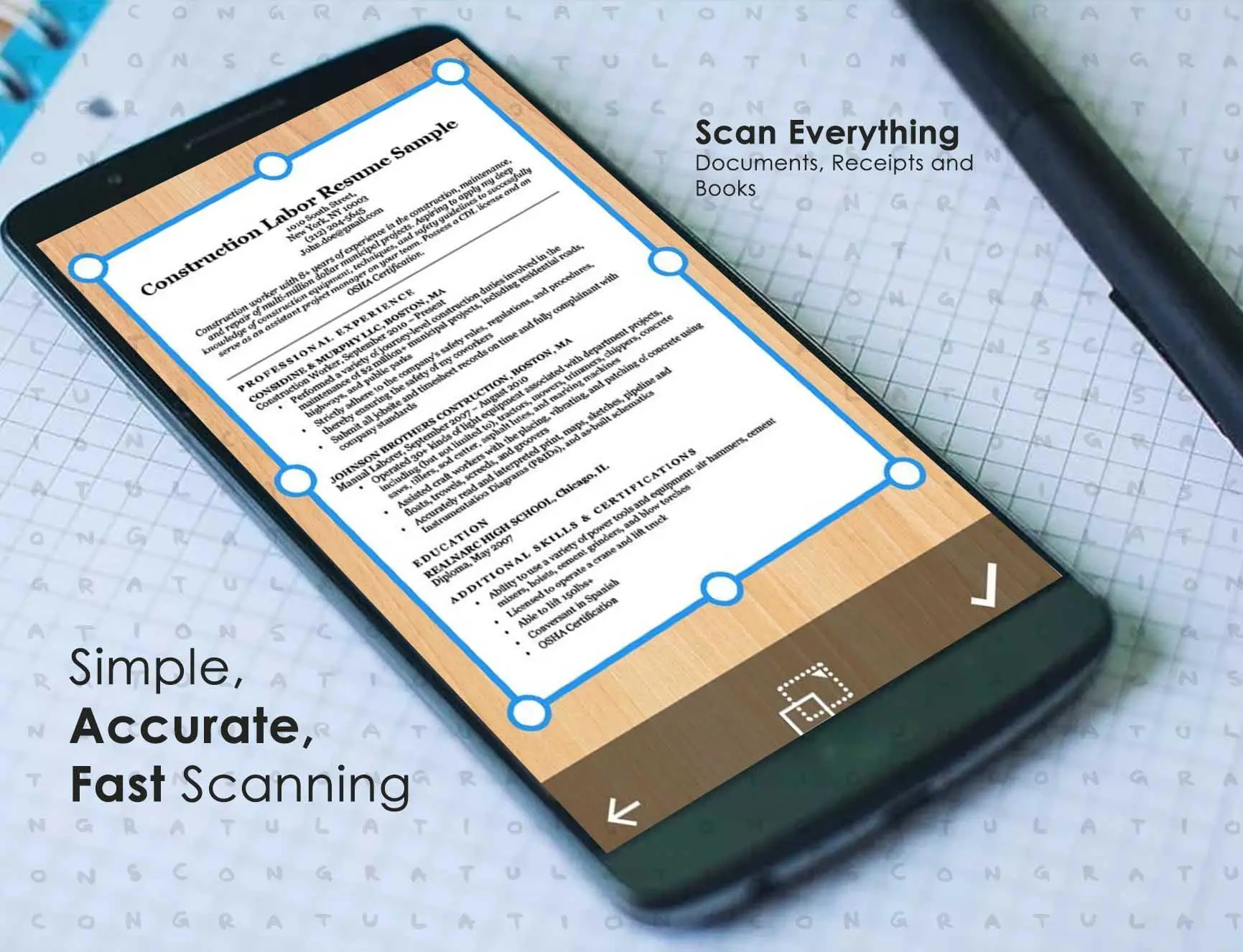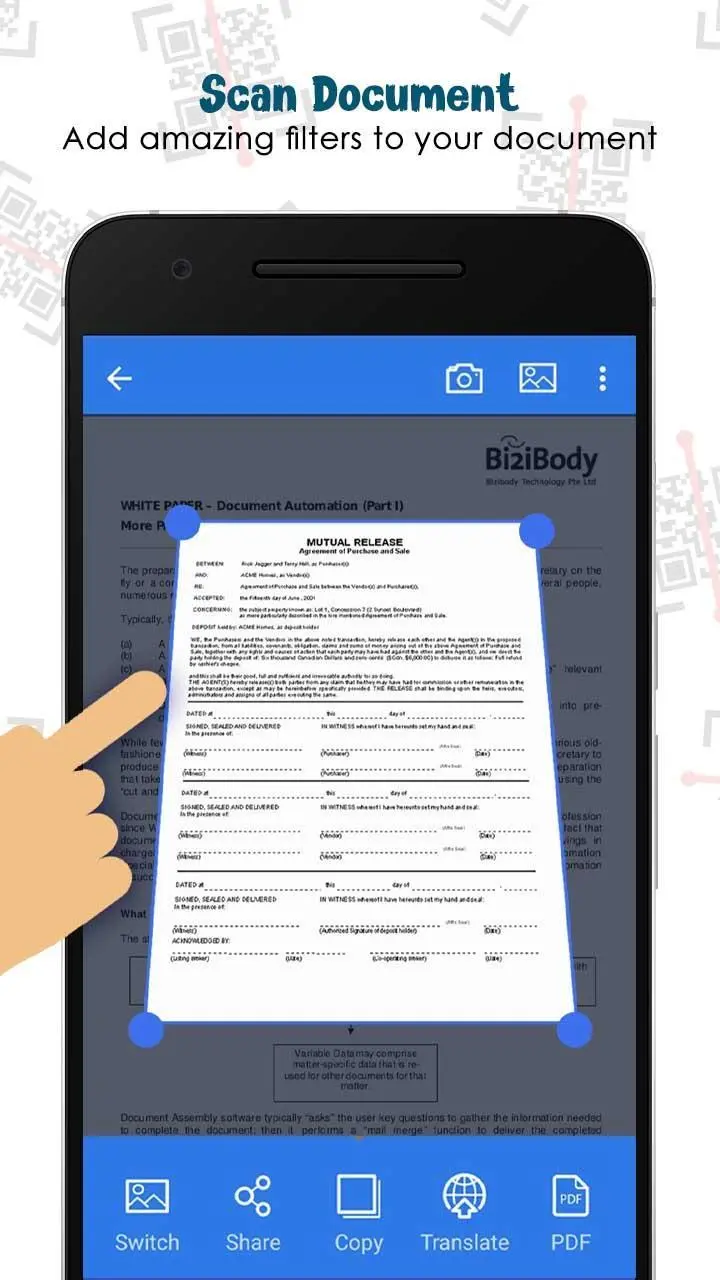Smart Document Scanner PDF para PC
barsa
Descarga Smart Document Scanner PDF en PC con GameLoop Emulator
Smart Document Scanner PDF en PC
Smart Document Scanner PDF, proveniente del desarrollador barsa, se ejecuta en el sistema Android en el pasado.
Ahora, puedes jugar Smart Document Scanner PDF en PC con GameLoop sin problemas.
Descárgalo en la biblioteca de GameLoop o en los resultados de búsqueda. No más mirar la batería o llamadas frustrantes en el momento equivocado nunca más.
Simplemente disfrute de Smart Document Scanner PDF PC en la pantalla grande de forma gratuita!
Smart Document Scanner PDF Introducción
Whether you are in a hurry to scan your documents, you want to convert your hard files into digital form to save them or you are sending receipts to your employer, Document Scanner-Scan Passport, ID Card to PDF will be there to help you scan, any file you want and digitize your paper documents for forwarding.
The application is an advanced tool that quickly scans images, documents, receipts, passport, ID Card, files, books and convert them into PDF form or images. Attach the digitized documents to emails, extract the text from documents or just save files for later use.
The application uses powerful photo scanning capability and does much faster image processing to make capturing your documents easier like never before.
KEY ADVANTAGES
■ Easy and modern user interface for more usability
■ Real-time text tracking and document framing for quick scanning
■ Advanced image processing and full customization of scanned files
■ Optical Character Recognition for extracting text from documents
ADVANCED SCANNING FEATURES
■ Faster scans and portable use with a wide range of features
■ Batch scanning featured for multi-page files
■ With photo editor, adjust scanned pages, zoom in, zoom out and crop
■ Adjust the sharpness of extracted files for readability
■ Scan files in portrait and landscape orientation
■ Configurable color effects, adjust white balance and exposure and new threshold mode
SCANNED FILES WITH DIFFERENT EXTERNAL OPTIONS
■ Save scanned documents as images or make them PDF documents
■ Supports GIF, PNG, BMP, WEBP, and JPEG image formats
■ Attach with emails, share on messaging apps or save them to cloud storage accounts such as Dropbox, Google Drive and OneDrive, etc
EXTRACT TEXT AND OTHER MISC FEATURES
■ Optical Character Recognition (OCR) for extracting text from digitized documents
■ Custom page size for saving files like A4 and letter formats
■ Delete, add, copy, and move pages at a single place
■ Save individual scanned pages as images
■ Search files, specify page formats, margins, quality, and resolution
Etiquetas
ProductividadInformación
Desarrollador
barsa
La última versión
7.0.0
Última actualización
2023-10-06
Categoría
Productividad
Disponible en
Google Play
Mostrar más
Cómo jugar Smart Document Scanner PDF con GameLoop en PC
1. Descargue GameLoop desde el sitio web oficial, luego ejecute el archivo exe para instalar GameLoop.
2. Abra GameLoop y busque "Smart Document Scanner PDF", busque Smart Document Scanner PDF en los resultados de búsqueda y haga clic en "Instalar".
3. Disfruta jugando Smart Document Scanner PDF en GameLoop.
Minimum requirements
OS
Windows 8.1 64-bit or Windows 10 64-bit
GPU
GTX 1050
CPU
i3-8300
Memory
8GB RAM
Storage
1GB available space
Recommended requirements
OS
Windows 8.1 64-bit or Windows 10 64-bit
GPU
GTX 1050
CPU
i3-9320
Memory
16GB RAM
Storage
1GB available space