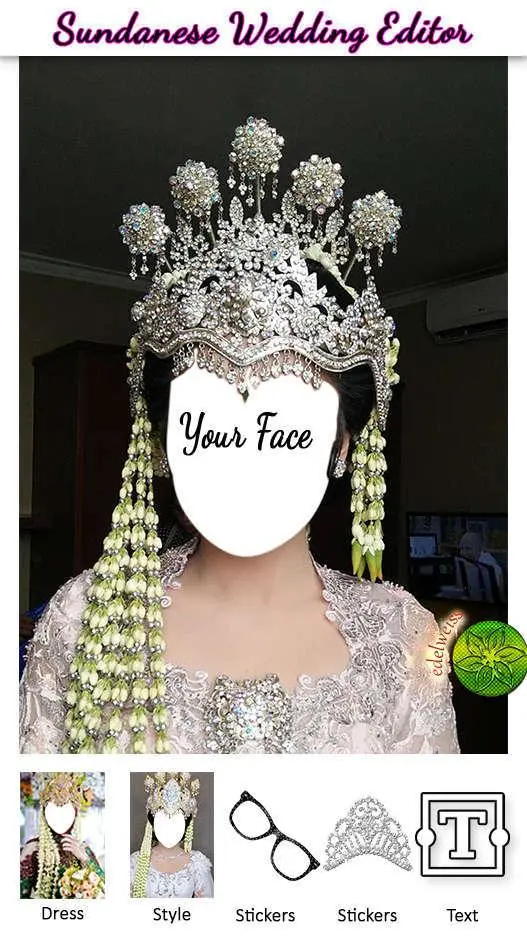Sundanese Wedding Editor para PC
edelweiss
Descarga Sundanese Wedding Editor en PC con GameLoop Emulator
Sundanese Wedding Editor en PC
Sundanese Wedding Editor, proveniente del desarrollador edelweiss, se ejecuta en el sistema Android en el pasado.
Ahora, puedes jugar Sundanese Wedding Editor en PC con GameLoop sin problemas.
Descárgalo en la biblioteca de GameLoop o en los resultados de búsqueda. No más mirar la batería o llamadas frustrantes en el momento equivocado nunca más.
Simplemente disfrute de Sundanese Wedding Editor PC en la pantalla grande de forma gratuita!
Sundanese Wedding Editor Introducción
Photo Editor application to try modern & traditional Sundanese wedding dresses. An application that upholds the values of Indonesian culture by displaying traditional and modern Sundanese traditional wedding dresses. By using this application you can look beautiful with dresses designed by professional designers. You will look beautiful and attractive by installing a photo using this Sundanese traditional editor. Sundanese traditional wedding dress is synonymous with white and also jasmine flower decorations and also has a unique characteristic, namely a beautiful crown. By using a beautiful crown, you can add decorations or ornaments to the appearance.
Well, for those of you who have never celebrated a wedding day in traditional or modern traditional Sundanese clothes, you will feel what if you wear this wedding dress costume that looks pure white and elegant with a long kebaya like a noble. In this application everything uses the "Sunda Siger" which matches perfectly with the fragrant jasmine flower and symbolizes purity.
If you want to marry an overseas person, maybe this application is perfect for you to try. By trying this application, you can imagine if you wear traditional Sundanese traditional wedding clothes.
You can make a collection of traditional traditional wedding dresses as inspiration to choose traditional clothes that might very well match your fashion style.
Features and how to use this application:
1. The first Open the application and you will be directed to read the privacy policy first
2. If you have read the privacy policy, you can click start to start the application
3. Then choose a beautiful wedding dress costume that you will use
4. Touch the screen or click the gallery button to take a picture in your android gallery
5. You can also repeat or search for costumes again by using the frame button
6. Use the flip button if you want to reverse your face position
7. Add cute sticker accessories if needed
8. Use overlays if needed
9. Add text with many font variations and also choose a color that suits your photo
10. You can immediately share your photos with friends via social media such as wa, fb, ig, etc.
11. Most importantly, you can save your edited photos into your android gallery for free and easy.
12. You can also make this wedding dress photo wallpaper by pressing the "Set As" button.
Very easy right? Only by choosing a costume and also a photo, you are now wearing the wedding dress you want. Good luck.
** Use a good photo and one that fits the face position in the costume you choose.
Etiquetas
FotografíaInformación
Desarrollador
edelweiss
La última versión
1.4
Última actualización
2023-11-12
Categoría
Fotografía
Disponible en
Google Play
Mostrar más
Cómo jugar Sundanese Wedding Editor con GameLoop en PC
1. Descargue GameLoop desde el sitio web oficial, luego ejecute el archivo exe para instalar GameLoop.
2. Abra GameLoop y busque "Sundanese Wedding Editor", busque Sundanese Wedding Editor en los resultados de búsqueda y haga clic en "Instalar".
3. Disfruta jugando Sundanese Wedding Editor en GameLoop.
Minimum requirements
OS
Windows 8.1 64-bit or Windows 10 64-bit
GPU
GTX 1050
CPU
i3-8300
Memory
8GB RAM
Storage
1GB available space
Recommended requirements
OS
Windows 8.1 64-bit or Windows 10 64-bit
GPU
GTX 1050
CPU
i3-9320
Memory
16GB RAM
Storage
1GB available space