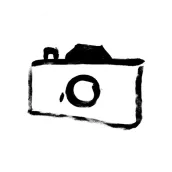
Reciprocity para PC
Hans ter Horst
Descarga Reciprocity en PC con GameLoop Emulator
Reciprocity en PC
Reciprocity, proveniente del desarrollador Hans ter Horst, se ejecuta en el sistema Android en el pasado.
Ahora, puedes jugar Reciprocity en PC con GameLoop sin problemas.
Descárgalo en la biblioteca de GameLoop o en los resultados de búsqueda. No más mirar la batería o llamadas frustrantes en el momento equivocado nunca más.
Simplemente disfrute de Reciprocity PC en la pantalla grande de forma gratuita!
Reciprocity Introducción
Based on the film that you are using and the metered exposure time, calculate the exposure time to use to correct for the reciprocity correction and optionally the filter factors of the filters and the correction for the bellows extension that you might be using. Supports now also shutter speeds from 1/1000 seconds.
All information is contained in the App so no data connection is needed when you’re on a photo shoot abroad, on top of a mountain or in the deep countryside without any connectivity.
Normally there is a reciprocal relationship between light intensity and exposure time, but typically when exposure times get up to about 1 second or longer, this relationship breaks down. This is the so called Schwarzschild Effect and longer exposures are required to compensate for this or you'll risk underexposing your negative. Each film has different characteristics and this tool will calculate the exposure time to use based on the film and the metered exposure time.
The formulas used in this tool are taken from the film manufacturers' supplied data sheets and from the excellent Black-and-White Reciprocity Departure Revisited article by Howard Bond in the Photo Techniques magazine.
Currently, reciprocity failure information about the following films is included:
ADOX CHS 25
ADOX CHS 100 II
ADOX CMS 20 II
ADOX PAN 25
ADOX Silvermax
ADOX SCALA 160
AGFAPAN APX 100
AGFAPAN APX 400
Bergger BRF 200
Bergger Pancro 400
Foma Fomapan 100 Classic
Foma Fomapan 200 Creative
Foma Fomapan 400 Action
Freestyle Arista EDU Ultra 100
Freestyle Arista EDU Ultra 200
Freestyle Arista EDU Ultra 400
Fuji Neopan 100 Acros
Fujichrome Provia 100F
Fujichrome Sensia 100 [RA]
Fujichrome Sensia 200 [RM]
Fujichrome Sensia 400 [RH]
Fujichrome Velvia 50 [RVP50]
Fujichrome Velvia 100 [RVP100]
Fujichrome Velvia 100F [RVP100F]
Fujicolor PRO 400H
Fujicolor PRO 800Z
Fujicolor SUPERIA REALA
Fujicolor SUPERIA 100
Fujicolor SUPERIA 200
Fujicolor SUPERIA X-TRA 400
Fujicolor SUPERIA 1600
Fujicolor TRUE DEFINITION 400
Fujicolor SUPERIA X-TRA 800
Fujicolor PRESS 400
Fujicolor PRESS 800
Holga 400
Ilford Delta 100
Ilford Delta 400
Ilford Delta 3200
Ilford FP4 Plus
Ilford HP5 Plus
Ilford ORTHO Plus
Ilford PAN 100
Ilford PAN 400
Ilford PAN-F Plus
Ilford SFX 200
Ilford XP2
Kodak Ektar 100
Kodak Plus-X
Kodak Portra 160
Kodak Portra 400
Kodak PROFESSIONAL T400 CN
Kodak T-MAX 100
Kodak T-MAX 400
Kodak T-MAX 3200
Kodak Technical Pan
Kodak TRI-X 320
Kodak TRI-X 400
Lomography Earl Grey
Lomography Lady Grey (past mid 2017)
SPUR DSX
Información
Desarrollador
Hans ter Horst
La última versión
4.4
Última actualización
2018-09-26
Categoría
Fotografía
Disponible en
Google Play
Mostrar más
Cómo jugar Reciprocity con GameLoop en PC
1. Descargue GameLoop desde el sitio web oficial, luego ejecute el archivo exe para instalar GameLoop.
2. Abra GameLoop y busque "Reciprocity", busque Reciprocity en los resultados de búsqueda y haga clic en "Instalar".
3. Disfruta jugando Reciprocity en GameLoop.
Minimum requirements
OS
Windows 8.1 64-bit or Windows 10 64-bit
GPU
GTX 1050
CPU
i3-8300
Memory
8GB RAM
Storage
1GB available space
Recommended requirements
OS
Windows 8.1 64-bit or Windows 10 64-bit
GPU
GTX 1050
CPU
i3-9320
Memory
16GB RAM
Storage
1GB available space

