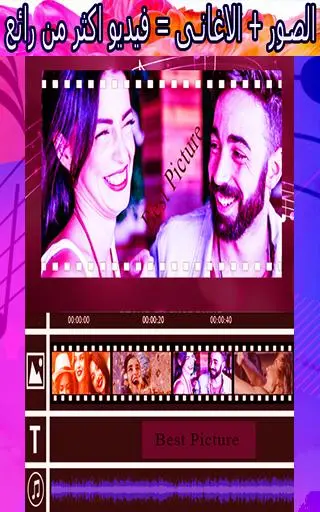دمج الصور والاغانى وصنع فيديو para PC
Oreoox
Descarga دمج الصور والاغانى وصنع فيديو en PC con GameLoop Emulator
دمج الصور والاغانى وصنع فيديو en PC
دمج الصور والاغانى وصنع فيديو, proveniente del desarrollador Oreoox, se ejecuta en el sistema Android en el pasado.
Ahora, puedes jugar دمج الصور والاغانى وصنع فيديو en PC con GameLoop sin problemas.
Descárgalo en la biblioteca de GameLoop o en los resultados de búsqueda. No más mirar la batería o llamadas frustrantes en el momento equivocado nunca más.
Simplemente disfrute de دمج الصور والاغانى وصنع فيديو PC en la pantalla grande de forma gratuita!
دمج الصور والاغانى وصنع فيديو Introducción
Video maker with photos and music is a powerful tool for creating videos from photos and music
It is exactly the app that you need to download instantly to convert souvenir photos in the collection into a vibrant and engaging music video or photo video to share instantly with friends and relatives
The idea of applying merging pictures with songs to make a video from images lies in making it an effective tool in editing photos and editing video without the need for any prior knowledge as the application was developed specifically for Arab youth.
Professional photo and video editing software, this is among the easy applications to deal with, as with simple steps you will be able to produce a video
* Photo video maker:
- Create videos from photos and music: choose your most favorite photo, customize the effect transitions, edit photos, add music to the library or on the device, choose the frame that best suits the theme you create, and add the video layer overlay layer layer effect live layer
- Select the appropriate transition time for the images
- Edit photos directly in Photo Video Maker, making photos look better than ever
- Export videos from Music Video Maker to the resolution you specify, wait a little and enjoy the artwork of the video from the photos and music you just created.
* Save the video maker project
- With Video Maker, you can save the currently edited video as a draft and continue editing it or post it in the future.
Advantages of the application:
✔ Convert images to a professional video
✔ Add fantasy video effects
✔ You can add to more than 100 photos to the video
✔ The application is light on the phone and does not consume RAM strongly
✔ You can preview what you made before saving the video to your phone
✔ The number of images allowed to be placed is endless meaning that you can put all your photos
We have all the commercial use rights for all the images used in the application and on the application page in the Android store.
The app uses different licenses so please see full privacy policy.
The program supports converting pictures to video with music without internet.
The program includes converting images into video with music, Arabic, to make it completely free.
We work hard every day on the app to make it even better. thanks for your support
Información
Desarrollador
Oreoox
La última versión
1.4.9
Última actualización
2022-01-22
Categoría
Fotografía
Disponible en
Google Play
Mostrar más
Cómo jugar دمج الصور والاغانى وصنع فيديو con GameLoop en PC
1. Descargue GameLoop desde el sitio web oficial, luego ejecute el archivo exe para instalar GameLoop.
2. Abra GameLoop y busque "دمج الصور والاغانى وصنع فيديو", busque دمج الصور والاغانى وصنع فيديو en los resultados de búsqueda y haga clic en "Instalar".
3. Disfruta jugando دمج الصور والاغانى وصنع فيديو en GameLoop.
Minimum requirements
OS
Windows 8.1 64-bit or Windows 10 64-bit
GPU
GTX 1050
CPU
i3-8300
Memory
8GB RAM
Storage
1GB available space
Recommended requirements
OS
Windows 8.1 64-bit or Windows 10 64-bit
GPU
GTX 1050
CPU
i3-9320
Memory
16GB RAM
Storage
1GB available space