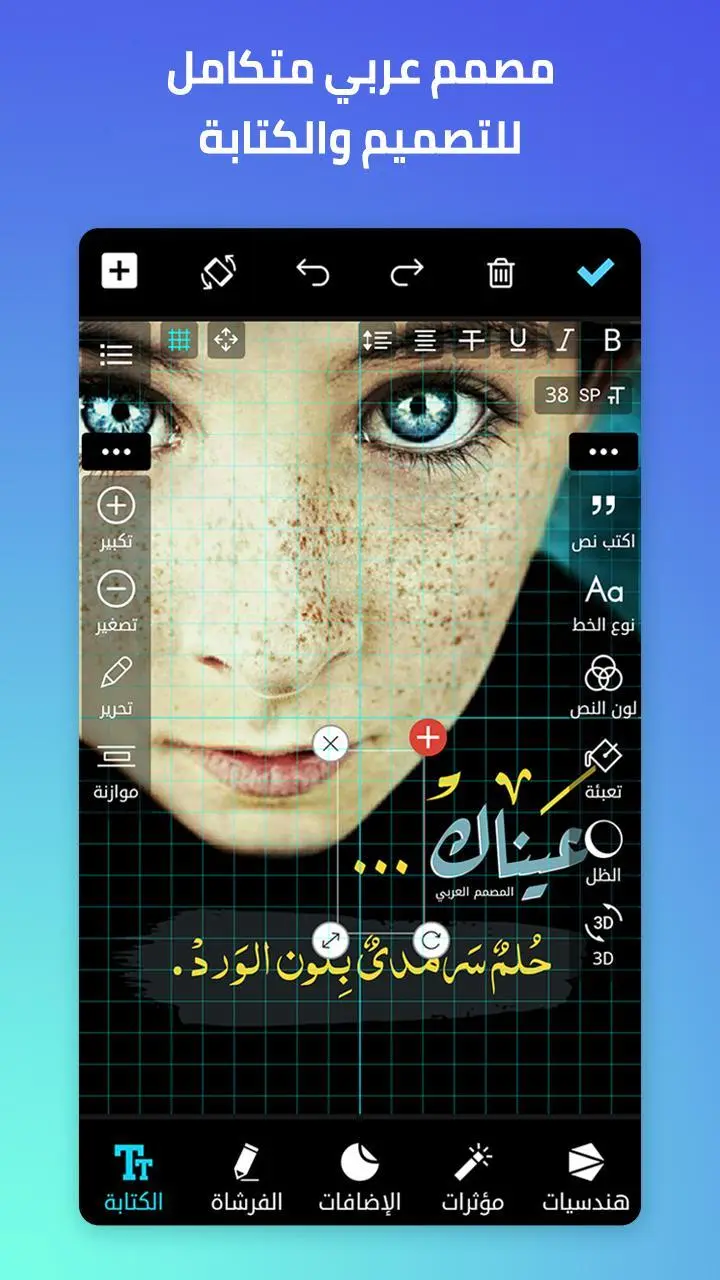المصمم العربي - كتابة ع الصور para PC
A-DEVS
Descarga المصمم العربي - كتابة ع الصور en PC con GameLoop Emulator
المصمم العربي - كتابة ع الصور en PC
المصمم العربي - كتابة ع الصور, proveniente del desarrollador A-DEVS, se ejecuta en el sistema Android en el pasado.
Ahora, puedes jugar المصمم العربي - كتابة ع الصور en PC con GameLoop sin problemas.
Descárgalo en la biblioteca de GameLoop o en los resultados de búsqueda. No más mirar la batería o llamadas frustrantes en el momento equivocado nunca más.
Simplemente disfrute de المصمم العربي - كتابة ع الصور PC en la pantalla grande de forma gratuita!
المصمم العربي - كتابة ع الصور Introducción
The Arab designer in his new style, the Arab designer for photo writing is the first professional Arab application to design images and write them in Arabic and English and Arabic fonts distinctive.
*** The most important new features ("high quality images and designs, side menu to control the layers and elements of design and order elements, merge images, undo and progress, rotation in the screen, typing on color, effects, grid, copying and repetition, Color Selection Tool from Background ")
After following up on user comments and responding to their comments requests, the application was developed to meet the needs of the Arab user in the design and to add many tools and features.
Here are some of the features of the application:
Initially when you get started, you can design a picture of your choice from the studio or camera, or design the background color you choose from the color palette.
- When you choose a picture you can control the dimensions of the picture or cut it to fit with YouTube, for example, Instagram or Facebook! According to Matrid.
- When you choose the color, you can also specify the background dimensions of the color as the picture.
Now that you have chosen the background design, you will find that the application contains the main options "Writing, Brush, Additions, Effects,
*** First writing:
- Type text: to write texts on the image and can choose Arabic profiles from the text box to add text to the sentences.
- Line Type: From here the type of line is determined by the quantity of distinctive Arabic lines.
- Text color: The application contains a selected color library, and you can use the "dropper" or the color selection tool to select the color from the image, also from this option can control the transparency of the text.
- Packing: The packing size and packing angle can be controlled "sharp - curved - circular" such as the extruder, as well as the transparency of the packing.
- Shadow: Add a shadow to the text and control the shade of the shadow and shadow after shadow.
- 3D: Three-dimensional text can be applied to control the dimension angle. "The feature can be used to write on slanted walls or slanted pages."
There are also text tools such as: "Font size, font down text, line in the middle of the text, Italic line, Bold, alignment, control of the distance between lines of sentences" and others.
*** Brush II:
- A brush for drawing that can be controlled by its size and transparency and also with an eraser.
*** Third additions:
- Picture: You can add an image and merge it with the design "jpg or png" and can control the transparency of the image.
- Posters: A large and new collection of posters and emoticons
- Forms: New shapes help with design such as a letter shape or a scribble shape behind the text
- Phrases: sentences and phrases written in a beautiful font such as congratulations Eid and Friday and beautiful events.
- Formation: The most important addition to the decoration of texts and writing, in which all the configurations can be added to the Arabic fonts and can be controlled by their color and transparency.
*** IV Effects:
- Filters and enhancements can be added to the background.
*** V. Engineering: under development.
*** Also developed design tools unique to the Arab designer:
- List of side elements: A side menu of all elements in the design that can be controlled by the element, for example the element can be locked, the items are hidden, deleted, the item is arranged above or below the other element.
- Screen Rotation: The design on the application can be rotated with the screen to show the picture you have in the biggest mode
- Network: Added a network to be able to accurately design and balance elements.
- Animation: Buttons have been added to move the left and right element up and down to increase the design accuracy.
- Undo and Progress: You can now undo and progress on any move you make.
- Very high quality of images after design and keeping them with high quality.
*** Currently under development:
The development of new features is now being worked out, seeking to bring the application to a convenient version that enriches the Arab user for foreign design applications
If you liked the application, please leave a good rating :)
If you have a problem or want to suggest something to apply you can write it in a comment - I follow all the comments -
Or email me at the bottom of the application page.
Etiquetas
FotografíaInformación
Desarrollador
A-DEVS
La última versión
2.5.3
Última actualización
2023-09-07
Categoría
Fotografía
Disponible en
Google Play
Mostrar más
Cómo jugar المصمم العربي - كتابة ع الصور con GameLoop en PC
1. Descargue GameLoop desde el sitio web oficial, luego ejecute el archivo exe para instalar GameLoop.
2. Abra GameLoop y busque "المصمم العربي - كتابة ع الصور", busque المصمم العربي - كتابة ع الصور en los resultados de búsqueda y haga clic en "Instalar".
3. Disfruta jugando المصمم العربي - كتابة ع الصور en GameLoop.
Minimum requirements
OS
Windows 8.1 64-bit or Windows 10 64-bit
GPU
GTX 1050
CPU
i3-8300
Memory
8GB RAM
Storage
1GB available space
Recommended requirements
OS
Windows 8.1 64-bit or Windows 10 64-bit
GPU
GTX 1050
CPU
i3-9320
Memory
16GB RAM
Storage
1GB available space