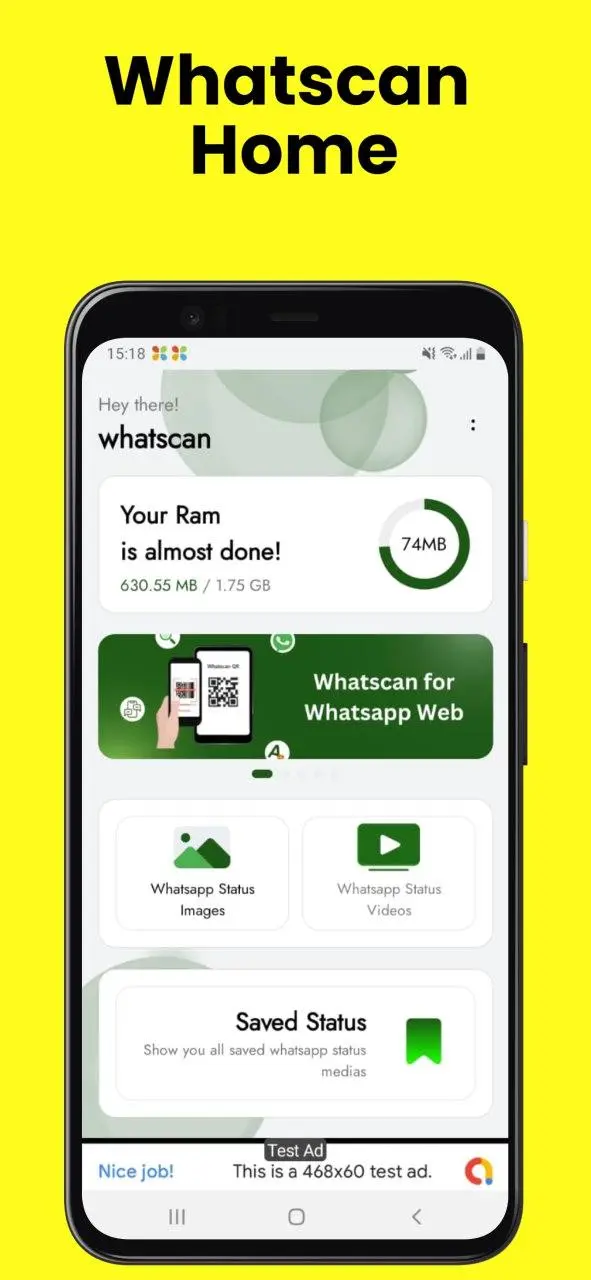Whats Web para PC
Whatweb
Descarga Whats Web en PC con GameLoop Emulator
Whats Web en PC
Whats Web, proveniente del desarrollador Whatweb, se ejecuta en el sistema Android en el pasado.
Ahora, puedes jugar Whats Web en PC con GameLoop sin problemas.
Descárgalo en la biblioteca de GameLoop o en los resultados de búsqueda. No más mirar la batería o llamadas frustrantes en el momento equivocado nunca más.
Simplemente disfrute de Whats Web PC en la pantalla grande de forma gratuita!
Whats Web Introducción
Whats Web is the best application for whatsapp web on mobile phone
Whats Web is an utility app with dynamic UI and easy user friendly app.
That has following features:
1. Whats web: Scan and Chat
2. Whats Deleted Messages | Recover messages
3. QR scan, generate and share, save.
4.Status image and videos saver
5. Stickers for Whatsapp
6. Font to emoji
7. Whatsapp profile search | Direct chat
8. Shayari to share on Whatsapp status
9. QR code reader and generator
10. Dual WA or Whatsclone account in one phone
* You can use the same Whats Web account on mobiles and tablets.
* You can have 2 Whatsapp accounts on the same mobile.
* Send and receive messages, pictures or even videos from your friends and family with Whatscan easily!
* Whatsweb for messenger and Chatting.
Whats Web allows you to run two accounts in a single device. It is entirely up to you!
Whats Web has optimized code, QR Code Reader and Scanner and Status saver are the main key features.
Whats Web app is a top-rated app for Whats Web Dual Chat with Status saver. Whatscan for Whatsweb is a very simple app to use.
Manage your account Smartly.
Just need to open Whats Web app and scan QR Code from another app and now you are ready to use the Dual Chat feature with this Web Clone App. Whatscan app for Whatsweb really helpful app for your WhatClone.
If you have one Whatsweb account, where all of your contacts are stored. However, you must use two phones, one for work and one for personal use, In that case With our app you can install the same account on the two phones. Vice versa, If you have two Whatscan App accounts, one for work, another for personal use. With our app, you can also put 2 Whatzapp on one phone. The second Whatscan can only be added throughout our app.
Features of Whats Web:
* You can use the same Whatsweb App account on mobiles and tablets.
* Same Whatscan account on mobiles and tablets
* Send and receive messages, pictures, videos even documents too.
* Easy to control children whatscan with whatsweb for Whatsapp
Whatsapp Deleted Messages | Whatsapp message recovery:
* Seemlessly get all deleted messages from whatsapp at one place.
QR scan and Generate:
* With this feature, you can scan any quick response code and save in your phone. And you can also generate QR code by entering the text data and contact or message.
How to Use Whatscan for Whatsapp / Whatscan for Whatsweb :
* Open WhatScan app on your 2nd phone and it will show a QR Code for you to scan.
* Use WhatsApp on your 1st phone to scan the QR Code on WhatScan App your 2nd phone.
* That's it! All the Whatsapp messages (including text, images, audio, and video) will now be synced on both.
Disclaimer:
All product names, logos, brands, trademarks and registered trademarks, which are not owned by us, are property of their respective owners.
All company, product and service names used in this app are for identification purposes only. Use of these names, trademarks and brands does not imply endorsement.
Whats Web isn't affiliated with, sponsored or endorsed, authorized, associated with WhatsApp Inc or any other 3rd party apps or companies. The "WhatsApp" name is copyright to WhatsApp, Inc.
Información
Desarrollador
Whatweb
La última versión
1.0.1
Última actualización
2023-11-21
Categoría
Personalización
Disponible en
Google Play
Mostrar más
Cómo jugar Whats Web con GameLoop en PC
1. Descargue GameLoop desde el sitio web oficial, luego ejecute el archivo exe para instalar GameLoop.
2. Abra GameLoop y busque "Whats Web", busque Whats Web en los resultados de búsqueda y haga clic en "Instalar".
3. Disfruta jugando Whats Web en GameLoop.
Minimum requirements
OS
Windows 8.1 64-bit or Windows 10 64-bit
GPU
GTX 1050
CPU
i3-8300
Memory
8GB RAM
Storage
1GB available space
Recommended requirements
OS
Windows 8.1 64-bit or Windows 10 64-bit
GPU
GTX 1050
CPU
i3-9320
Memory
16GB RAM
Storage
1GB available space