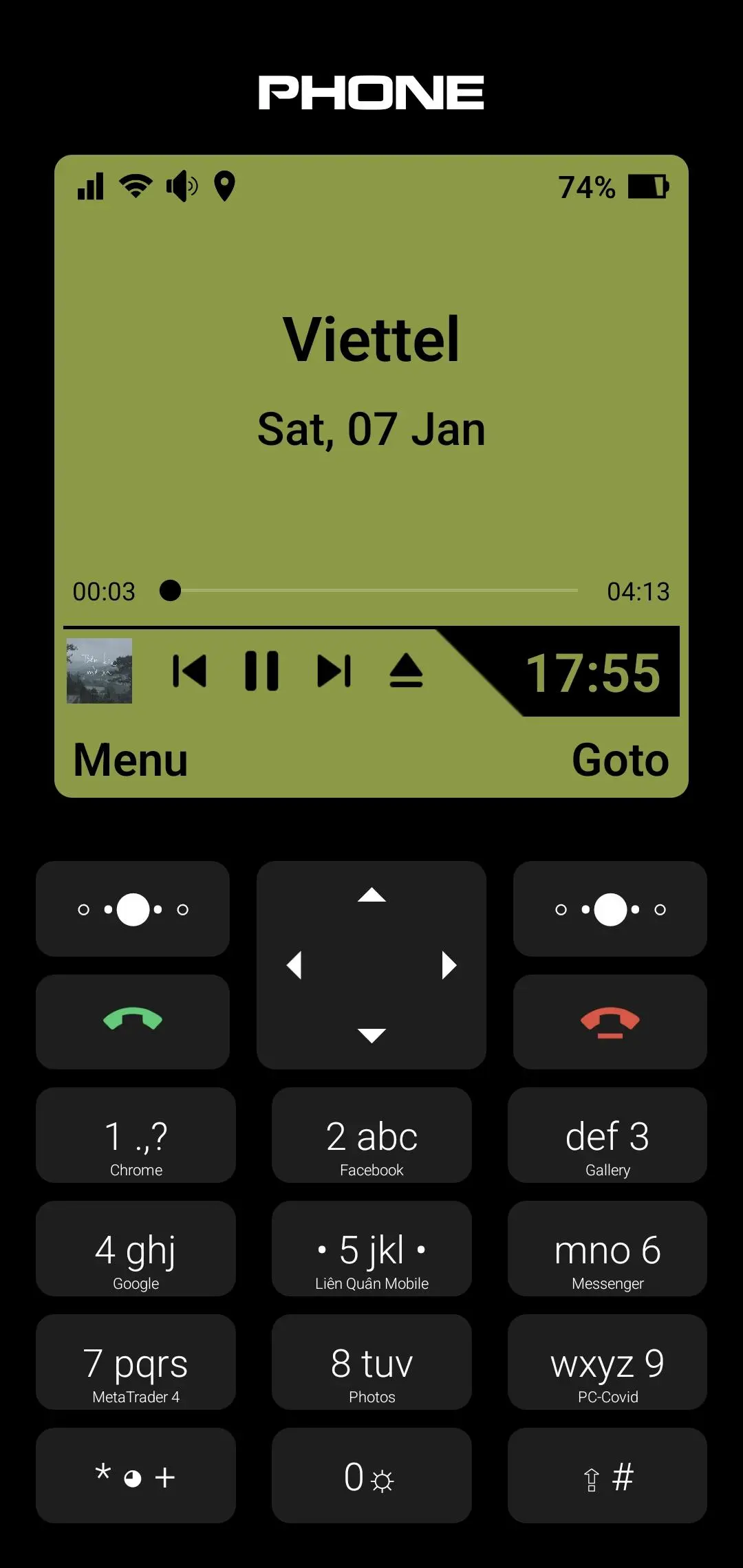Classic 1280 Launcher para PC
Văn Ưởng
Descarga Classic 1280 Launcher en PC con GameLoop Emulator
Classic 1280 Launcher en PC
Classic 1280 Launcher, proveniente del desarrollador Văn Ưởng, se ejecuta en el sistema Android en el pasado.
Ahora, puedes jugar Classic 1280 Launcher en PC con GameLoop sin problemas.
Descárgalo en la biblioteca de GameLoop o en los resultados de búsqueda. No más mirar la batería o llamadas frustrantes en el momento equivocado nunca más.
Simplemente disfrute de Classic 1280 Launcher PC en la pantalla grande de forma gratuita!
Classic 1280 Launcher Introducción
🛡️ Disclaimer
This app is not affiliated with, endorsed, or sponsored by Nokia Corporation.
It is a fan-made Android launcher inspired by the classic interface of vintage Nokia phones, developed by an independent third party to deliver a nostalgic experience to users.
📱 Relive the Past with a Classic Nokia-Style Launcher
Classic 1280 Launcher brings back the charm of old-school mobile phones with a clean, nostalgic interface.
Designed for fans of classic keypad phones, this launcher recreates the familiar look and feel of vintage mobile devices, while running smoothly on modern Android phones.
🎯 Key Features
📟 Authentic retro-style phone UI
🎨 Multiple classic themes to choose from
🖼️ Set custom wallpapers and icons
🎵 Use classic ringtones and sounds
⚙️ Assign shortcut keys to launch apps
🧩 Supports third-party icon packs
💡 Easy to use, fast, and lightweight
🔄 Frequent updates with new features and fixes
📱 Compatible with most Android phones and tablets
💾 No lag or impact on device performance
🖼️ Full Customization for a Personal Retro Experience
Choose from a range of nostalgic wallpapers, customize icons, and navigate your phone like it’s the early 2000s — all while enjoying the speed and reliability of today’s devices.
🔧 How to Switch Back to Your Default Launcher
If you want to return to your device's original launcher, simply go to:
Menu → Options → Change Launcher → Select your default launcher.
📥 Download Now and Reconnect with the Past
If you're a fan of classic mobile phones, this app is made for you.
Download Classic 1280 Launcher today and enjoy a nostalgic experience with a modern touch.
This app is not affiliated with Nokia and is intended purely for personal customization inspired by the past.
Etiquetas
PersonalizaciónInformación
Desarrollador
Văn Ưởng
La última versión
3.9
Última actualización
2025-08-06
Categoría
Personalización
Disponible en
Google Play
Mostrar más
Cómo jugar Classic 1280 Launcher con GameLoop en PC
1. Descargue GameLoop desde el sitio web oficial, luego ejecute el archivo exe para instalar GameLoop.
2. Abra GameLoop y busque "Classic 1280 Launcher", busque Classic 1280 Launcher en los resultados de búsqueda y haga clic en "Instalar".
3. Disfruta jugando Classic 1280 Launcher en GameLoop.
Minimum requirements
OS
Windows 8.1 64-bit or Windows 10 64-bit
GPU
GTX 1050
CPU
i3-8300
Memory
8GB RAM
Storage
1GB available space
Recommended requirements
OS
Windows 8.1 64-bit or Windows 10 64-bit
GPU
GTX 1050
CPU
i3-9320
Memory
16GB RAM
Storage
1GB available space